Output Data as JSON
In web development, JSON (JavaScript Object Notation) has become the go-to format for exchanging data between a server and a client. It is lightweight, easy to read and write, and supported by most programming languages. This article will explore the basics of outputting data as JSON and highlight its benefits.
Key Takeaways
- JSON is a widely used format for data exchange in web development.
- Outputting data as JSON allows for easy parsing and processing.
- JSON data is compatible with multiple programming languages.
Outputting JSON Data
To output data as JSON, simply format your data into valid JSON syntax using key-value pairs represented as objects or arrays. This can be easily achieved using programming languages like JavaScript, PHP, Python, and others. Once your data is structured in JSON format, you can then send it as a response to a client request or store it in a file for later use.
*JSON is often used in combination with AJAX (Asynchronous JavaScript and XML) to dynamically update web pages without reloading the entire page.
Advantages of JSON
JSON offers several advantages over other data formats:
- **Simplicity**: JSON has a straightforward and human-readable syntax, making it easy to understand and work with.
- **Lightweight**: JSON is a lightweight format, which means it is fast to transmit over a network and requires less storage space.
- **Language Agnostic**: JSON is compatible with multiple programming languages, allowing for interoperability between different systems and technologies.
- **Easy to Parse**: JSON data can be easily parsed and converted into native data structures in most programming languages.
Outputting JSON from a Database
One common use case is outputting data from a database as JSON. This can be achieved by querying the database, fetching the data, and then transforming it into JSON format using the appropriate programming language. Below is an example using MySQL and PHP:
| ID | Name | |
|---|---|---|
| 1 | John Doe | john.doe@example.com |
| 2 | Jane Smith | jane.smith@example.com |
*The above table represents hypothetical data retrieved from a database.
Generating JSON from an API
Another common scenario is generating JSON from an API. APIs often provide structured data in JSON format, allowing developers to retrieve and process it programmatically. Here’s an example of JSON data returned from an API:
{
"id": 123,
"name": "Product",
"price": 9.99,
"available": true
}
*The above JSON represents information about a product returned by an e-commerce API.*
Working with JSON in JavaScript
JavaScript provides built-in functions and methods to work with JSON data. Below are some examples:
- JSON.parse() – Parses a JSON string and returns a JavaScript object.
- JSON.stringify() – Converts a JavaScript object into a JSON string.
*These functions are commonly used for processing JSON data in JavaScript applications.*
JSON Schema
JSON Schema is a vocabulary that defines the structure and validation rules for JSON documents. It provides a way to describe and validate the format of JSON data. Here’s an example of a JSON schema:
{
"type": "object",
"properties": {
"name": {
"type": "string",
"maxLength": 100
},
"age": {
"type": "integer",
"minimum": 0,
"maximum": 120
}
},
"required": ["name", "age"]
}
*The above JSON schema describes the structure and validation rules for a person object containing a name (string) and an age (integer).*
Conclusion
Outputting data as JSON is a popular choice in web development due to its simplicity, compatibility, and ease of parsing. JSON allows for efficient data exchange between different systems, making it a versatile and widely adopted format.

Common Misconceptions
1. JSON is a programming language
One common misconception about outputting data as JSON is that JSON itself is a programming language. In reality, JSON stands for JavaScript Object Notation, and it is a lightweight data interchange format that is used to store and transmit data between a server and a client. However, it is not a programming language on its own.
- JSON is a data interchange format
- It is based on JavaScript syntax
- JSON is language-independent
2. JSON is only used in JavaScript applications
Another misconception is that JSON is only useful in JavaScript applications. While JSON has its roots in JavaScript, it is not limited to this programming language. JSON can be used with multiple programming languages such as Python, Java, C#, and many others, making it a widely adopted data format for interoperability between different systems.
- JSON can be used with many programming languages
- It is supported by various web APIs
- JSON is often used for data storage and transfer
3. All data can be easily represented in JSON
People often assume that all types of data can be easily represented in JSON. While JSON has native support for common data types such as strings, numbers, booleans, arrays, and objects, representing more complex data structures like dates, binary data, or functions can be challenging in JSON. Special handling or additional transformations may be required for these cases.
- JSON natively supports common data types
- Complex data structures may require special handling
- Additional transformations may be needed for specific data types
4. JSON always requires a key-value structure
Some people mistakenly believe that JSON always requires a key-value structure, with each data element having a corresponding key. While this is the most common use case, JSON also supports arrays as an ordered list of values. Arrays can be useful for representing data that does not require keys or when preserving the order of the elements is important.
- JSON supports both key-value pairs and arrays
- Arrays can be used as an ordered list of values
- Arrays can be nested within JSON objects
5. JSON is always human-readable
Although JSON is known for its human-readable format, it’s not always the case that JSON is easily readable by humans. Especially when dealing with large JSON datasets or deeply nested structures, the readability can be compromised. In these cases, minification or compression techniques may be applied to reduce the size of the JSON and make it harder for humans to read directly.
- JSON readability depends on the structure and size of the data
- Large or deeply nested JSON can be less readable
- Minification or compression techniques can be used to reduce JSON size
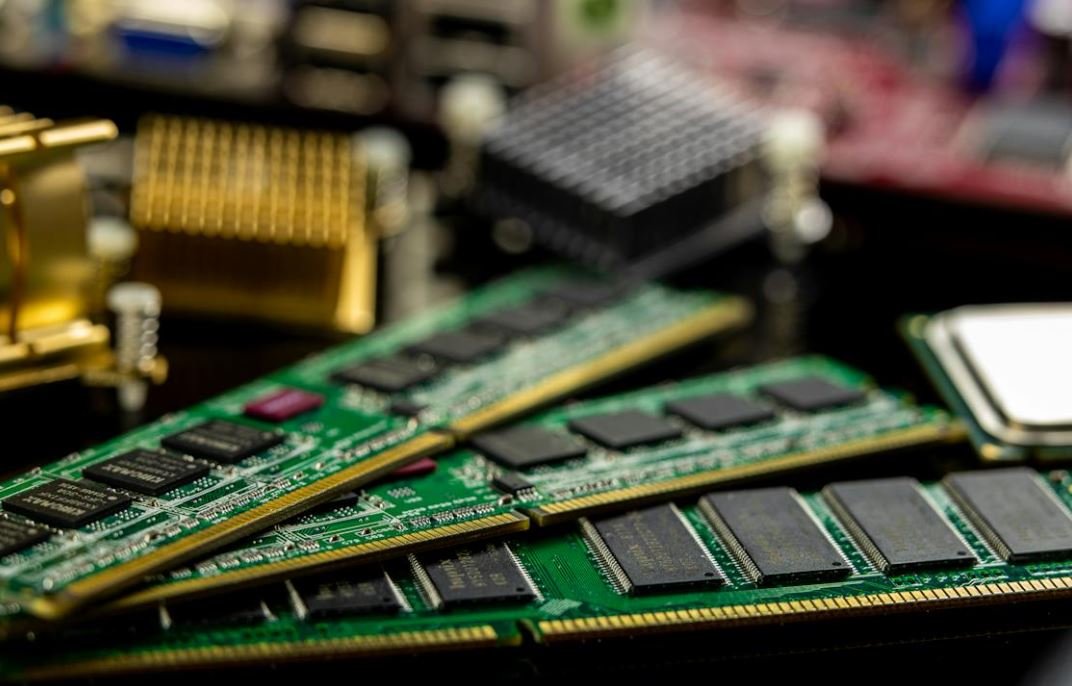
Output Data as JSON
In today’s digital age, data is at the heart of every decision-making process. As developers, it is crucial to understand various data formats to effectively exchange information between systems. One popular format is JSON (JavaScript Object Notation), a lightweight data-interchange format.
Table of Population by Continent
Understanding the distribution of the world’s population across continents is essential for demographic analysis and resource allocation. The table below provides the population counts (in millions) for each continent as of 2021:
| Continent | Population (millions) |
|---|---|
| Africa | 1,340 |
| Asia | 4,628 |
| Europe | 747 |
| North America | 587 |
| South America | 430 |
| Australia (Oceania) | 42 |
Global Internet Users by Region
The rise of the internet has transformed how we communicate, access information, and conduct business. Here, we present the number of internet users (in millions) by region in 2021:
| Region | Internet Users (millions) |
|---|---|
| Asia-Pacific | 2,930 |
| Europe | 711 |
| Americas | 670 |
| Middle East | 423 |
| Africa | 697 |
Revenue Distribution by Product Category
For businesses, understanding revenue distribution by product category helps identify areas of success and areas that require improvement. The table below shows the percentage of revenue generated by various product categories:
| Product Category | Revenue (%) |
|---|---|
| Electronics | 35 |
| Fashion | 25 |
| Home & Living | 15 |
| Beauty & Personal Care | 10 |
| Sports & Outdoors | 10 |
| Other | 5 |
Top 5 Countries with the Highest GDP
Measuring a country’s economic power can be done using Gross Domestic Product (GDP). The following table displays the five countries with the highest GDP (in trillions of US dollars) in 2021:
| Country | GDP (Trillions of USD) |
|---|---|
| United States | 22.7 |
| China | 17.7 |
| Japan | 5.9 |
| Germany | 4.5 |
| United Kingdom | 3.1 |
Global CO2 Emissions by Country
Environmental concerns have brought attention to countries’ carbon emissions. The following table provides the top five CO2 emitting countries (in metric tons) as of 2021:
| Country | CO2 Emissions (metric tons) |
|---|---|
| China | 10,065,781,215 |
| United States | 5,416,735,538 |
| India | 2,654,452,843 |
| Russia | 1,711,269,218 |
| Japan | 1,252,308,031 |
Number of Mobile Phone Users by Region
The widespread adoption of mobile phones has revolutionized communication. Here, we present the number of mobile phone users (in billions) by region in 2021:
| Region | Mobile Phone Users (billions) |
|---|---|
| Asia-Pacific | 3.5 |
| Africa | 1.1 |
| Europe | 0.9 |
| Americas | 0.7 |
| Middle East | 0.5 |
Global Energy Consumption by Source
An understanding of the world’s energy consumption by source allows for informed decisions regarding sustainable energy solutions. The table below displays the percentage distribution of global energy consumption by source:
| Energy Source | Energy Consumption (%) |
|---|---|
| Coal | 27 |
| Petroleum | 34 |
| Natural Gas | 24 |
| Renewable | 15 |
Top 5 Most Spoken Languages
Language is a tool for global communication. Here are the top five most spoken languages worldwide:
| Language | Number of Speakers (millions) |
|---|---|
| Chinese (Mandarin) | 1,311 |
| Spanish | 460 |
| English | 379 |
| Hindi | 341 |
| Arabic | 319 |
Mobile App Downloads by Category
The mobile app market has exploded in recent years. Here’s a breakdown of the number of app downloads (in billions) by category:
| App Category | Number of Downloads (billions) |
|---|---|
| Social Media | 52 |
| Games | 39 |
| Entertainment | 28 |
| Utilities | 22 |
| Education | 18 |
From population distribution to language speakers and app downloads, data presented in tables such as these provide valuable insights into our world. By outputting data as JSON, developers enable seamless integration and information exchange among diverse systems. Harnessing the power of JSON allows for efficient data representation and analysis, ultimately contributing to more informed decision-making.
Frequently Asked Questions
FAQs about Outputting Data as JSON
- What is JSON?
- How is JSON different from XML?
- Why would I want to output data as JSON?
- How do I output data as JSON in my code?
- What are the advantages of using rich schema for FAQ pages?
- How can I create a rich schema for my FAQ page in HTML?
- Can rich schema for FAQ pages improve SEO?
- How can I test if my rich schema for FAQ pages is valid?
- Is it necessary to add rich schema markup to all FAQ pages?
- How else can I optimize my FAQ page for better visibility in search results?




