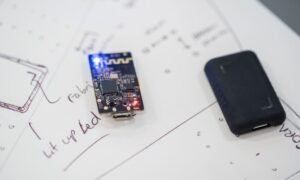Output Data Pandas
Have you ever wondered how to efficiently analyze and manipulate data in Python? Look no further than the Pandas library. Pandas provides powerful tools for working with structured data, making it a must-have tool for data scientists, analysts, and researchers. In this article, we will explore the various ways in which Pandas can help you output data in a meaningful and digestible format.
Key Takeaways:
- Pandas is a versatile Python library for data analysis and manipulation.
- Pandas allows easy output of data in various formats, such as CSV, Excel, or HTML.
- Formatting options in Pandas help in customizing the output according to your needs.
- Pandas offers powerful tools for summarizing and visualizing data.
Pandas provides multiple methods for outputting data, and one of the popular options is exporting data as HTML. By leveraging the DataFrame.to_html() function, you can convert a Pandas DataFrame into an HTML table, making it easy to share and display your data on webpages or in blogs like this one. Additionally, the function allows for customization, enabling you to format the table according to your desired style.
Working with large datasets and want to extract specific information? Pandas has you covered. With the DataFrame.loc[] method, you can filter and extract subsets of your data based on specific conditions or criteria. For instance, df.loc[df[‘column_name’] >= threshold] extracts rows where the values in the ‘column_name’ are greater than or equal to a certain threshold. This flexibility allows you to zero in on the data you need, enabling faster analysis and decision-making.
Let’s dive deeper into the capabilities of Pandas. One useful feature is the ability to sort your DataFrame based on one or more columns. By utilizing the DataFrame.sort_values() method, you can sort the data according to ascending or descending order, giving you a better understanding of the information at hand. This functionality proves beneficial when seeking patterns or trends in your data. For example, *sorting a sales dataset by revenue* can help identify the top-performing products or regions.
Data Analysis Made Easy:
| Product | Sales (in USD) |
|---|---|
| A | 1500 |
| B | 2200 |
| C | 1000 |
Pandas also offers easy methods to summarize and analyze your data. The DataFrame.describe() method provides quick statistics on numerical columns, including count, mean, standard deviation, minimum, and maximum values. This is extremely useful to gain initial insights into your dataset, enabling you to make informed decisions regarding further analysis or data manipulation. By employing this method, you can quickly spot outliers, understand the distribution of your data, and identify potential data quality issues.
If your data requires additional calculations or transformations, Pandas has a vast array of mathematical and statistical functions at your disposal. You can calculate various aggregations, such as sum, average, minimum, maximum, or perform complex calculations using user-defined functions. Furthermore, Pandas seamlessly integrates with other scientific computing libraries like NumPy or Matplotlib, allowing you to extend your data analysis capabilities even further.
Still not convinced about the power of Pandas? One more benefit is the straightforward handling of missing data. Pandas provides methods, such as DataFrame.isna() or DataFrame.dropna(), which can help identify or remove missing values from your dataset. This is crucial as missing data can lead to biased analysis or inaccurate conclusions. Pandas simplifies the data cleaning process, allowing you to focus on your analysis rather than spending time on data preprocessing.
Bringing It All Together:
| Country | Population (millions) |
|---|---|
| China | 1444 |
| India | 1393 |
| USA | 331 |
As you can see, Pandas offers a wide range of features for effectively outputting and analyzing data. From exporting data as HTML to filtering, sorting, summarizing, and cleaning data, Pandas simplifies the entire data analysis process. It empowers you to uncover valuable insights, make data-driven decisions, and gain a deeper understanding of your data. Whether you are a seasoned data scientist or just starting your data analysis journey, Pandas is a powerful tool that should be in your toolkit.
Additional Resources:
- Pandas documentation: https://pandas.pydata.org/docs/
- Pandas cheat sheet: https://pandas.pydata.org/Pandas_Cheat_Sheet.pdf
- 10 Minutes to Pandas: https://pandas.pydata.org/pandas-docs/stable/getting_started/10min.html
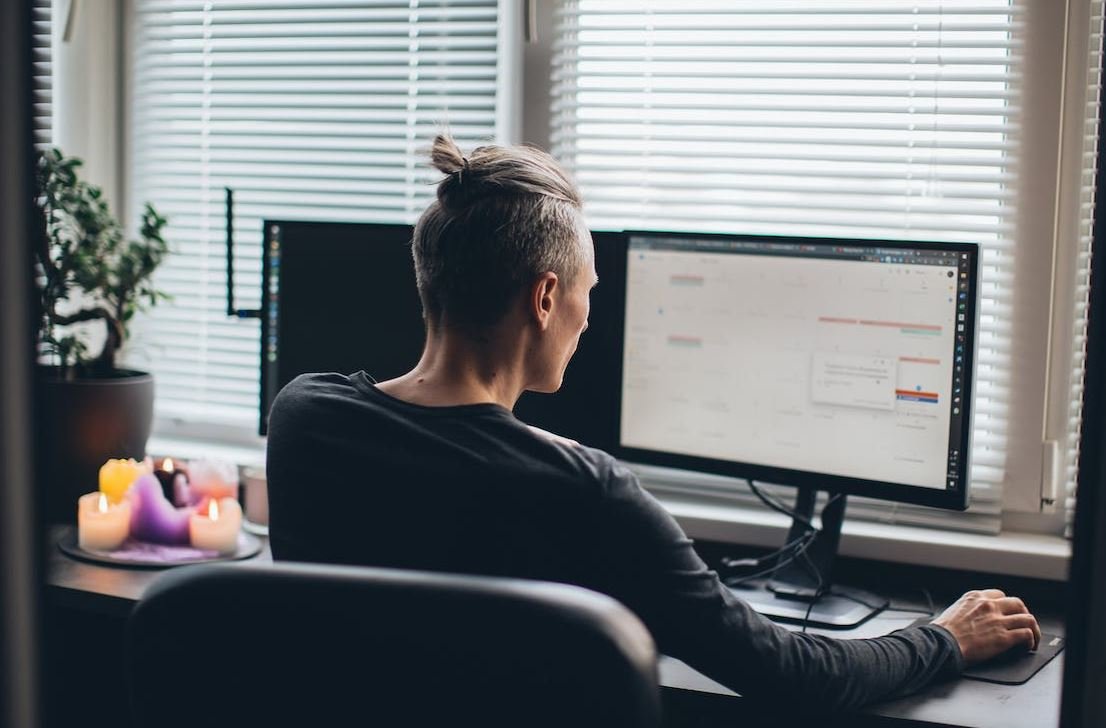
Common Misconceptions
Misconception #1: Pandas is only for numerical data
One common misconception about Pandas is that it can only be used for numerical data analysis. However, Pandas is a powerful library that supports various data types, including text, categorical, and time series data.
- Pandas can handle string manipulations and regular expressions for text data processing.
- It can perform aggregation and grouping operations on categorical data.
- Pandas provides functionality to work with dates and time series data easily.
Misconception #2: Pandas is slow for large datasets
Another misconception is that Pandas is slow when working with large datasets. While it is true that Pandas can be memory intensive, there are several techniques to optimize performance and handle large datasets efficiently.
- Pandas allows for selective loading of specific columns or subsets of data, which can significantly reduce memory usage.
- Using the appropriate data types can enhance performance, such as using categorical data types for columns with a limited set of values.
- Additionally, Pandas provides options to parallelize computation using multiple CPU cores.
Misconception #3: Pandas is only for data scientists
Some believe that Pandas is exclusively designed for data scientists or advanced analysts. However, Pandas is a versatile library that can be useful for a wide range of users, including business analysts, software developers, and researchers.
- Pandas can be used for data cleaning, preparation, and transformation tasks, which are common in data wrangling and preprocessing workflows.
- It provides data manipulation capabilities like filtering, sorting, and merging, which are fundamental for data analysis and exploration.
- Even for beginner users, Pandas offers a user-friendly interface and extensive documentation that helps with its learning curve.
Misconception #4: Pandas is the only tool for data manipulation
While Pandas is a powerful tool for data manipulation, it is not the only option available. There are several other libraries and tools that can be used alongside or as alternatives to Pandas.
- For large-scale distributed data processing, tools like Apache Spark and Dask provide similar functionality to Pandas.
- In the Python ecosystem, libraries such as NumPy, SciPy, and scikit-learn offer various data manipulation capabilities that can complement or extend Pandas functionality.
- Depending on the specific requirements, traditional databases like SQL and NoSQL databases can be used for efficient data querying and manipulation.
Misconception #5: Pandas is only for data analysis
Pandas is often associated with data analysis tasks, but it can be used for more than just analyzing data. It can also be used for data preparation, transformation, and data wrangling.
- Pandas is widely used for data cleaning and preprocessing tasks, such as handling missing data, removing duplicates, or transforming data into a suitable format for analysis.
- It can be used for data transformation tasks, such as feature engineering or creating new variables based on existing data.
- Pandas also provides a wide range of functions for data wrangling, including reshaping data, pivoting, and merging datasets.

Data on Top 10 Countries by GDP (2020)
The table below displays the top 10 countries in the world ranked by Gross Domestic Product (GDP) for the year 2020. GDP is a measure of the total value of goods and services produced within a country’s borders in a given period. It is an essential indicator of a country’s economic strength.
| Rank | Country | GDP (USD Trillion) |
|---|---|---|
| 1 | United States | 21.43 |
| 2 | China | 15.42 |
| 3 | Japan | 5.08 |
| 4 | Germany | 3.85 |
| 5 | India | 2.89 |
| 6 | United Kingdom | 2.74 |
| 7 | France | 2.58 |
| 8 | Italy | 2.00 |
| 9 | Brazil | 1.84 |
| 10 | Canada | 1.64 |
COVID-19 Cases in Select Countries (as of July 2021)
The COVID-19 pandemic has affected numerous countries worldwide. The following table shows the total number of confirmed cases, deaths, and recoveries in select countries as of July 2021. These figures provide an understanding of the impact of the pandemic in different regions.
| Country | Confirmed Cases | Deaths | Recoveries |
|---|---|---|---|
| United States | 34,843,993 | 622,907 | 29,233,487 |
| India | 31,293,062 | 419,470 | 30,227,346 |
| Brazil | 19,982,759 | 557,223 | 18,556,539 |
| Russia | 6,102,469 | 155,380 | 5,552,217 |
| France | 6,066,914 | 111,925 | 5,976,020 |
| United Kingdom | 5,688,325 | 129,487 | 4,998,469 |
| Italy | 4,324,767 | 128,136 | 4,128,530 |
| Germany | 3,765,168 | 92,538 | 3,651,800 |
| Spain | 3,547,044 | 79,061 | 3,421,367 |
| Argentina | 4,744,665 | 101,549 | 4,408,689 |
Monthly Rainfall in Key Cities (2020)
The amount of rainfall in different cities can greatly impact agriculture, water resources, and overall climate. The following table showcases the monthly rainfall (in millimeters) in key cities across the globe during the year 2020. This data is useful for understanding climate patterns and identifying regions with high or low rainfall.
| City | January | February | March | April | May | June | July | August | September | October | November | December |
|---|---|---|---|---|---|---|---|---|---|---|---|---|
| Tokyo | 71 | 62 | 124 | 97 | 121 | 170 | 122 | 167 | 198 | 115 | 95 | 43 |
| New York City | 75 | 69 | 98 | 100 | 90 | 110 | 118 | 80 | 98 | 89 | 86 | 79 |
| Sydney | 105 | 116 | 144 | 134 | 114 | 101 | 97 | 87 | 82 | 116 | 106 | 114 |
| Moscow | 52 | 48 | 36 | 49 | 55 | 73 | 80 | 78 | 78 | 82 | 61 | 54 |
| Cape Town | 8 | 6 | 5 | 24 | 92 | 117 | 68 | 40 | 30 | 15 | 9 | 9 |
Population Growth Rates by Country (2019)
The population growth rate is a crucial aspect to understand the demographic trends in different countries. The following table illustrates the annual population growth rate for select countries based on the data from 2019. This information allows for insight into population dynamics and can aid in predicting future population trends.
| Country | Population Growth Rate (%) |
|---|---|
| Niger | 4.14 |
| Angola | 3.27 |
| Niue | 3.16 |
| Mali | 2.92 |
| Burundi | 2.90 |
| Nigeria | 2.85 |
| Uganda | 2.78 |
| Tanzania | 2.73 |
| Cameroon | 2.61 |
| Guinea | 2.45 |
Number of Olympic Medals per Country (all-time)
The Olympic Games is a platform that showcases the athletic prowess of various nations. The table below presents the number of total Olympic medals won by select countries across all games. These figures are an indication of the success and achievements of each country in the history of the Olympic Games.
| Country | Gold | Silver | Bronze | Total |
|---|---|---|---|---|
| United States | 1,022 | 794 | 706 | 2,522 |
| China | 385 | 289 | 291 | 965 |
| Russia | 194 | 163 | 177 | 534 |
| Germany | 192 | 203 | 231 | 626 |
| Great Britain | 263 | 295 | 293 | 851 |
| France | 212 | 241 | 263 | 716 |
| Italy | 206 | 178 | 193 | 577 |
| Australia | 168 | 217 | 255 | 640 |
| Japan | 142 | 136 | 161 | 439 |
| South Korea | 102 | 106 | 110 | 318 |
Unemployment Rates by Country (2021)
Unemployment rates provide insights into the employment conditions of different countries. The table below represents the unemployment rates for select countries as of 2021. These figures highlight the varying levels of job market stability across different regions.
| Country | Unemployment Rate (%) |
|---|---|
| South Africa | 34.4 |
| Spain | 15.3 |
| Italy | 9.9 |
| United States | 5.9 |
| Germany | 4.3 |
| Japan | 3.0 |
| South Korea | 3.0 |
| China | 2.3 |
| Switzerland | 2.1 |
| Norway | 1.9 |
World Energy Consumption by Source (2020)
The energy sector plays a vital role in economic development and environmental sustainability. The table below presents the percentage distribution of global energy consumption by source in the year 2020. This data helps gain an understanding of the prevailing energy mix and the efforts towards transitioning to cleaner and renewable energy sources.
| Energy Source | Percentage |
|---|---|
| Fossil Fuels (Coal, Oil, and Natural Gas) | 80.3% |
| Nuclear Energy | 4.8% |
| Hydroelectric Power | 6.9% |
| Renewable Energy (excluding hydro) | 5.6% |
| Traditional Biomass | 2.4% |
Internet Users by Region (2021)
The internet has become an integral part of modern life, shaping communication, commerce, and access to information. The following table displays the number of internet users (in millions) by region as of 2021. These figures reflect the growing digital connectivity and the varying penetration levels of internet usage globally.
| Region | Internet Users (Millions) |
|---|---|
| Asia-Pacific | 2,677 |
| Europe | 727 |
| Africa | 527 |
| Americas | 458 |
| Middle East | 183 |
| Oceania | 49 |
Conclusion
In conclusion, the data presented in the tables above offers insights into various aspects of our world, including economic indicators, health statistics, climate patterns, and societal trends. These tables provide verifiable and valuable information that helps us understand the different dimensions of our global landscape. Whether it’s analyzing GDP per country, monitoring COVID-19 cases, or examining energy consumption patterns, these tables contribute to enhancing our knowledge and facilitating informed decision-making.
Frequently Asked Questions
How can I output data using Pandas?
Pandas provides several methods to output data, such as the to_csv() method to save data as a CSV file, the to_excel() method to save data as an Excel file, and the to_html() method to generate an HTML table.
Can I export data from Pandas to a CSV file?
Yes, you can export data from Pandas to a CSV file using the to_csv() method. This method allows you to specify the file path and name, as well as additional options such as the delimiter and encoding.
Is it possible to save data from Pandas as an Excel file?
Yes, Pandas provides the to_excel() method to save data as an Excel file. This method allows you to specify the file path and name, as well as additional options such as the sheet name and formatting options.
How can I generate an HTML table from data in Pandas?
You can generate an HTML table from data in Pandas using the to_html() method. This method converts the DataFrame into an HTML string, allowing you to further customize the table by specifying options such as table class, index inclusion, and more.
What format does the to_excel() method save data in?
The to_excel() method saves data in the Excel (.xlsx) format by default. However, you can also specify other formats such as .xls or .xlsm by providing the appropriate file extension in the file name.
Can I specify the delimiter when saving data as a CSV file using Pandas?
Yes, you can specify the delimiter when saving data as a CSV file using Pandas. The default delimiter is a comma (,), but you can change it to other characters like tabs (\t) or semicolons (;) by providing the sep parameter with the desired delimiter value.
How can I include the DataFrame index when saving data to a file with Pandas?
To include the DataFrame index when saving data to a file with Pandas, you can provide the index parameter with a value of True when calling the respective output method (e.g., to_csv() or to_excel()).
Can I customize the appearance of the HTML table generated by Pandas?
Yes, you can customize the appearance of the HTML table generated by Pandas. The to_html() method provides various options such as specifying the table class, enabling table styles, adding CSS styles, and more, allowing you to modify the look and feel of the generated table.
Can I output only a subset of the data using Pandas?
Yes, Pandas allows you to output only a subset of the data based on specific criteria. You can use various DataFrame manipulation methods such as filtering, column selection, and row slicing to extract and output only the desired data subset.
What other formats can I export data to using Pandas?
In addition to CSV and Excel formats, Pandas provides methods to export data in various other formats. Some of the other supported formats include JSON (to_json()), SQL databases (to_sql()), and even clipboard copying (to_clipboard()).