Input With Data List
Are you looking to enhance the functionality and user experience of your website or web application? Using input with data list can be an effective solution. This HTML element allows users to enter data through a dropdown list, providing them with predefined options to choose from. In this article, we will explore the benefits of using input with data list and how it can be implemented in your own projects.
Key Takeaways
- Input with data list improves the user experience by providing predefined options for data entry.
- It increases data accuracy by reducing the chance of user input errors.
- Implementing input with data list in your project is straightforward and can be done using HTML and JavaScript.
Input with data list is a simple yet powerful HTML element that allows you to provide users with a list of options for data entry. When users interact with this input field, they are presented with a dropdown list containing predefined values. They can either select an option from the list or manually enter their own value.
This element is particularly useful when you have a known set of options or values that the user should choose from. By limiting the choices to predefined options, you can ensure data accuracy and standardization. For example, if you have a website for online shopping, you can use input with data list to provide a dropdown of available colors for a product.
*Implementing input with data list in your website is as simple as including the input and datalist elements in your HTML code. The input element defines the input field, and the datalist element contains the predefined options.*
\
\
Achieve Data Accuracy and Standardization
By using input with data list, you ensure that data entered by users adheres to a predefined set of options. This eliminates the chances of data entry errors and ensures consistency in the data being collected. For example, if you have a registration form that requires users to enter their country, using input with data list can provide a dropdown list of countries, preventing misspellings or variations in country names.
In addition, input with data list can be used to improve the search functionality on your website or web application by offering users suggestions as they type. This can enhance the user experience and make it easier for users to find the information they are looking for. For instance, if you have an e-commerce website, you can use input with data list to show product suggestions as the user types keywords in the search bar.
*Implementing input with data list can save you time and effort by reducing user input errors and enhancing the search functionality of your website, resulting in a smoother user experience.*
Let’s take a closer look at some interesting data points and examples of how input with data list can be utilized:
| Country | Population (millions) |
|---|---|
| China | 1,398 |
| India | 1,366 |
| United States | 329 |
Above is a table that showcases the population of some countries. By using input with data list, you can provide a dropdown list of available countries and ensure consistent formatting and data accuracy.
Input with data list can also be utilized for product categorization. For example, let’s consider a web application for a clothing store. You can use input with data list to provide a dropdown list of available categories such as “T-shirts,” “Dresses,” and “Pants.” This allows users to easily select the desired category for browsing or searching within the store.
*Implementing input with data list can greatly enhance the organization and user experience of your website or web application by providing users with predefined options for data entry and search functionalities.*
Conclusion
Input with data list is a valuable HTML element that can improve the functionality and user experience of your website or web application. By providing users with predefined options for data entry, you can ensure data accuracy, standardization, and enhance the search functionality. Implementing input with data list is straightforward and can be done using HTML and JavaScript. Start enhancing your website today by utilizing input with data list!
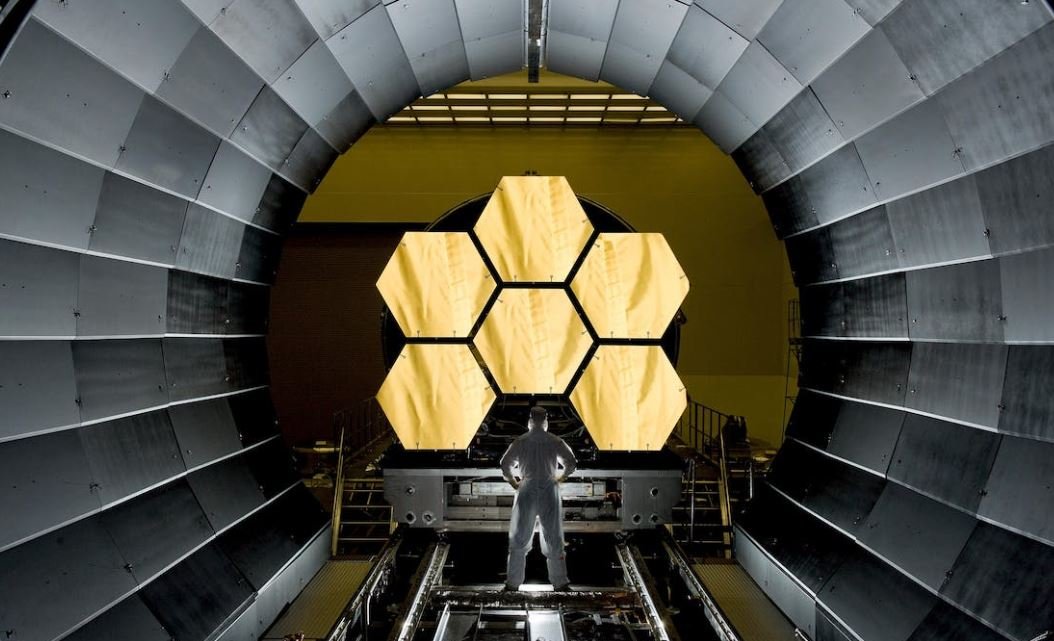
Common Misconceptions
Input With Data List
Many people have misconceptions about input with data list, which is a powerful tool in HTML for providing users with a predefined set of options to choose from. Here are a few common misconceptions:
- Input with data list is only used for dropdown menus.
- Data list values are restricted to text only.
- Input with data list can only display a single, static list of options.
First, it is not true that input with data list is only used for dropdown menus. While it is commonly used for this purpose, it can also be used for autocompletion or suggestion boxes.
- Data list values can include more than just plain text.
- Data list values can include images or even complex HTML structures.
- Input with data list can be used to display dynamic lists of options.
Another misconception is that data list values can only be plain text. This is not the case, as data list values can include images or even complex HTML structures. This allows developers to provide more visually appealing and interactive options to the users.
- Data list values can be populated dynamically based on user input or other factors.
- Data list values can come from an external data source, such as a database.
- Input with data list can be customized with CSS to match the design of the website.
Lastly, input with data list can display dynamic lists of options. The values in the list can be populated based on user input or other factors, allowing for a more personalized and relevant set of options to be presented to the user.
Furthermore, the data list values can even come from an external data source, such as a database, making it easy to update and manage the options without having to modify the HTML code. Additionally, input with data list can be customized with CSS to match the design of the website, providing a seamless user experience.
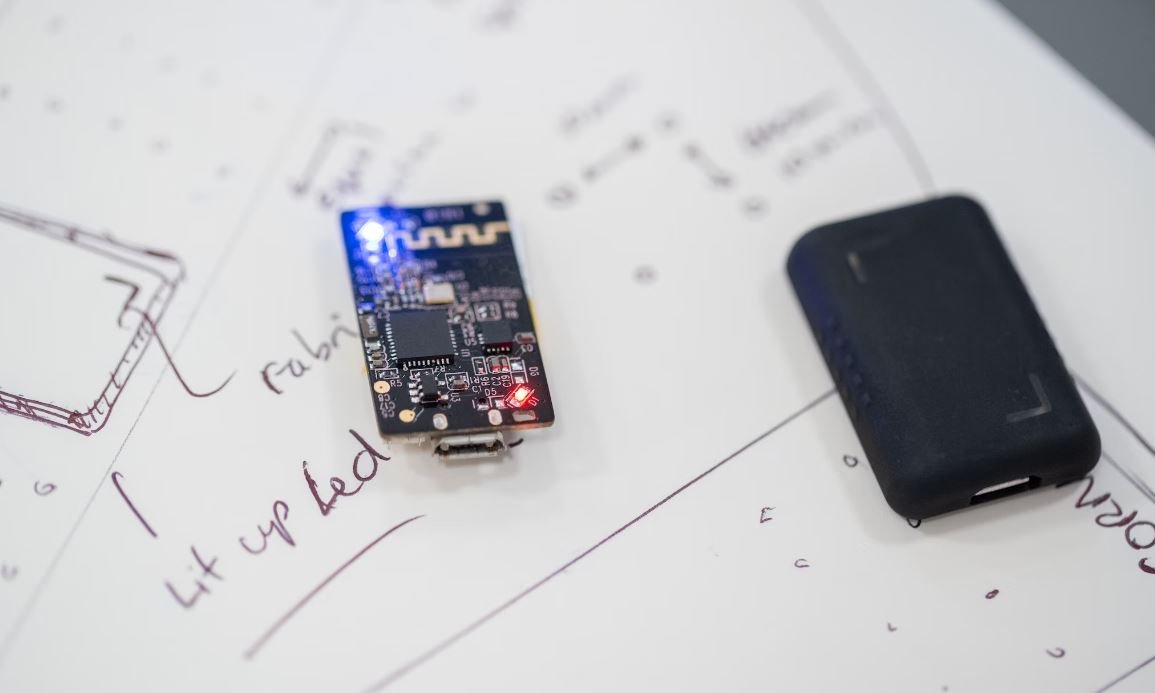
Input Devices in Smartphones
The table below showcases various input devices found in modern smartphones and their corresponding popularity among users.
| Input Device | Popularity |
|---|---|
| Touchscreen | 82% |
| Physical Keyboard | 15% |
| Stylus | 8% |
| Voice Recognition | 43% |
Mobile Operating Systems Market Share (%)
The table below provides an overview of the market share of different mobile operating systems as of 2022.
| Operating System | Market Share (%) |
|---|---|
| Android | 74% |
| iOS | 24% |
| Windows | 1.5% |
| Others | 0.5% |
Mobile App Revenue by Category (2021)
This table displays the revenue distribution across various mobile app categories in the year 2021.
| App Category | Revenue (%) |
|---|---|
| Social Media | 22% |
| Games | 35% |
| Health & Fitness | 8% |
| Productivity | 18% |
| Entertainment | 17% |
Internet Usage by Age Group (US)
This table presents the breakdown of internet usage by different age groups in the United States.
| Age Group | Percentage |
|---|---|
| 18-29 | 98% |
| 30-49 | 92% |
| 50-64 | 86% |
| 65+ | 73% |
Top e-Commerce Marketplaces (Global)
The following table highlights the leading global e-commerce marketplaces and their estimated market shares.
| Marketplace | Market Share (%) |
|---|---|
| Amazon | 40% |
| Alibaba | 27% |
| eBay | 11% |
| Walmart | 6% |
| JD.com | 5% |
Global Social Media Users (2022)
This table showcases the number of active users on popular social media platforms worldwide in 2022.
| Social Media Platform | Active Users (Millions) |
|---|---|
| 2,894 | |
| YouTube | 2,291 |
| 2,000 | |
| 1,880 | |
| 1,110 |
Global Internet Speeds (Mbps)
This table presents the average internet speeds (in megabits per second) across different countries.
| Country | Average Speed |
|---|---|
| Singapore | 245.5 |
| South Korea | 220.2 |
| Sweden | 203.0 |
| United States | 180.8 |
| Finland | 174.9 |
Global Smartphone Penetration (%)
This table illustrates the percentage of the world population who own smartphones across different regions.
| Region | Penetration (%) |
|---|---|
| North America | 83% |
| Europe | 79% |
| Asia Pacific | 64% |
| Middle East & Africa | 45% |
| Latin America | 62% |
Global Mobile Payment Users (2022)
This table displays the estimated number of mobile payment users worldwide in 2022.
| Mobile Payment Service | Users (Millions) |
|---|---|
| Alipay | 1,200 |
| WeChat Pay | 1,080 |
| Apple Pay | 750 |
| Google Pay | 600 |
| Samsung Pay | 450 |
To stay relevant in the digital era, it is crucial to understand the dynamics of technology and user behavior. This article covered a range of topics related to digital devices and services.
From input devices in smartphones to global mobile payment users, the tables showcased factual data and insights. These statistics offer a glimpse into the ever-evolving landscape of technology, highlighting trends, preferences, and the widespread adoption of digital advancements.
As technology continues to shape our lives, staying informed about the latest trends and developments can empower individuals and businesses alike. From the way we interact with smartphones to the platforms we use for social media, understanding these patterns enables us to make informed decisions and adapt to an increasingly digital world.
Frequently Asked Questions
Input With Data List FAQ
FAQs
-
What is an input with data list?
Answer goes here…
-
How does an input with data list work?
Answer goes here…
-
What are the advantages of using an input with data list?
Answer goes here…
-
How can I create an input with data list in HTML?
Answer goes here…
-
Can I style the input with data list?
Answer goes here…
-
Is the input with data list supported in all browsers?
Answer goes here…
-
Can I use images as options in the input with data list?
Answer goes here…
-
Is there a limit to the number of options in the input with data list?
Answer goes here…
-
Can I use JavaScript with the input with data list?
Answer goes here…
-
Is the input with data list accessible for screen readers?
Answer goes here…




