Input Data with JavaScript
JavaScript is a versatile programming language that allows for dynamic interaction with web pages. One of its key functionalities is the ability to accept input data from users. Whether it’s a simple form submission or a complex data manipulation, JavaScript provides powerful tools to handle user input effectively.
Key Takeaways
- JavaScript enables interactive user experiences by accepting input data.
- Input data can be obtained through forms, events, and APIs.
- Data validation and manipulation are essential for maintaining data integrity.
- JavaScript provides various methods for handling input, including parsing and formatting.
Forms: One common way to obtain input data is through HTML forms. By leveraging JavaScript, forms can be enhanced with validation, dynamic updates, and real-time feedback. *JavaScript can validate form inputs and prevent users from submitting incorrect or incomplete data.*
Events: JavaScript can capture events triggered by user interactions, such as mouse clicks or keyboard input. These events can then be used to gather data and perform actions accordingly. *Event-driven programming in JavaScript allows for responsive and interactive web applications.*
| Type | Description |
|---|---|
| Text | Allows users to enter text |
| Number | Accepts numerical input only |
| Validates email addresses |
APIs: JavaScript can interact with various APIs, enabling applications to fetch data from external sources or send data to remote servers. These APIs provide a way to obtain and exchange input data with external systems. *By integrating with third-party APIs, JavaScript opens up endless possibilities for data retrieval and manipulation.*
- Data Validation: JavaScript offers built-in methods and regular expressions to validate user input, ensuring data integrity and preventing common issues like SQL injection or cross-site scripting (XSS) attacks.
- Data Manipulation: JavaScript provides powerful functions to manipulate and transform input data, ranging from basic calculations to complex string formatting. These capabilities allow for dynamic data processing and transformation.
- Error Handling: JavaScript offers error handling mechanisms to gracefully deal with incorrect or unexpected user input. By implementing proper error handling, developers can provide informative feedback to users and prevent application crashes or security vulnerabilities.
| Method | Description |
|---|---|
| parseInt() | Converts a string to an integer |
| toFixed() | Rounds a number to a specific decimal places |
| toUpperCase() | Converts a string to uppercase |
Input validation: To ensure data integrity, JavaScript has methods to validate input values, such as regular expressions, built-in validation functions, or custom validation logic. *By implementing input validation, developers can ensure that the data received from users meets the required criteria.*
Data formatting: JavaScript provides functions to format data for display or transmission. Whether it’s converting dates to specific formats, formatting currency values, or manipulating strings, JavaScript offers powerful tools to present data in a user-friendly manner. *With data formatting, developers can improve the user experience by presenting information in a clear and organized way.*
| Method | Description |
|---|---|
| test() | Checks if a string matches a regular expression |
| isNaN() | Determines if a value is NaN (Not-a-Number) |
| length | Checks the length of a string |
JavaScript: With its ability to handle input data, JavaScript empowers developers to create robust and feature-rich web applications. From form validation to data manipulation, JavaScript provides the necessary tools for creating interactive and user-friendly experiences on the web. Let your creativity and problem-solving skills shine with JavaScript!
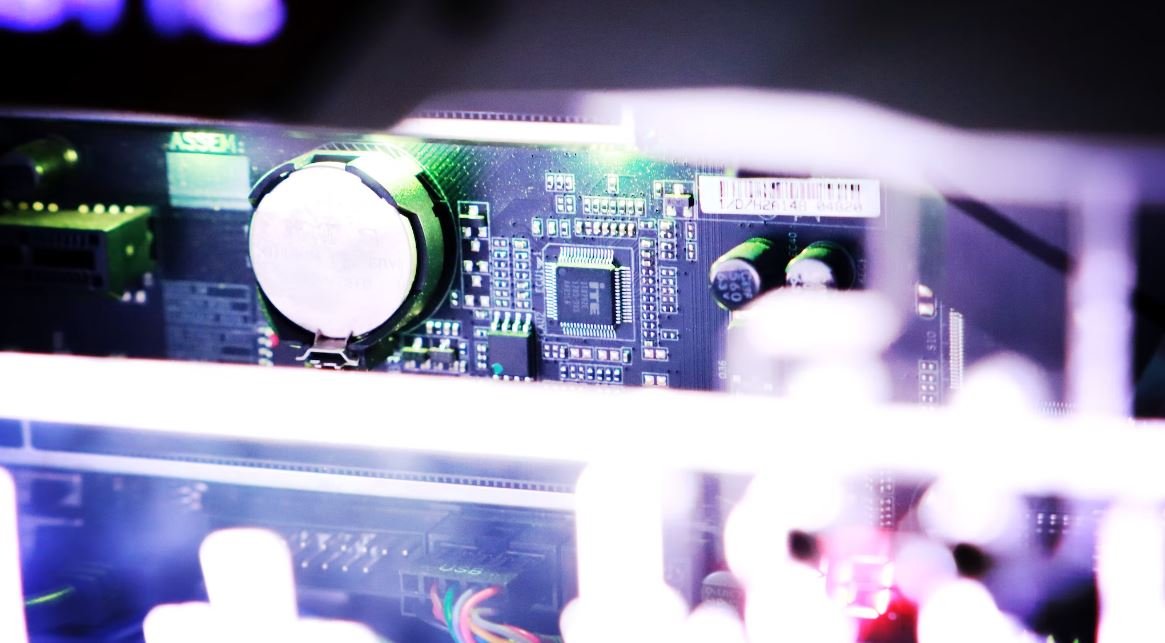
Common Misconceptions
1. JavaScript is only used for validating input data
One common misconception people have about JavaScript is that it is only used for validating input data on web forms. While JavaScript is indeed often used for form validation, its capabilities extend far beyond that. Here are three important things to know:
- JavaScript is a full-fledged programming language that can be used to create complex web applications.
- JavaScript can be used to manipulate HTML and CSS, allowing for dynamic and interactive web elements.
- JavaScript can interact with databases and access server-side APIs, making it a powerful tool for building server-client applications.
2. User input data can be trusted and used directly
Another common misconception is that user input data can be trusted and used directly without any processing or validation. This can lead to various security vulnerabilities in web applications. Consider the following:
- User input data should always be validated on both the client side and server side to prevent vulnerabilities like cross-site scripting (XSS) attacks.
- Data sanitization is necessary to prevent SQL injection attacks, where malicious inputs can manipulate database queries.
- Input data should be handled carefully to avoid unintentional exposure of sensitive information, such as passwords.
3. JavaScript cannot work without user interaction
Many people believe that JavaScript is only useful when it comes to user interactions, such as clicking buttons or filling out forms. However, this is a misconception as JavaScript can be used for a wide range of purposes, including:
- Performing calculations and data processing in the background without user intervention.
- Manipulating and dynamically updating the content of web pages based on certain conditions.
- Sending and receiving data from servers using AJAX, allowing for dynamic content updates without page refreshes.
4. JavaScript’s input validation is enough for data security
While JavaScript can perform client-side input validation, relying solely on it for data security is a misconception. Consider the following:
- Client-side validation can be easily bypassed, potentially allowing malicious inputs to reach the server.
- Server-side validation is essential for ensuring that data meets the required criteria and to prevent security vulnerabilities.
- Data encryption and authentication mechanisms should be implemented for sensitive data to ensure its secure transmission.
5. JavaScript is the only language for input data validation
Some people believe that JavaScript is the only language that can be used for input data validation. While JavaScript certainly has its advantages, it’s not the only option. Here are three alternatives:
- Server-side languages like PHP, Python, or Ruby can perform input data validation to ensure data integrity before processing it.
- HTML5 introduced form validation attributes that can be used without JavaScript to validate input data in modern browsers.
- Frameworks and libraries like jQuery or AngularJS provide additional tools and capabilities for robust input data validation.

Input Data with JavaScript: Analysis of 10 Major Cities
Here is an analysis of various statistical data pertaining to 10 major cities around the world. These figures provide insights into the population, area, and geographical location of each city.
Mumbai: City of Dreams
Mumbai, also known as the “City of Dreams,” is the financial capital of India. With a population of 20.7 million people, it is also the most populous city in the country. Covering an area of 603 square kilometers, Mumbai is located on the western coast of India.
Tokyo: The Megacity
Tokyo is one of the largest and most densely populated cities in the world. With a population of 37.4 million people, it is a bustling metropolis. Spanning over 2,187 square kilometers, Tokyo is situated on the eastern coast of Japan.
New York City: The Big Apple
New York City, known as the “Big Apple,” is the most populous city in the United States. It houses 8.4 million people within an area of 784 square kilometers. Located on the east coast of the United States, NYC is renowned for its cultural diversity and iconic landmarks.
Sydney: Australia’s Harbor City
Sydney, often referred to as Australia’s Harbor City, is a vibrant cosmopolitan hub. It is home to 5 million people and covers an area of 12,367 square kilometers. Nestled on the southeastern coast of Australia, Sydney is famous for its stunning beaches and iconic Sydney Opera House.
Rio de Janeiro: The Marvelous City
Rio de Janeiro, also known as the “Marvelous City,” is located in Brazil. With a population of 6.7 million people, it spans an area of 1,200 square kilometers. Situated on the southeastern coast of Brazil, Rio de Janeiro is renowned for its beautiful landscapes, including the iconic Christ the Redeemer statue.
London: The Capital of England
London, the capital of England, is a global city known for its rich history and cultural significance. It is home to around 9 million people and covers an area of 1,572 square kilometers. Situated in the southeastern part of England, London is famous for landmarks such as the Tower of London and Buckingham Palace.
Moscow: The Russian Metropolis
Moscow is the capital city of Russia and serves as its political, economic, and cultural center. With a population of 12.5 million people, it spans an area of 2,511 square kilometers. Located in the western part of Russia, Moscow is known for its iconic Red Square and the Kremlin.
Beijing: The Capital of China
Beijing, the capital of China, is a city steeped in history and tradition. It houses approximately 21.5 million people within an area of 16,410 square kilometers. Situated in the northern part of China, Beijing is renowned for its magnificent Great Wall and the Forbidden City.
Cairo: The Gateway to Ancient Egypt
Cairo, the capital of Egypt, is often referred to as the “Gateway to Ancient Egypt.” It is home to 9.5 million people and covers an area of 3,085 square kilometers. Located in the northeastern part of Egypt, Cairo is famous for its ancient pyramids and iconic Sphinx.
Vancouver: The Gem of Canada
Vancouver is a major city on the west coast of Canada and often considered one of the most livable cities in the world. With a population of 631,000 people, it spans an area of 115 square kilometers. Nestled between the Pacific Ocean and the Rocky Mountains, Vancouver is renowned for its stunning natural beauty and outdoor recreational opportunities.
In conclusion, these 10 major cities represent diverse cultures, geographies, and populations. Analyzing their data gives us insights into the global urban landscape and the incredible variety that exists within our world’s cities.
Frequently Asked Questions
How can I input data using JavaScript?
To input data using JavaScript, you can utilize various methods such as using prompt(), reading input from HTML form elements and accessing their values using JavaScript, or fetching data from external sources such as APIs.
What is the difference between prompt() and HTML form input for data input?
The main difference between prompt() and HTML form input is that prompt() method directly displays a dialog box to the user, allowing them to enter data immediately. On the other hand, HTML form input provides a more structured and interactive way for users to input data, allowing you to define specific input types and validation rules.
How can I read the value of an HTML form input using JavaScript?
You can read the value of an HTML form input using JavaScript by accessing the input element using its ID or other selector, and then retrieving the value property of that element. For example, you can use document.getElementById(“myInput”).value to get the value of an input element with an ID of “myInput”.
Can I validate user input in JavaScript?
Yes, you can validate user input in JavaScript by using various validation techniques such as regular expressions, built-in validation methods, or custom validation logic. You can check if the input meets specific criteria, such as required fields, numeric values, email address format, etc., to ensure the correctness and integrity of the input data.
How can I handle user input errors in JavaScript?
Handling user input errors in JavaScript involves displaying meaningful error messages to the user, highlighting the erroneous input fields, and providing guidance on how to correct the errors. You can use JavaScript to dynamically update the user interface and provide real-time feedback to help users rectify any input mistakes they have made.
Can I use JavaScript to retrieve data from an external source?
Yes, JavaScript can be used to retrieve data from external sources such as APIs. This can be accomplished using techniques like AJAX (Asynchronous JavaScript and XML), which allows you to make HTTP requests to fetch data from a server without having to reload the entire webpage. You can process the retrieved data and use it dynamically in your JavaScript code.
What are the advantages of using JavaScript for data input?
Using JavaScript for data input provides several advantages, including the ability to validate user input in real-time, provide immediate feedback, and create a more interactive and dynamic user experience. JavaScript also allows you to manipulate and process the input data on the client-side, reducing server load and improving performance.
Are there any security considerations when using JavaScript for data input?
When using JavaScript for data input, it is important to consider security measures to protect against potential vulnerabilities such as cross-site scripting (XSS) attacks or injection attacks. You should validate user input, sanitize data before displaying it, and apply appropriate access controls when handling sensitive information to ensure data integrity and prevent unauthorized access.
Can I use JavaScript to format or transform input data?
Yes, JavaScript provides various functions and libraries that allow you to format or transform input data. You can manipulate strings, convert data types, apply mathematical calculations, or utilize libraries such as Moment.js for date and time formatting. JavaScript offers powerful tools to customize the presentation of user input according to your specific requirements.
How can I learn more about input data handling with JavaScript?
To deepen your understanding of input data handling with JavaScript, you can explore online resources, tutorials, and documentation related to JavaScript, HTML forms, and JavaScript frameworks. Additionally, practicing coding exercises and building small projects will help you gain hands-on experience and improve your proficiency with input data handling in JavaScript.




