Input Data Power Apps
Power Apps is a powerful tool that allows users to create custom business applications without the need for extensive coding knowledge. One of the key functionalities of Power Apps is the ability to input and analyze data. Whether it’s collecting data from users, integrating with external data sources, or exporting data to other systems, Power Apps offers a range of features to handle data input effectively.
Key Takeaways:
- Power Apps enables users to create custom business applications without coding.
- Inputting and analyzing data is a core functionality of Power Apps.
- Power Apps supports various methods of data input, including user input, integration with external sources, and data export.
When it comes to data input, Power Apps provides multiple options to ensure flexibility and ease of use. Users can design forms with user-friendly controls, such as text boxes, drop-down menus, and radio buttons. These controls can be customized to match the data types and validation requirements, enabling accurate and structured data input.
Power Apps also allows integration with external data sources, such as SharePoint lists, Excel spreadsheets, and SQL databases. This ensures that users can access and input data from various systems, improving efficiency and streamlining workflows.
To illustrate the capabilities of Power Apps in data input, let’s consider a few examples:
Example 1: Customer Feedback Form
Using Power Apps, a company can create a customer feedback form that allows users to input their feedback and suggestions. The form can include fields like customer name, email, rating, and comments. With built-in validation rules, the form can ensure that required fields are filled out and data is in the correct format.
Example 2: Inventory Management App
Power Apps can be used to develop an inventory management app that allows users to input product details, track stock levels, and generate reports. The app can integrate with existing inventory systems or use its own database to store and manage data. This enables real-time visibility of inventory and seamless data input and analysis.
Example 3: Expense Tracking Dashboard
A company can leverage Power Apps to create an expense tracking dashboard that enables employees to input their expenses and categorize them for reimbursement. The dashboard can have features like photo uploads of receipts, auto-calculation of totals, and integration with accounting software for seamless data transfer.
Power Apps offers great flexibility in working with input data. It allows users to display data in tables, create filters and sorting options, and generate reports and visualizations based on the inputted data. With powerful data analysis capabilities, Power Apps empowers users to make data-driven decisions and discover meaningful insights.
Moreover, Power Apps supports data export to various formats, such as Excel, SharePoint, and SQL databases. This enables users to utilize the data collected in Power Apps across different systems and reporting tools.
To sum up, Power Apps provides a comprehensive solution for data input in custom business applications. Whether it’s collecting user feedback, managing inventory, or tracking expenses, Power Apps empowers users to design intuitive input forms, integrate with external data sources, and analyze and export data efficiently.
Table 1: Power Apps Input Methods
| Input Method | Description |
|---|---|
| User Input Controls | Text boxes, drop-down menus, radio buttons, and more. |
| Integration with External Data Sources | Connect Power Apps to SharePoint lists, Excel spreadsheets, SQL databases, and more. |
| Data Export | Ability to export data to formats like Excel, SharePoint, and SQL databases. |
Table 2: Examples of Power Apps in Action
| Example | Description |
|---|---|
| Customer Feedback Form | Allow users to provide feedback and suggestions. |
| Inventory Management App | Track stock levels, input product details, and generate reports. |
| Expense Tracking Dashboard | Enable employees to input expenses and categorize them for reimbursement. |
Table 3: Benefits of Power Apps Data Input
| Benefits | Description |
|---|---|
| Flexibility | Multiple options for data input to suit different requirements. |
| Integration | Seamless integration with external data sources for easy access and input. |
| Analysis | Powerful data analysis features to gain insights and make data-driven decisions. |
| Export | Ability to export data to various formats for further utilization. |
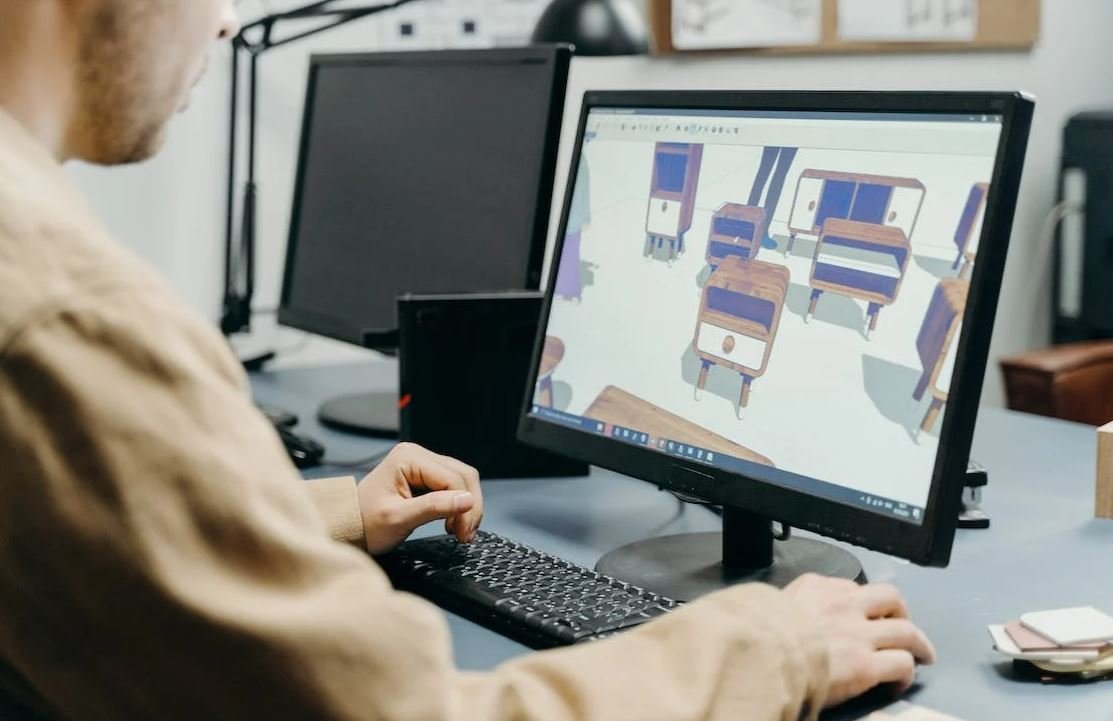
Common Misconceptions
Misconception 1: Input Data in Power Apps is Limited
One common misconception people have about inputting data in Power Apps is that it has limitations. However, this is not entirely true. Users can input a wide range of data types, from simple text and numbers to images, videos, and even geolocation coordinates.
- Power Apps supports various data types.
- Data input can include multimedia content.
- Geolocation coordinates can be captured as well.
Misconception 2: Input Data in Power Apps is Inaccessible for Non-Technical Users
Another misconception is that inputting data in Power Apps requires technical expertise, making it inaccessible for non-technical users. In reality, Power Apps offers a user-friendly interface that allows individuals with little to no coding experience to create and input data seamlessly.
- Power Apps provides a user-friendly interface.
- No coding experience is required to input data.
- The platform offers drag-and-drop functionality for data input.
Misconception 3: Input Data in Power Apps is Prone to Errors
Some people believe that using Power Apps for inputting data increases the risk of errors. However, Power Apps offers built-in data validation features and customizable error handling, which allows users to prevent and handle errors effectively.
- Power Apps has built-in data validation features.
- Error handling can be customized as needed.
- Data entry errors can be minimized with proper validation rules.
Misconception 4: Input Data in Power Apps Cannot Be Integrated with Other Systems
There is a misconception that data entered into Power Apps cannot be integrated with other systems or databases. In reality, Power Apps provides seamless integration capabilities, allowing data to be easily shared and synchronized with other applications, such as SharePoint and SQL databases.
- Power Apps supports integration with various systems and databases.
- Data can be shared and synchronized with other applications.
- Integration can be achieved using connectors and APIs.
Misconception 5: Input Data in Power Apps Is Not Secure
Some individuals may have concerns about the security of inputting data in Power Apps. However, Microsoft has implemented robust security measures to ensure data privacy and protection. Power Apps offers features such as role-based access control, data encryption, and compliance with industry standards.
- Power Apps has role-based access control for data security.
- Data encryption is implemented to protect sensitive information.
- The platform complies with industry-specific security standards.

Data Usage by App Category
This table shows the amount of data used by different app categories. It is based on a study conducted among smartphone users.
| App Category | Data Usage (MB) |
|———————|—————–|
| Social Media | 500 |
| Video Streaming | 1000 |
| Gaming | 750 |
| Messaging | 250 |
| Navigation | 200 |
| News | 150 |
| Music Streaming | 800 |
| Email | 100 |
| Weather | 50 |
| Fitness | 300 |
Top 10 Smartphone Brands
This table ranks the top 10 smartphone brands based on their market share as of the latest quarter.
| Brand | Market Share (%) |
|———————|——————|
| Samsung | 22.3 |
| Apple | 16.8 |
| Huawei | 8.9 |
| Xiaomi | 8.1 |
| Oppo | 7.5 |
| Vivo | 6.5 |
| Lenovo | 5.9 |
| LG | 3.6 |
| Sony | 2.9 |
| Nokia | 2.3 |
Global Internet Users by Region
This table provides a breakdown of global internet users by region as of the latest statistics available.
| Region | Internet Users (Millions) |
|———————|————————–|
| Asia-Pacific | 2,469 |
| Europe | 729 |
| North America | 377 |
| Latin America | 377 |
| Middle East | 191 |
| Africa | 525 |
| Oceania | 43 |
| World Total | 4,711 |
Annual Smartphone Sales
This table presents the annual smartphone sales from 2016 to 2021.
| Year | Sales (Millions) |
|———————|—————–|
| 2016 | 1,472 |
| 2017 | 1,538 |
| 2018 | 1,557 |
| 2019 | 1,543 |
| 2020 | 1,413 |
| 2021 (Estimate) | 1,456 |
Global Social Media Users
This table displays the number of monthly active users on various social media platforms worldwide.
| Social Media | Users (Millions) |
|———————|—————–|
| Facebook | 2,740 |
| YouTube | 2,291 |
| WhatsApp | 2,000 |
| Messenger | 1,300 |
| WeChat | 1,203 |
| Instagram | 1,150 |
| TikTok | 800 |
| Twitter | 330 |
| LinkedIn | 310 |
| Snapchat | 293 |
Top 5 Grossing Mobile Games
This table showcases the top 5 grossing mobile games based on their worldwide revenue generated.
| Game | Revenue (USD) |
|———————|—————–|
| Honor of Kings | $267 million |
| PUBG Mobile | $225 million |
| Pokemon GO | $208 million |
| Garena Free Fire | $186 million |
| Coin Master | $176 million |
Average Monthly App Downloads
This table represents the average monthly app downloads across different app stores.
| App Store | Monthly Downloads (Millions) |
|———————|——————————|
| Google Play Store | 7,500 |
| Apple App Store | 4,000 |
| Huawei AppGallery | 1,500 |
| Amazon Appstore | 500 |
| Samsung Galaxy Store| 250 |
Internet Penetration by Country
This table illustrates internet penetration rates by country, indicating the percentage of the population with access to the internet.
| Country | Internet Penetration (%) |
|———————|————————-|
| Iceland | 100 |
| UAE | 99 |
| Kuwait | 99 |
| South Korea | 97 |
| Bahrain | 97 |
| Qatar | 96 |
| Denmark | 96 |
| Netherlands | 96 |
| Norway | 95 |
| Switzerland | 95 |
Top Paid Apps on App Store
This table lists the top paid apps available on the Apple App Store by their sales rank.
| App | Sales Rank |
|———————|————-|
| Minecraft | 1 |
| Plague Inc. | 2 |
| Bloons TD 6 | 3 |
| Heads Up! | 4 |
| Monopoly | 5 |
| Grand Theft Auto: San Andreas | 6 |
| Procreate | 7 |
| Facetune | 8 |
| HotSchedules | 9 |
| Pocket Build | 10 |
Conclusion: The data presented in the tables above highlights various aspects of the digital landscape, ranging from data usage patterns to smartphone market share, internet penetration rates, and app popularity. These insights showcase the importance of understanding and leveraging data to make informed decisions in the fast-paced world of technology and digital services. By analyzing these figures, businesses and individuals can gain a better understanding of trends, user behavior, and market dynamics, ultimately empowering them to adapt and thrive in an increasingly interconnected world.
Frequently Asked Questions
Input Data Power Apps
Q: What is Power Apps?
A: Power Apps is a suite of apps, services, connectors, and data platform that provides a rapid development environment to build custom business applications. It allows users to create mobile and web applications without the need for extensive coding knowledge.
Q: How can I input data in Power Apps?
A: You can input data in Power Apps by adding input controls like text boxes, drop-downs, checkboxes, and radio buttons to your app screens. These controls can be linked to data sources and allow users to enter and manipulate data.
Q: What are data sources in Power Apps?
A: Data sources in Power Apps are the locations where your app retrieves and stores data. These can include SharePoint lists, SQL databases, Microsoft Excel files, cloud-based services, and more.
Q: How do I connect my app to a data source?
A: To connect your app to a data source, you can use the built-in connectors in Power Apps. These connectors provide access to various services and platforms. You can also create custom connectors if needed.
Q: Can I input data from external sources into Power Apps?
A: Yes, you can input data from external sources into Power Apps. By using connectors, you can integrate with external systems such as CRM platforms, cloud databases, REST APIs, and more, to bring data into your app.
Q: What types of data can I input in Power Apps?
A: You can input various types of data in Power Apps, including text, numbers, dates, images, and files. Power Apps also supports rich data types like geographic locations and barcode scanning.
Q: Can I validate and format the input data in Power Apps?
A: Yes, you can validate and format the input data in Power Apps by using formulas and functions. Power Apps allows you to set validation rules, apply formatting conditions, and perform calculations on the input data.
Q: How can I store the input data in Power Apps?
A: You can store the input data in Power Apps by using data sources. When a user enters data, it can be saved to a specific data source, such as a SharePoint list, SQL database, or any other supported storage option.
Q: Can I retrieve and display the input data in Power Apps?
A: Yes, you can retrieve and display the input data in Power Apps. Once the data is stored in the data source, you can use formulas and controls to retrieve and show the data in your app screens, providing a seamless user experience.
Q: Are there any restrictions on the amount of input data in Power Apps?
A: Power Apps has certain limitations on the amount of data that can be input and stored. These limitations are based on the data sources used and the subscription plan you are on. It’s recommended to check the documentation for specific details on the limitations.




