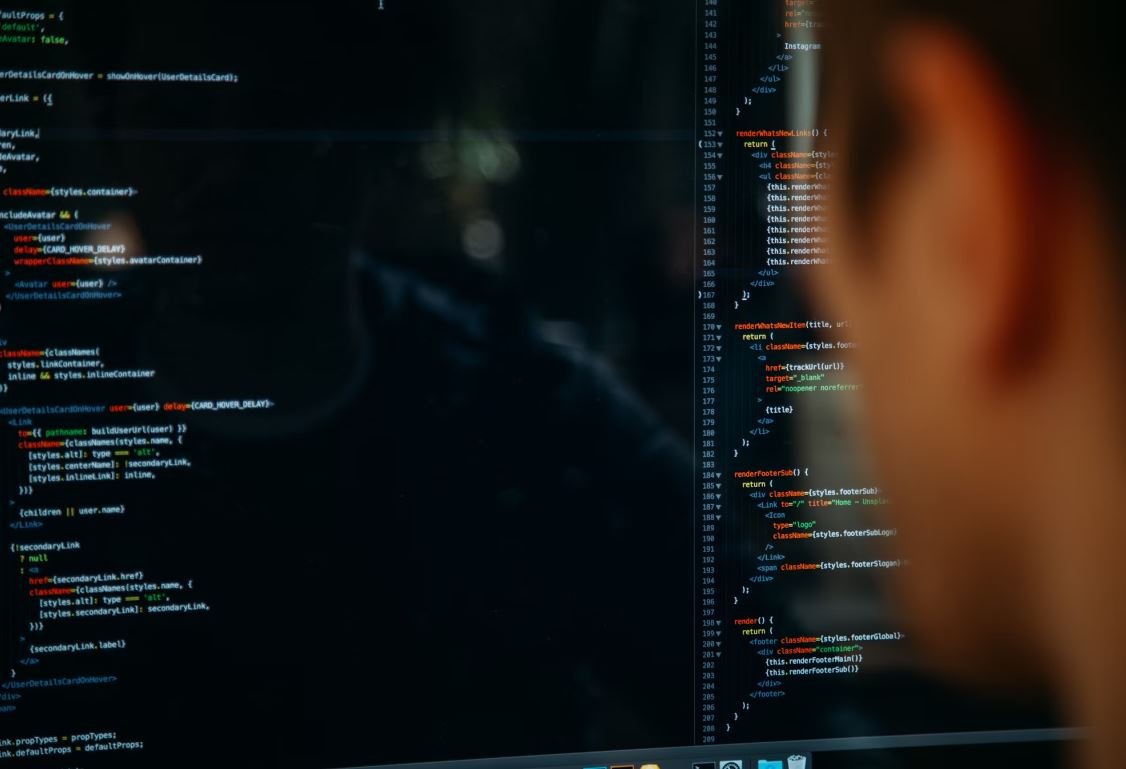Input Data in C
In C programming, input data plays a crucial role in creating interactive and dynamic programs. It allows users to provide data to the program during runtime, enabling the program to respond accordingly. Understanding how to input data in C is essential for building effective and user-friendly applications.
Key Takeaways:
- Inputting data is a vital aspect of C programming.
- C provides various functions and methods to facilitate data input.
- Using proper input validation is crucial for handling user errors.
- Different data types require specific input mechanisms.
Basic Input Functions in C
C provides standard input/output functions from the C library to handle data input and output operations. These include scanf() and getchar(). The scanf() function is commonly used to read formatted data from the user, while the getchar() function reads single characters.
Using the scanf() function, you can easily prompt the user for input and extract data based on the specified format.
Input Validation
When dealing with user input, it’s crucial to validate the data to ensure it meets the expected criteria and avoid potential errors or vulnerabilities. Input validation involves verifying the correctness, type, and range of the entered data. This can be accomplished by leveraging conditional statements, loops, and functions like isdigit() or isalpha().
- Validate user input to prevent code vulnerabilities and unexpected behavior.
- Utilize appropriate functions to check the validity of the entered data.
- Implement loops to repeatedly prompt the user until valid input is provided.
Inputting Different Data Types
In C, different data types, such as integers, floats, characters, and strings, require specific input mechanisms. Understanding how to handle each data type ensures accurate data processing and manipulation within the program. For instance, to read integers, you can use the %d specifier with scanf().
Properly handling data input based on its type is essential for program functionality.
Examples of Input Functions
Let’s explore a few examples to demonstrate the usage of input functions in C programming:
Example 1: Reading an Integer
| Code | Description |
|---|---|
|
Prompts the user to enter an integer, reads the input using scanf() with the %d specifier, and displays the entered value. |
Example 2: Reading a Floating-Point Number
| Code | Description |
|---|---|
|
Prompts the user to enter a floating-point number, reads the input using scanf() with the %f specifier, and displays the entered value with two decimal places. |
Common Input Pitfalls
While handling input data in C, there are a few common pitfalls to be aware of:
- Forgetting to validate user input can lead to unexpected behavior or crashes.
- Not properly handling input buffers can result in buffer overflow vulnerabilities.
- Mixing incompatible data types during input operations can cause data corruption or errors.
Summary
Inputting data in C is a fundamental skill for building interactive and responsive programs. To accommodate user input, C provides functions like scanf() and getchar() for reading data. Remember to validate input, handle different data types correctly, and avoid common pitfalls to ensure the smooth operation of your programs.

Common Misconceptions
Input Data in C
There are several common misconceptions that people have about input data in the programming language C. It is important to debunk these misconceptions in order to have a clear understanding of how input data works in C and ensure accurate programming.
- Input data is always provided by the user: Contrary to popular belief, input data in C can be obtained from various sources other than just user input. It can also be obtained from files, sensors, or even other programs.
- Input data is instantly processed: Another misconception is that input data is processed instantly in C. In reality, the data is stored in memory or variables and it needs to be explicitly read and processed by the program.
- Input data is always perfectly formatted: Many people assume that input data in C is always provided in a clean and well-formatted manner. However, this is not always the case. Input data can be messy, contain unexpected characters, or even be missing altogether.
Understanding these misconceptions about input data in C can help developers write more robust and error-tolerant programs.
Common Misconceptions
When working with input data in the programming language C, there are a few common misconceptions that can lead to confusion or errors if not addressed properly.
- Input data is case-insensitive: Some programmers falsely assume that input data in C is case-insensitive, meaning that uppercase and lowercase letters are treated the same way. However, C is a case-sensitive language, and input data is processed exactly as it is provided.
- Input data is automatically converted: Another misconception is that C automatically converts the input data to the desired data type. In reality, programmers need to explicitly convert input data to the appropriate data type if necessary.
- Input data is limited to integers: C supports a wide range of data types, including integers, floating-point numbers, characters, and strings. It is important to understand that input data can be of different types and should be handled accordingly.
By debunking these common misconceptions, programmers can avoid potential pitfalls and ensure accurate processing of input data in C.
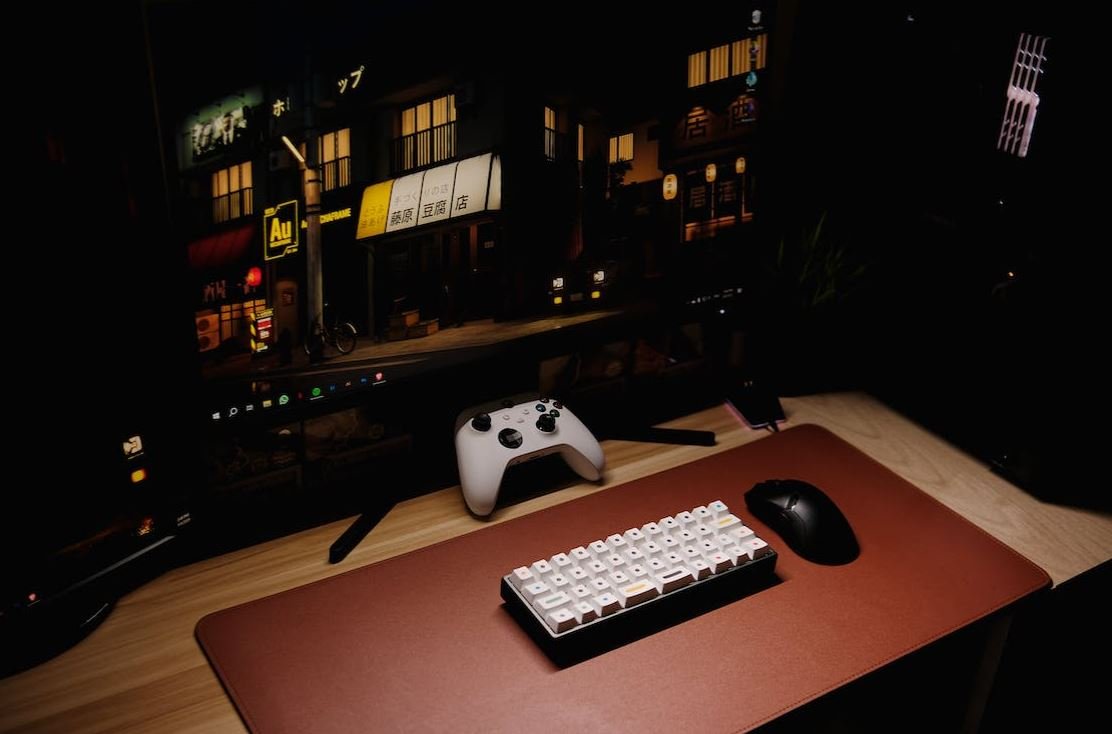
Introduction
Input data is an essential aspect of programming in the C language. It allows for user interaction, data storage, and manipulation. In this article, we will explore various examples of input data in C and its significance in programming. Each table showcases a specific scenario and highlights the corresponding data elements.
User Information
When creating programs that require user input, it is important to consider the type of data collected. In this table, we outline individuals’ information, such as their name, age, and favorite color.
| Name | Age | Favorite Color |
|---|---|---|
| John | 25 | Blue |
| Amy | 33 | Green |
| David | 41 | Red |
Temperature Readings
Temperature readings play a crucial role in weather forecasting and analyzing trends. In this table, we display temperature data for three different cities over a specific duration.
| City | Jan | Feb | Mar |
|---|---|---|---|
| New York | 5°C | 0°C | 8°C |
| London | 7°C | 3°C | 9°C |
| Tokyo | 10°C | 9°C | 14°C |
Product Inventory
Managing product inventory is critical for businesses. This table demonstrates a snapshot of the stock levels for different items present in a store.
| Product | Quantity | Price |
|---|---|---|
| T-shirts | 150 | $10 |
| Pants | 100 | $25 |
| Shoes | 50 | $50 |
Student Grades
Tracking student grades is necessary for educational institutions to assess academic performance. This table shows the grades obtained by students in various subjects.
| Student | Math | Science | English |
|---|---|---|---|
| Emily | 85 | 92 | 88 |
| James | 79 | 87 | 90 |
| Sarah | 93 | 85 | 91 |
Employee Salaries
Employers need to keep track of salary details to manage their workforce effectively. This table presents salaries for various employees within a company.
| Employee | Position | Salary ($) |
|---|---|---|
| John Doe | Manager | 5000 |
| Jane Smith | Engineer | 4000 |
| Mike Johnson | Technician | 3000 |
Product Sales
Monitoring product sales helps businesses assess their financial performance. This table represents the quantity and revenue generated for different products.
| Product | Quantity Sold | Revenue Generated ($) |
|---|---|---|
| Laptops | 100 | 50000 |
| Smartphones | 200 | 40000 |
| Tablets | 50 | 10000 |
Website Analytics
Website analytics provide valuable insights into user behavior and visitor statistics. This table exhibits the number of page views and average visit duration for different pages on a website.
| Page | Page Views | Average Visit Duration (seconds) |
|---|---|---|
| Home | 1000 | 30 |
| About | 500 | 45 |
| Contact | 300 | 20 |
Stock Market Data
Stock market data enables investors to make informed decisions. This table displays the opening, closing, and high prices of selected stocks.
| Stock | Opening Price ($) | Closing Price ($) | High Price ($) |
|---|---|---|---|
| Apple | 150 | 155 | 160 |
| 2500 | 2525 | 2550 | |
| Microsoft | 350 | 360 | 365 |
Survey Responses
Conducting surveys helps gather feedback and opinions from respondents. This table exhibits the responses to specific survey questions.
| Question | Option 1 | Option 2 | Option 3 |
|---|---|---|---|
| Favorite Color | Blue | Red | Green |
| Preferred Pet | Dog | Cat | None |
| Age Group | 18-25 | 26-40 | 41+ |
Conclusion
In this article, we explored various examples of input data in C and its significance in programming. From user information to temperature readings, product inventory, student grades, and more, input data provides the foundation for programming applications across different domains. By understanding and utilizing input data effectively, developers can create programs that are more interactive, adaptive, and useful.
Frequently Asked Questions
1. What is input data in C?
Input data in C refers to providing data or information to a C program during its execution. It can be done through various means, such as reading data from the user at the command line, reading from files, or accepting data from other programs.
2. How can I receive input from the user in C?
To receive input from the user in C, you can use the scanf() function. It allows you to read data from the standard input stream, typically the keyboard. You can specify the format of the input using format specifiers and store the values into variables.
3. Can I read data from a file in C?
Yes, you can read data from a file in C. For this, you can use file handling functions like fopen() to open the file, fscanf() to read data from the file, and fclose() to close the file. You need to ensure that the file exists and has appropriate read permissions.
4. How can I handle errors while reading input data?
To handle errors while reading input data in C, you can check the return value of functions like scanf() or fscanf(). These functions return the number of items successfully read, so you can compare it against the expected number of input items. Additionally, you can use feof() or ferror() to check for end-of-file or file error conditions.
5. Is there a limit to the amount of data I can input in C?
There are limits to the amount of data you can input in C depending on factors like available memory and system resources. However, C itself does not impose any strict limits on input data size. You should handle memory management appropriately to avoid potential issues with large input data.
6. Can I pass input data to a C program as command-line arguments?
Yes, you can pass input data to a C program as command-line arguments. These arguments are passed to the main() function in C. You can access them through the argv parameter, which is an array of pointers to strings, where each string represents an argument passed from the command line.
7. How can I handle input from external sources, such as other programs or devices, in C?
To handle input from external sources like other programs or devices in C, you can use techniques like interprocess communication (IPC) or device handling. IPC methods like pipes, sockets, or shared memory can facilitate data exchange between different programs. Device handling involves interacting with specific device drivers or libraries to receive input from external devices.
8. How can I validate or sanitize input data in C?
You can validate or sanitize input data in C using various techniques. One approach is to check if the input matches the expected data format or range using conditionals. Another approach is to use libraries or functions that perform input validation, such as regular expressions for pattern matching or parsing libraries for complex data types.
9. Are there any best practices for handling input data in C?
Yes, there are several best practices for handling input data in C. Some of them include:
– Always validate user input to prevent security vulnerabilities or crashes.
– Check for and handle error conditions while reading or receiving input.
– Use appropriate memory allocation and deallocation techniques to prevent memory leaks or overflows.
– Consider using libraries or frameworks that provide input validation or parsing functionalities.
– Implement robust error handling to gracefully handle unexpected input scenarios.
10. Can I modify the input data before processing it in a C program?
Yes, you can modify the input data before processing it in a C program. After reading the input, you can apply various transformations or manipulations to the data based on your program’s requirements. Just ensure that the modifications don’t introduce errors or unexpected behavior in the subsequent processing steps.