Input Data Devices
In today’s digital world, input data devices are an essential part of our everyday lives. These devices allow us to interact with computers and other electronic devices by providing a way to input data and commands. From keyboards and mice to touchscreens and voice recognition software, there are a wide range of input data devices available. In this article, we will explore the different types of input data devices and their significance in the digital age.
Key Takeaways
- Input data devices are essential for interacting with computers and electronic devices.
- There are various types of input data devices available, ranging from keyboards and mice to touchscreens and voice recognition software.
- These devices facilitate efficient data input and command execution, enhancing productivity and user experience.
- Understanding the different types of input data devices can help individuals choose the most suitable option for their needs.
**Input data devices** can be classified into two main categories: **traditional input devices** and **alternative input devices**. Traditional input devices include familiar tools such as keyboards and mice, which have been widely used for decades. On the other hand, alternative input devices encompass newer technologies that have emerged in recent years, including touchscreens, voice recognition software, and motion-sensing devices such as game controllers.
**Keyboards** are one of the most widely used **input devices**. They consist of a set of keys that are used to input letters, numbers, and other characters into a computer or electronic device. *Keyboards come in various layouts, such as QWERTY and AZERTY, and can be connected to a device either wired or wirelessly.*
| Device | Description |
|---|---|
| Keyboard | An input device consisting of keys used to input data into a computer or electronic device. |
| Mouse | A hand-held input device used to move a cursor on a computer screen and interact with graphical user interfaces. |
**Mice** are another common **input device** used to control the movement of the cursor on a computer screen. *They typically feature buttons for executing commands and a scrolling wheel for vertical navigation.*
Alongside these traditional input devices, newer technologies have emerged, changing the way we interact with computers and electronic devices. **Touchscreens** provide a more intuitive and hands-on experience as users can directly interact with the device’s display using their fingers or a stylus. *This technology has become increasingly popular with smartphones and tablets.*
| Device | Description |
|---|---|
| Touchscreen | A display that allows users to interact with a computer or electronic device using direct touch input. |
| Voice Recognition Software | Software that converts spoken words into text or commands, allowing users to interact with a computer or electronic device using their voice. |
**Voice recognition software** has also made significant advancements, enabling users to interact with computers and devices through voice commands. *This technology has found applications in virtual assistants, automated telephone systems, and dictation software.*
**Motion-sensing devices** such as game controllers and virtual reality devices have revolutionized the gaming industry, offering users a more immersive and interactive gaming experience. *These devices enable users to control the game or the virtual environment through physical movements.*
Summary
In conclusion, input data devices are crucial tools for interacting with computers and electronic devices. From traditional devices like keyboards and mice to newer technologies like touchscreens and voice recognition software, there is a wide variety of options available. Understanding the different types of input data devices can help individuals choose the most suitable option for their needs. Whether it’s for work, gaming, or everyday use, input data devices enhance productivity and enrich the user experience.
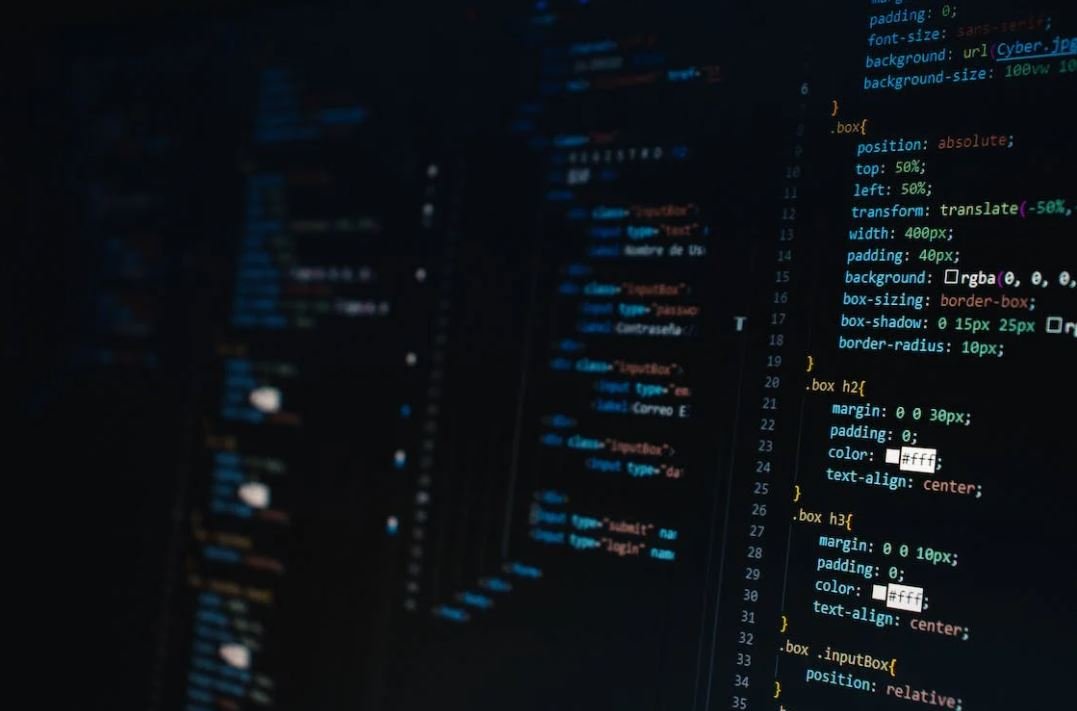
Common Misconceptions
1. Input Devices Are Limited to Keyboards and Mice
One common misconception regarding input data devices is that they are limited to keyboards and mice. While these are indeed popular input devices, there are many others available to users.
- Input devices include touchscreens, game controllers, and graphics tablets.
- Some input devices are specialized for specific industries, such as barcode scanners used in retail or medical devices used in healthcare.
- Virtual reality headsets and motion sensors can also serve as input devices, enabling users to interact with virtual environments.
2. Touchscreens Are Only Used on Mobile Devices
Many people mistakenly believe that touchscreens are exclusively used on mobile devices like smartphones and tablets. However, touchscreens have become increasingly prevalent in various domains and industries.
- Touchscreen kiosks are commonly seen in public spaces, such as museums, airports, and shopping malls.
- Touchscreen technology is applied in self-service machines, such as ATMs and ticketing systems.
- Touchscreens are utilized in interactive whiteboards and digital signage, enhancing collaboration and information communication.
3. Voice Recognition is Perfectly Accurate
Some may assume that voice recognition technology is infallible and can flawlessly understand and interpret human speech. However, this is a misconception as voice recognition does have limitations and can encounter errors in understanding.
- Background noise and various accents can affect the accuracy of voice recognition systems.
- Voice recognition may struggle with specific vocabulary or technical terms that are not commonly used.
- In certain circumstances, ambient sounds or crosstalk can confuse voice recognition devices, leading to inaccuracies or misunderstandings.
4. Game Controllers Are Only for Gamers
Many may associate game controllers solely with gaming consoles and believe that they serve no other purpose. However, game controllers have found practical applications beyond gaming.
- Game controllers can be used to navigate through multimedia applications and home entertainment systems.
- They can function as remote controls for smart TVs, allowing users to operate various features effortlessly.
- Game controllers with motion sensors are utilized in rehabilitation and physical therapy, providing interactive exercises for patients.
5. Cameras Are Only for Capturing Photos and Videos
While cameras are primarily known for capturing photos and videos, they can serve as input devices for other purposes as well.
- Barcode scanners commonly use camera technology to capture and decode barcodes swiftly.
- Document scanners utilize cameras to digitize physical documents and transform them into electronic files.
- Cameras can be employed in motion detection systems, security surveillance, and facial recognition technology.

Analyzing the Popularity of Input Data Devices
The following tables provide insightful data and information regarding the usage and adoption of various input data devices in modern society. These devices are essential for inputting data into computers and other electronic devices, enabling efficient interaction and control capabilities.
Comparison of Keyboard Types
Keyboards come in various types, each offering different features and benefits. This table compares the characteristics of the most commonly used keyboard types.
| Keyboard Type | Features | Advantages | Disadvantages |
|—————|———-|————|—————|
| Mechanical | – Individual switches for each key
– Tactile feedback
– Customizable options | – Enhanced typing experience
– Durability
– Customization options | – High price
– Can be noisy |
| Membrane | – Rubber dome switches
– Quieter operation
– Lower cost | – Lower price point
– Quieter keystrokes
– Low profile design | – Less durable
– Limited customization options |
| Scissor | – X-shaped scissor mechanism
– Shorter key travel
– Stable and precise keystrokes | – Quiet operation
– Improved keystroke accuracy
– Thin and lightweight design | – Limited customization options
– Higher cost |
Growth of Touchscreen Devices
The adoption of touchscreen devices has significantly increased in recent years due to their user-friendly interface and intuitive touch-based input. The table below illustrates the growth of touchscreen devices worldwide from 2015 to 2020.
| Year | Touchscreen Device Shipments (in millions) |
|——|——————————————-|
| 2015 | 1,264 |
| 2016 | 1,546 |
| 2017 | 1,800 |
| 2018 | 2,005 |
| 2019 | 2,211 |
| 2020 | 2,511 |
Comparison of Trackpad Features
Trackpads are commonly found on laptops and offer an alternative means of cursor control and input. This table compares the features of different trackpad types.
| Trackpad Type | Features |
|—————|——————————————————|
| Standard | – Single-touch functionality
– Tactile click button
– Vertical and horizontal scroll gestures |
| Multitouch | – Supports multiple points of touch
– Gestures for zooming, rotating, and scrolling |
| Force Touch | – Pressure-sensitive input
– Variable input based on touch pressure
– Additional gestures for context-sensitive actions |
Adoption of Voice Recognition Systems
Voice recognition systems have become prevalent in the modern technological landscape. This table demonstrates the growth in the number of voice assistants active in smart devices worldwide from 2018 to 2021.
| Year | Voice Assistants Active (in billions) |
|——|————————————–|
| 2018 | 1.7 |
| 2019 | 2.5 |
| 2020 | 3.8 |
| 2021 | 5.2 |
Comparison of Joysticks for Gaming
When it comes to gaming, joysticks provide precise control for various movements and actions in virtual environments. The table below showcases a comparison of different joystick options.
| Joystick Type | Features |
|—————–|——————————————————–|
| Traditional | – Single stick for movement
– Multiple buttons for actions
– Simple interface |
| Flight Simulator | – Dual joysticks for enhanced control
– Programmable buttons
– Force feedback for realism |
| Arcade Stick | – Large stick and buttons for arcade-style gaming
– Sturdy design
– Custom artwork options |
Usage of Graphics Tablets
Graphics tablets offer a direct and precise way to draw and create digital artwork. This table highlights the increasing usage of graphics tablets in the professional industry.
| Year | Number of Graphics Tablets Sold (in thousands) |
|——|———————————————–|
| 2015 | 1,200 |
| 2016 | 1,400 |
| 2017 | 1,700 |
| 2018 | 2,100 |
| 2019 | 2,500 |
| 2020 | 3,000 |
Comparison of Touchpens for Mobile Devices
Touchpens provide a precise way to interact with touchscreens, particularly on mobile devices. The following table compares the key features of different touchpen options.
| Touchpen Type | Features |
|——————-|—————————————————————–|
| Capacitive | – Works with all touchscreens
– Solid tip for accurate input |
| Active | – Requires batteries
– Enhanced pressure sensitivity |
| Stylus with Buttons | – Programmable buttons
– Palm rejection features |
Usage of Optical Character Recognition
Optical Character Recognition (OCR) technology allows the conversion of printed or handwritten text into digital formats. This table showcases the increasing adoption of OCR systems worldwide.
| Year | Number of OCR Users (in millions) |
|——|———————————-|
| 2015 | 134 |
| 2016 | 158 |
| 2017 | 182 |
| 2018 | 211 |
| 2019 | 249 |
| 2020 | 285 |
Comparison of Gamepads for Console Gaming
Gamepads are essential for console gaming, providing a standardized input method. This table presents a comparison of gamepads for popular gaming consoles.
| Console | Compatible Gamepad |
|—————|———————————————–|
| PlayStation | DualSense Wireless Controller |
| Xbox | Xbox Wireless Controller |
| Nintendo Switch | Joy-Con Controllers |
| PC | Various options (e.g., Xbox, PlayStation, etc.) |
Conclusion
Input data devices play an integral role in modern technology, enabling efficient interaction and control. The tables above demonstrate the diversity and growth of devices such as keyboards, touchscreens, trackpads, joysticks, voice recognition systems, graphics tablets, touchpens, and OCR technology. As technology continues to advance and evolve, input data devices will continue to adapt and improve, providing users with an enhanced user experience and expanding possibilities in various fields.
Frequently Asked Questions
Input Data Devices
What are input data devices?
What are some common examples of input data devices?
How do keyboards work as input data devices?
What is the purpose of a mouse as an input data device?
How do touchscreens function as input data devices?
How do scanners work as input data devices?
What are barcode readers and how do they function as input data devices?
Why are microphones considered input data devices?
How do digital cameras function as input data devices?
In what ways can stylus pens be used as input data devices?




