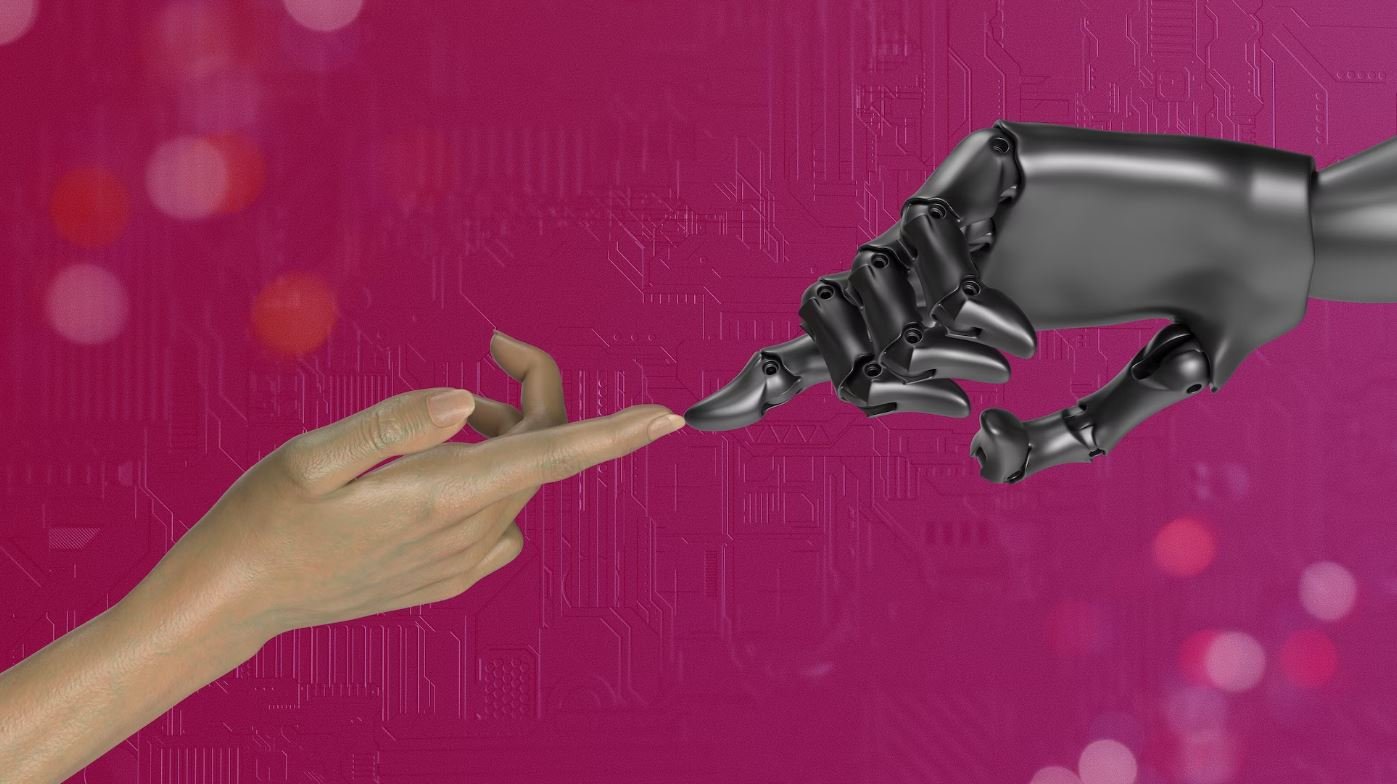Data Output for Computer
Data output refers to the information or results produced by a computer system that can be displayed, printed, or stored for further use. It is an essential aspect of any computing process as it provides users with the necessary feedback and enables them to interpret and utilize the processed data effectively.
Key Takeaways:
- Data output in computer systems includes displayed, printed, and stored information.
- It allows users to interpret and utilize processed data effectively.
- The choice of data output methods depends on the nature of the data and the intended audience.
In modern computer systems, **data output** can take various forms depending on the context and purpose. Outputs can be classified into three main categories:
- **Displayed output**: This refers to data that is presented visually on a computer screen or other visual output device. It can include text, images, graphs, charts, and interactive elements. *Displayed output allows users to interact with the information in real-time.*
- **Printed output**: This involves producing physical copies of data on paper or other printable media. It is commonly used for reports, documents, labels, and other tangible representations of information. *Printed output facilitates offline access and archiving of data.*
- **Stored output**: This encompasses saving data in digital formats for future reference or further processing. It can include files, databases, spreadsheets, and other data storage methods. *Stored output ensures data availability and allows for long-term data analysis.*
Data Output Methods
The choice of **data output methods** depends on the nature of the data and the intended audience. Here are some commonly used methods:
- **Graphs and charts**: These visual representations enhance data understanding and make complex information more accessible.
- **Reports and summaries**: These provide a concise overview of processed data, allowing users to quickly grasp key insights.
- **Tables and spreadsheets**: These organize data into structured formats, facilitating comparison, analysis, and manipulation.
- **Notifications and alerts**: These inform users about important updates, events, or conditions based on specific data triggers.
- **Data exports and downloads**: These allow users to save data locally or transfer it to other systems for further processing or sharing.
| Data Output Method | Benefits |
|---|---|
| Graphs and charts |
|
| Reports and summaries |
|
Additionally, the nature of the data being outputted can influence the choice of methods. For example, textual data may be more suitable for reports or summaries, while numerical data may be better represented through graphs or tables.
Data Output Considerations
When designing data output systems, there are several considerations that need to be taken into account:
- **Clarity and readability**: Ensure the output is clear and easy to read, using appropriate font sizes, colors, and formatting.
- **Accessibility**: Consider the end-users’ abilities and provide options for different formats or assistive technologies.
- **Timeliness**: Real-time data output may be necessary for certain applications, while others may require periodic or event-triggered updates.
- **Security**: Protect sensitive data by implementing access controls, encryption, and anonymization techniques.
- **Scalability**: Design the output system to handle large volumes of data efficiently and accommodate future growth.
| Data Output Consideration | Considerations |
|---|---|
| Clarity and readability |
|
| Accessibility |
|
By taking these considerations into account, developers and designers can create effective and user-friendly data output systems that meet the specific requirements of different applications and user groups.
Conclusion
Data output is a crucial aspect of computing that enables users to effectively interpret and utilize processed data. It encompasses displayed, printed, and stored information, catering to various needs and preferences. By employing appropriate methods and considering essential factors, data output systems can provide valuable insights and support decision-making processes.

Common Misconceptions
Data Output for Computer
There are various common misconceptions that people have when it comes to the topic of data output for computers. It is important to shed light on these misconceptions in order to have a better understanding of how data is outputted and avoid making incorrect assumptions.
- People often believe that data output for computers is a simple and straightforward process. However, there are many factors involved in the data output process that can affect its accuracy and presentation.
- Another misconception is that data output is a one-way process, where information flows only from the computer to the user. In reality, data output can also involve the transfer of information from external devices to the computer.
- Some individuals assume that the quality of data output is solely dependent on the capabilities of the computer. While the computer does play a significant role, the quality of the output can also be influenced by the software being used and the settings configured.
It is also important to debunk the misconception that data output is always displayed in a visual format. While visual output, such as images, graphs, and videos, is widely used, data output can also be in the form of audio, haptic feedback, or even an electronic signal sent to another device.
- In some cases, people mistakenly believe that data output is a real-time process. However, it is important to understand that data output may involve some processing time, depending on the complexity of the information being outputted and the capabilities of the computer.
- Another common misconception is that data output does not require any form of interaction from the user. In reality, users often have control over how the data is presented and can interact with the output to manipulate or analyze the data further.
- Lastly, some individuals assume that data output is a fixed and unchangeable representation of the data. However, data output can be dynamic and constantly updated, such as in the case of live data feeds or real-time monitoring systems.
By dispelling these common misconceptions, individuals can develop a more accurate understanding of data output for computers. This knowledge can help them make better decisions regarding data representation, interact with the output effectively, and appreciate the complexities involved in the process.
- Data output for computers involves various factors that can affect accuracy and presentation.
- Data output is not a one-way process; it can involve information transfer from external devices to the computer.
- The quality of data output is not solely dependent on the computer, but also influenced by software and settings.
Data output is not limited to visual formats; it can also be audio, haptic feedback, or electronic signals.
- Data output may involve processing time depending on complexity and computer capabilities.
- Users can interact with data output and have control over its presentation.
- Data output can be dynamic and constantly updated, such as with live data feeds or real-time monitoring systems.

Data Output for Computer
As technology continues to advance, computers are becoming increasingly powerful in processing and delivering data. This article explores various data output methods employed by computers and their significance in different industries. The following tables present fascinating insights and statistics related to data output.
Visual Display Resolutions
Display resolutions vary across devices and impact the clarity of visuals. Here are the resolutions commonly found in today’s devices:
| Device Type | Resolution (pixels) |
|---|---|
| Smartphone | 1080×1920 |
| Laptop | 1366×768 |
| Tablet | 2048×1536 |
| Monitor | 2560×1440 |
Internet Speeds by Global Region
Internet speed is crucial for transmitting and receiving data effectively. The table below showcases the average internet speeds in specific regions:
| Region | Average Internet Speed (Mbps) |
|---|---|
| North America | 124 |
| Europe | 92 |
| Asia | 75 |
| Africa | 22 |
Storage Capacities
Storage capacity determines the volume of data a device can hold. Take a look at the varying storage capacities of popular devices:
| Device | Storage Capacity |
|---|---|
| Smartphone | 256 GB |
| Laptop | 1 TB |
| Tablet | 128 GB |
| External Hard Drive | 4 TB |
Data Transfer Speeds
The speed at which data can be transferred is critical when handling large volumes of information. Here are some notable data transfer speeds:
| Transfer Technology | Speed (MB/s) |
|---|---|
| USB 3.0 | 640 |
| Thunderbolt 3 | 40 Gbps |
| Wi-Fi 6 | 9.6 Gbps |
| Ethernet (Cat 6) | 10 Gbps |
Common File Formats
Multiple file formats serve diverse purposes and allow efficient data storage. Here are some commonly used file formats:
| File Format | Purpose |
|---|---|
| JPEG | Images |
| MP4 | Videos |
| Documents | |
| MP3 | Audio |
Mobile Operating Systems
Various mobile operating systems power smartphones and offer distinct features. Check out some of the leading mobile OS options:
| Operating System | Market Share (%) |
|---|---|
| Android | 72 |
| iOS | 27 |
| Windows Phone | 1 |
Printer Types and Speeds
Printers are essential in producing physical copies of digital data. The following table highlights different printer types and their printing speeds:
| Printer Type | Printing Speed (ppm) |
|---|---|
| Inkjet | 20 |
| Laser | 40 |
| Dot Matrix | 300 |
Video Output Resolutions
Video output resolutions determine the quality of displayed videos. Below are resolutions frequently used for video output:
| Resolution | Description |
|---|---|
| 4K | 3840×2160 pixels |
| 1080p | 1920×1080 pixels |
| 720p | 1280×720 pixels |
Data Output Methods
Computers employ various methods to output data, ensuring compatibility and versatility. Here are some common data output methods:
| Output Method | Description |
|---|---|
| Monitor Display | Visual output through a monitor |
| Speaker | Audio output through speakers |
| Printer | Physical paper output |
Throughout the digital era, advancements in data output methods have revolutionized the way information is presented and utilized. From high-resolution displays to rapid data transfer speeds, the power of computers continues to enhance the efficiency and effectiveness of data processing. As technology advances, we can anticipate even more remarkable developments shaping the future of data output.
Frequently Asked Questions
What is data output?
Data output refers to the process of displaying or presenting information or data produced by a computer system. It involves transforming digital data into a human-readable format, such as text, images, sounds, or visualizations.
What are the common types of data output?
Common types of data output include text output (displayed on screens or printed on paper), graphical output (charts, graphs, and images), audio output (sounds and speech), and video output (moving images). These types can be combined or used individually depending on the specific output requirements.
What devices can be used for data output?
Various devices can be used for data output, such as computer monitors, printers, speakers, headphones, projectors, and screens. These devices receive the processed data from the computer and present it to the user in the desired format.
How does a monitor display data output?
A monitor uses a display technology, such as LCD or OLED, to show the output on a screen. It receives signals from the computer’s graphics card, which converts the data into a series of pixels that form the images or text on the monitor. The monitor then illuminates these pixels to produce the visual output.
Can data output be customized?
Yes, data output can often be customized to meet specific needs. For example, users can adjust the font size, color, and style of text output, choose different screen resolutions for graphical output, or select specific print settings for hard copy output. Application and system settings can often be modified to customize the data output according to personal preferences or accessibility requirements.
What tools or software are commonly used for data output?
For text output, commonly used tools include word processors, text editors, and command line interfaces. For graphical output, programs like image editors, charting libraries, and design software are utilized. Audio output typically relies on media players and audio editors, while video output may involve video editing software and media players that support various formats.
Is data output only for computers?
No, data output is not limited to computers alone. Many other digital devices, such as smartphones, tablets, gaming consoles, and smart TVs, can also process and display data output. The output capabilities and formats may differ across devices, but the underlying principles remain the same.
What are some examples of data output in daily life?
Data output is encountered in various aspects of daily life, such as reading an article on a website, watching a video on a streaming platform, listening to music through headphones, viewing photos on a digital photo frame, or printing a document from a computer. These are all instances where data is transformed into a format perceivable by humans.
How can data output be optimized for accessibility?
To optimize data output for accessibility, it is important to consider factors such as providing alternative text descriptions for images, using color schemes that are distinguishable for individuals with color blindness, enabling screen reader compatibility for visually impaired users, and ensuring that audio output is clear and synchronized with visual elements. The use of accessible technologies and adhering to web accessibility guidelines can help make data output inclusive for all users.
Are there any limitations or challenges in data output?
There can be limitations or challenges in data output. Some common issues include compatibility problems between different devices or software, variations in display quality or resolution across devices, language or encoding compatibility issues for international users, and limitations in audio or video output due to device or network capabilities. It is important to consider these factors when designing and implementing data output solutions.