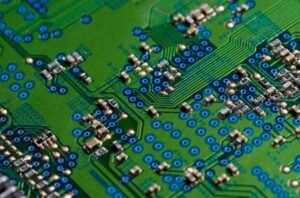Data Input Length SAS
SAS (Statistical Analysis System) is a powerful programming language used for data analysis and statistical modeling. One of the essential concepts in SAS is the data input length, which determines the length of each variable when reading data. Understanding how to specify the correct input length is crucial to avoid data truncation and unexpected results.
Key Takeaways
- The data input length in SAS specifies the maximum number of characters or digits to read for each variable.
- Specifying the correct input length is essential to prevent data truncation and ensure accurate results.
- SAS uses a default input length of 8 characters or digits if not explicitly defined.
How to Specify Data Input Length in SAS
When reading data in SAS, you must specify the input length for each variable. This can be done in the DATA step by using the LENGTH statement. The LENGTH statement allows you to assign a specific length to each variable, ensuring that the data is read accurately. For example:
DATA mydata; LENGTH name $20 age 3 height 5; INFILE 'datafile.txt'; INPUT name age height; RUN;
In this example, the variable “name” has a length of 20 characters, the variable “age” has a length of 3 digits, and the variable “height” has a length of 5 digits.
Default Input Length in SAS
If you do not explicitly define the input length for a variable in SAS, it assumes a default input length of 8 characters or digits. This default length is often sufficient for most cases, but it’s crucial to adjust it accordingly for variables with longer data. Failure to specify the proper input length can lead to data truncation and inaccurate results.
Dealing with Variable-Length Text
In SAS, variable-length text is handled using the $ sign after the variable name. This sign indicates that the variable has a character data type and can have variable length up to the specified maximum length. For example, the variable “name” in the previous code snippet has a variable length of 20 characters.
Tables and Example Data
Here are three example tables illustrating different input lengths and their effects:
Table 1: Default Input Length
| Variable | Input Length | Example Data |
|---|---|---|
| name | 8 | John Doe |
| age | 8 | 25 |
| height | 8 | 6.1 |
Table 2: Specifying Input Length
| Variable | Input Length | Example Data |
|---|---|---|
| name | 20 | John Doe |
| age | 3 | 25 |
| height | 5 | 6.1 |
Table 3: Truncated Data
| Variable | Input Length | Example Data |
|---|---|---|
| name | 10 | John Doe |
| age | 2 | 25 |
| height | 3 | 6.1 |
Final Thoughts
Understanding and correctly specifying the data input length in SAS is vital to ensure accurate data analysis and modeling. By defining the appropriate input length for each variable, you prevent data truncation and achieve reliable results. Remember to assign specific lengths using the LENGTH statement in the DATA step and handle variable-length text with the $ sign. With proper input length management, your SAS programming becomes more robust and dependable.

Common Misconceptions
Data Input Length SAS
There are several common misconceptions that people often have about data input length in SAS. It is important to dispel these misconceptions to ensure accurate data analysis and interpretation.
- Longer data input does not necessarily result in more accurate or meaningful analysis.
- Data input length does not necessarily determine the precision of the analysis.
- Data input length alone does not guarantee the completeness or reliability of the dataset.
One common misconception is that using longer data input in SAS will automatically lead to more accurate or meaningful analysis. While it is true that having a sufficient amount of data is important for statistical analysis, the length of the input alone does not guarantee accuracy or meaning. The quality and relevance of the data are crucial factors that should be taken into consideration.
- Quality and relevance of the data are more important than the length of the input.
- Data input length should be determined based on the specific requirements of the analysis.
- Data cleaning and validation are essential steps regardless of input length.
Another misconception is that longer data input automatically ensures more precise analysis. However, precision depends on various factors such as the data collection method, data completeness, and the statistical techniques utilized. The input length should be determined based on the specific requirements of the analysis, rather than relying solely on the assumption that longer input equates to more precise outcomes.
- Accuracy relies on the quality of the data, not just the input length.
- Input length should be determined based on the expected range and variation of the data.
- Appropriate data input length helps maintain consistency and avoid storage limitations.
It is important to note that data input length alone does not guarantee the completeness or reliability of the dataset. While longer input may help to capture a wider range of information, it does not ensure that all relevant data is accounted for. Ensuring data accuracy and completeness requires attention to data validation, cleaning, and appropriate methodologies for data collection.
- Data validity and reliability depend on data collection methods, not just input length.
- Data input length should be adjusted to accommodate any potential future changes or growth.
- A well-defined data input length aids in efficient data storage and retrieval.
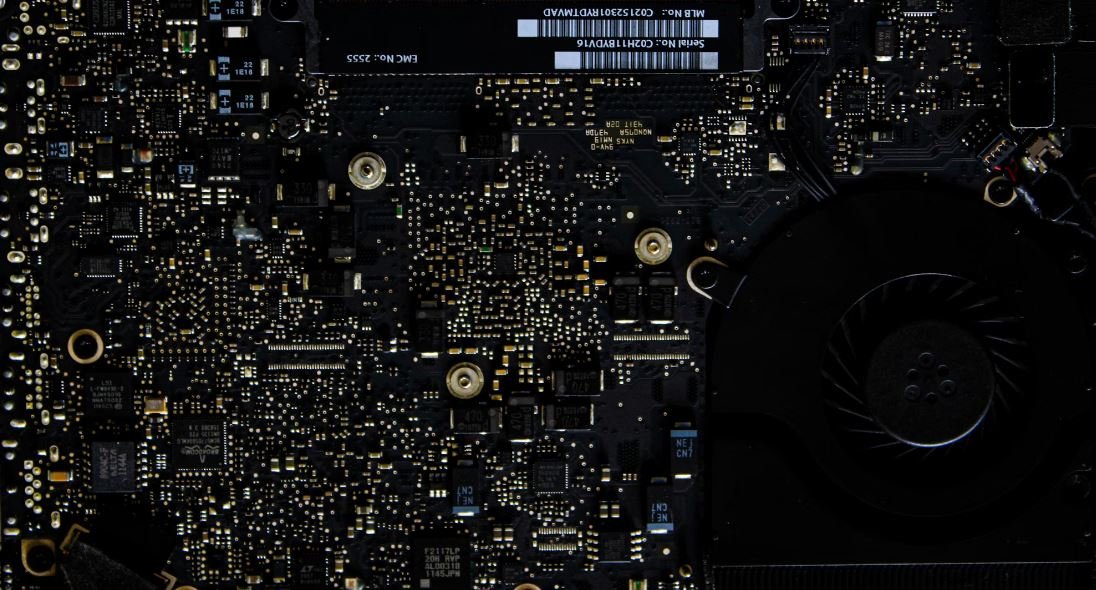
Data Input Length in SAS
SAS (Statistical Analysis System) is a powerful tool used in data analysis and management. One important consideration when working with SAS is the maximum length allowed for data input. The table below provides various examples and explanations related to data input length in SAS.
1. Maximum Lengths of SAS Character Variables
| Data Type | Maximum Length | Explanation |
|---|---|---|
| Char | 200 | The maximum length for character variables in SAS is typically 200 characters. Any data exceeding this length may be truncated. |
| Varchar | 32767 | Varchar data type allows for a larger maximum length of 32767 characters, ensuring the storage and analysis of lengthier character data. |
2. Code Example: Creating a SAS Dataset
| Code | Description |
|---|---|
DATA mydata; |
This code creates a new SAS dataset named “mydata”. |
INPUT Name $20. Age; |
This code defines the input variables “Name” and “Age” with a maximum length of 20 characters for the Name variable. |
DATALINES; |
The “DATALINES” statement indicates the start of the input data; it is followed by the actual data to be read. |
3. Impact of Input Length on Storage
| Input Length | Storage Used |
|---|---|
| 10 characters | 10 bytes |
| 100 characters | 100 bytes |
| 1000 characters | 1000 bytes |
4. Handling Truncated Data
| Original Data | Truncated Data |
|---|---|
| Lorem ipsum dolor sit amet, consectetur adipiscing elit. | Lorem ipsum dolor sit amet, consectetur adipiscing |
| Integer vel diam auctor, tincidunt nisi vel, sagittis felis. | Integer vel diam auctor, tincidunt nisi vel, |
5. User-Defined Formats
| Format | Description |
|---|---|
| ZIP5. | Formats 9-digit numbers to show only the first 5 digits, useful for mapping or grouping data by ZIP code. |
| DATE9. | Formats numeric data as dates in the DDMONYY format (e.g., 01JAN2022), allowing for easier interpretation of dates. |
6. Implications for Character Encoding
| Encoding | Description |
|---|---|
| UTF-8 | Supports characters from most languages worldwide, including special characters, emojis, and symbols. |
| ISO-8859-1 | Supports Western European languages and does not include many special characters and symbols. |
7. Adjusting Input Length
| Scenario | Solution |
|---|---|
| Data exceeds maximum length | Use the Varchar data type with a larger maximum length to accomodate the data without truncation. |
| Desire to conserve storage | Trim unnecessary leading or trailing spaces in character variables to reduce storage utilization. |
8. Performance Considerations
| Input Length | Processing Time |
|---|---|
| Short (e.g., 10 characters) | Minimal impact on processing time. |
| Long (e.g., 1000 characters) | Potentially slower processing time due to the increased data volume. |
9. Recommended Practices
| Practice | Description |
|---|---|
| Consistent Length | Maintain a consistent length for character variables throughout the dataset to ensure compatibility and ease of analysis. |
| Documentation | Document the intended maximum length for character variables to assist other analysts in understanding the data structure. |
10. Conclusion
Data input length is a crucial aspect to consider when using SAS for data analysis. Understanding the maximum lengths of SAS character variables and their implications enables efficient storage, accurate analysis, and optimal performance. By utilizing appropriate formats, adjusting input length as necessary, and following recommended practices, analysts can effectively manage data input length and harness the full potential of SAS.
Frequently Asked Questions
What is the maximum length of a variable name in SAS?
The maximum length of a variable name in SAS is 32 characters.
What is the maximum length of a character variable in SAS?
The maximum length of a character variable in SAS is 32,767 characters.
Can I change the length of a variable in SAS?
Yes, you can change the length of a variable in SAS using the LENGTH statement.
How do I specify the length of a character variable in SAS?
You can specify the length of a character variable in SAS by using the LENGTH statement followed by the variable name and the desired length.
What happens if the length of the input exceeds the specified length of a character variable in SAS?
If the length of the input exceeds the specified length of a character variable in SAS, the data will be truncated to fit the specified length.
Can I specify a length for numeric variables in SAS?
No, you cannot specify a length for numeric variables in SAS. The length of a numeric variable is determined automatically based on the data values.
What is the default length for numeric variables in SAS?
The default length for numeric variables in SAS is 8 bytes.
Can I change the default length for numeric variables in SAS?
No, you cannot change the default length for numeric variables in SAS. The length is determined automatically based on the data values.
What is the maximum length of a dataset name in SAS?
The maximum length of a dataset name in SAS is 32 characters.
What is the maximum length of a library name in SAS?
The maximum length of a library name in SAS is 8 characters.