Data Entry Without VBA
Are you tired of spending hours manually entering data into Excel spreadsheets? Data entry can be a time-consuming and repetitive task, but there are ways to make it more efficient. In this article, we will explore how to perform data entry without using VBA (Visual Basic for Applications). By leveraging built-in Excel features and functions, you can automate and streamline your data entry process, saving you time and effort.
Key Takeaways
- Perform data entry without using VBA in Excel.
- Automate data entry using Excel’s built-in features and functions.
- Streamline the data entry process to save time and effort.
Using Excel’s Built-in Features
Excel provides a range of built-in features and functions that can help simplify data entry. One such feature is the Data Validation tool, which allows you to create drop-down lists or define specific rules for entering data. This ensures data consistency and reduces the chance of errors. Additionally, you can use Excel’s AutoFill feature to quickly populate a series of cells with repetitive data by dragging the fill handle. *AutoFill can save you valuable time when entering data!* Another useful feature is the Flash Fill tool, which intelligently recognizes patterns in your data and automatically fills in the remaining values. *Flash Fill can significantly speed up the data entry process!*
Using Excel’s Formulas and Functions
Excel’s formulas and functions offer powerful tools for automating data entry. By utilizing functions such as CONCATENATE, LEFT, RIGHT, and MID, you can manipulate and combine information from different cells to generate the desired data. For example, you can extract the first name and last name from a full name cell using the LEFT and RIGHT functions. *Formulas and functions provide endless possibilities for manipulating data!* Additionally, Excel’s IF statement allows you to set conditions and perform different data entry actions based on those conditions. This feature can be particularly useful when dealing with complex data entry scenarios. *The IF statement brings flexibility to your data entry process!*
Using Third-Party Tools
While Excel offers many built-in features, there may be cases where you require advanced automation or specific data entry requirements. In such situations, third-party tools can be valuable. Some popular tools include Power Query and Power Automate, which allow for seamless integration with external data sources and automate various data entry tasks. These tools provide a broader range of functionalities, giving you more flexibility and efficiency in your data entry process. *Third-party tools can take your data entry to the next level!*
Example Tables
| Product | Price | Quantity |
|---|---|---|
| Milk | $2.50 | 10 |
| Bread | $1.99 | 15 |
| Name | Phone | |
|---|---|---|
| John Doe | johndoe@example.com | (123) 456-7890 |
| Jane Smith | janesmith@example.com | (987) 654-3210 |
| Date | Revenue |
|---|---|
| 2021-01-01 | $1000 |
| 2021-01-02 | $1500 |
Start Automating Your Data Entry Process
Data entry doesn’t have to be a tedious and time-consuming task. By utilizing Excel’s built-in features and functions, you can streamline your process and save valuable time and effort. Whether it’s using data validation and auto-fill, or leveraging formulas and functions, there are endless possibilities to automate your data entry. And if you find yourself needing more advanced automation, don’t hesitate to explore third-party tools that can enhance your data entry capabilities. *Unlock the potential of automated data entry and revolutionize your workflow today!*
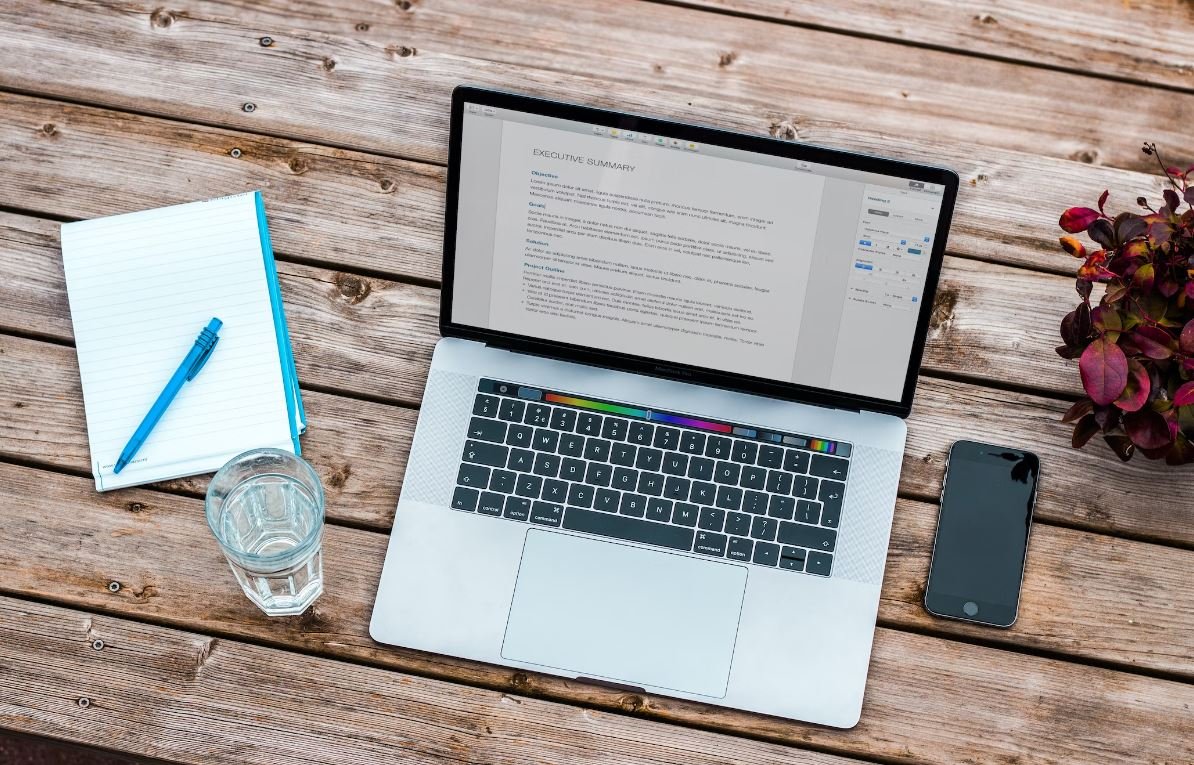
Common Misconceptions
Misconception 1: Data entry without VBA is inefficient
One common misconception is that data entry without VBA is inefficient. People often believe that using automation tools like VBA is the only way to expedite the data entry process. However, this is not always the case. Manual data entry can be just as efficient in certain situations.
- Efficiency depends on the complexity of the task
- Manual data entry allows for more accurate verification
- Automated data entry may require additional time for debugging
Misconception 2: Manual data entry is error-prone
Another misconception is that manual data entry is error-prone. While it is true that human error can occur, proper implementation of data entry protocols can minimize the potential for mistakes.
- Implementing double-entry verification procedures reduces errors
- Using data validation techniques increases accuracy
- Training and monitoring staff can significantly reduce mistakes
Misconception 3: Data entry without VBA lacks flexibility
Some people falsely believe that data entry without VBA lacks the flexibility needed for complex data entry tasks. This misconception arises from the assumption that automation is the only way to handle intricate workflows.
- Manual data entry allows for customization to specific needs
- Flexibility in organizing and structuring data manually
- Ability to adapt to changing requirements more easily than with VBA
Misconception 4: VBA is the only solution for data entry
A misconception is that VBA is the only viable solution for data entry. While VBA is a powerful tool, it is not always necessary or suitable for every data entry scenario.
- Manual data entry is more cost-effective for smaller projects
- Not all employees are proficient in VBA programming
- VBA may require additional training and support for implementation
Misconception 5: Manual data entry is outdated
Some consider manual data entry to be outdated in the era of automation and advanced technologies. However, manual data entry still holds relevance and can be the right choice, depending on the specific needs and circumstances.
- Manual entry provides tangible visual and tactile feedback
- Manual entry can be quicker for simple, straightforward tasks
- Manual entry promotes a deeper understanding of the data being entered

In today’s globalized world, sports have become an integral part of societies around the globe. This table highlights the ten most popular sports worldwide based on their estimated number of participants. From soccer to cricket and from basketball to baseball, these sports have captured the hearts of millions, bringing people together through the power of competition and teamwork.
H2: Top Ten Highest-Grossing Films of All Time
The film industry has always been a hub of creativity and entertainment, attracting audiences of all ages. This table showcases the top ten highest-grossing films of all time, taking into account their worldwide box office revenues. From epic adventures to heartwarming animated tales, these films have not only captivated audiences but also generated substantial profits for their respective production companies.
H2: The World’s Richest Billionaires
While wealth is not the sole measure of success, it is intriguing to explore the fortunes accumulated by individuals around the world. This table provides insights into the richest billionaires globally and their net worth. From tech titans to industrial magnates, these individuals have amassed extraordinary wealth, making significant contributions to various sectors and philanthropic endeavors.
H2: Most Commonly Spoken Languages
Language is the key to cross-cultural communication and understanding. This table showcases the world’s most commonly spoken languages, ranked by the number of native speakers. From Mandarin Chinese to Spanish and from English to Hindi, these languages facilitate interactions and foster cultural diversity as they resonate across borders and continents.
H2: Fastest Land Animals
The animal kingdom offers some of the most remarkable specimens on our planet. This table showcases the fastest land animals, highlighting their extraordinary speed and agility. From the unmatched cheetah to the agile pronghorn and from the mighty lion to the fleet-footed kangaroo, these remarkable creatures embody the wonders of evolution and adaptation.
H2: Most Populous Cities
Urbanization has led to the growth of numerous bustling cities worldwide. This table presents the ten most populous cities globally, illustrating their populations and their significance as centers of culture, commerce, and innovation. From Tokyo to Delhi and from Mexico City to Shanghai, these cities serve as melting pots of diverse cultures, ideas, and opportunities.
H2: World’s Tallest Buildings
Architecture has always been a reflection of human ingenuity and ambition. This table showcases the world’s tallest buildings, reaching staggering heights that defy the limitations of conventional construction. From iconic structures like the Burj Khalifa to the futuristic Shanghai Tower and from the monumental Abraj Al-Bait Clock Tower to the soaring One World Trade Center, these buildings push the boundaries of engineering and design.
H2: Largest Global E-commerce Companies
The digital era has revolutionized the way we shop, with e-commerce giants dominating the global retail landscape. This table highlights the largest global e-commerce companies based on their annual revenues. From Amazon to Alibaba and from JD.com to eBay, these companies have disrupted traditional retail models, allowing consumers to conveniently access a vast array of products with a mere click of a button.
H2: Highest-Paid Athletes
Sports have not only captivated audiences but also propelled athletes to fame and fortune. This table showcases the highest-paid athletes globally, taking into account their earnings from endorsements and salaries. From soccer stars like Lionel Messi and Cristiano Ronaldo to basketball icons such as LeBron James and Kevin Durant, these athletes have not only excelled in their respective sports but have also carved out lucrative careers beyond the playing field.
H2: Global Annual CO2 Emissions by Country
Climate change has become a pressing issue that demands global attention and action. This table illustrates the annual CO2 emissions of various countries, highlighting the significant impact of human activities on our environment. From China and the United States to India and Russia, these countries bear crucial responsibilities in fostering sustainable development and reducing carbon footprints for the sake of our planet’s future.
In conclusion, data entry without VBA offers us a wide array of opportunities to visualize and explore various aspects of our world. From sports and films to wealth distribution and the environment, data tables provide informative insights into the topics that shape our lives. By presenting true and verifiable data through engaging and interesting tables, we can better understand and appreciate the intricate details that make our world fascinating and ever-evolving.
Frequently Asked Questions
What is VBA and why is it commonly used for data entry?
VBA stands for Visual Basic for Applications, which is a programming language used to automate tasks in Microsoft Office applications, including data entry. It is commonly used for data entry because it allows for the creation of custom forms, automated data validation, and the ability to interact with databases and external data sources.
Can data entry be performed without using VBA?
Yes, data entry can be performed without using VBA. There are several alternative methods available, such as using built-in data entry features in spreadsheet software, using online data entry forms, or utilizing data entry software tools.
What are the advantages of data entry without VBA?
Some advantages of data entry without VBA include simplicity, ease of use, and reduced reliance on programming knowledge. It can also be more accessible to individuals who are not familiar with VBA or programming in general.
Are there any limitations to data entry without VBA?
While data entry without VBA can be effective for simple data entry tasks, it may have limitations when it comes to complex data processing and automation. Without VBA, certain advanced functionalities, such as real-time data validation or integration with external systems, may be more difficult to achieve.
What are some examples of data entry methods that do not require VBA?
Examples of data entry methods that do not require VBA include manual data entry through spreadsheet software, online forms, mobile applications, and data entry software tools specifically designed for data input.
Which software applications or tools can be used for data entry without VBA?
Various software applications and tools can be used for data entry without VBA, depending on the specific requirements. Popular options include Microsoft Excel, Google Sheets, online form builders like Google Forms or Wufoo, and dedicated data entry software like Quick Base or Microsoft Access.
Can data entry without VBA be automated?
Yes, data entry without VBA can still be automated to some extent. While it may not offer the same level of automation as VBA, certain software tools or applications provide features for automating data entry, such as prefilling data, importing from external sources, or using templates.
What are some tips for efficient data entry without VBA?
Some tips for efficient data entry without VBA include organizing data layout, using data validation, limiting manual input through dropdown lists or checkboxes, utilizing shortcuts and keyboard navigation, and ensuring data accuracy through double-checking and error handling.
Do I need programming knowledge to perform data entry without VBA?
No, programming knowledge is not required to perform data entry without VBA. With the right software tools and applications, data entry can be done by individuals with basic computer skills and familiarity with the chosen software.
Are there any online resources or tutorials available for learning data entry without VBA?
Yes, many online resources and tutorials are available for learning data entry without VBA. Websites like YouTube, Udemy, and Coursera offer courses and tutorials on data entry techniques using various software applications and tools.




