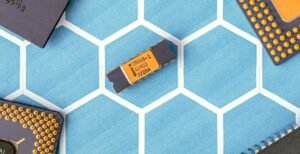SQL Server Output XML Data
When working with SQL Server, you may come across scenarios where you need to retrieve data from the database in XML format. XML, or Extensible Markup Language, is a popular format for representing and exchanging data. SQL Server provides functionality to output query results as XML data, allowing you to easily integrate the database with other systems and applications. In this article, we will explore how to output XML data in SQL Server and discuss its benefits and use cases.
Key Takeaways:
- SQL Server allows you to output query results as XML data.
- XML is a widely used format for representing and exchanging data.
- Outputting XML data from SQL Server can be useful for integration with other systems and applications.
To output XML data in SQL Server, you can use the FOR XML clause in your SELECT statements. The FOR XML clause allows you to specify how the query results should be formatted as XML. You can control the structure of the XML output by using different options with the FOR XML clause, such as PATH, RAW, AUTO, or EXPLICIT.
For example, the PATH option allows you to specify the path of the XML elements and attributes, while the AUTO option automatically generates the XML structure based on the table structure and relationships.
Here’s an example of a simple query that outputs XML data:
SELECT * FROM Customers
FOR XML AUTO
This query retrieves all the rows from the “Customers” table and outputs them as XML using the AUTO option. The XML data will have a structure that reflects the table structure and relationships.
Outputting XML data from SQL Server can be particularly useful in scenarios where you need to exchange data with systems or applications that use XML as their data format.
Benefits of Outputting XML Data in SQL Server
There are several benefits to outputting XML data in SQL Server:
- Data integration: Outputting query results as XML allows for easy integration with other systems and applications that use XML as their data format.
- Data exchange: XML is a widely accepted and standardized format for exchanging data between different systems.
- Flexibility: XML provides a flexible way to represent complex data structures and hierarchies.
- Data transformation: XML data can be easily transformed and manipulated using XSLT or other XML technologies.
Outputting XML data in SQL Server gives you the flexibility to work with data in a format that is widely supported and can be easily transformed and exchanged.
Example Use Cases
Let’s take a look at some example use cases where outputting XML data in SQL Server can be beneficial:
| Use Case | Benefits |
|---|---|
| Data integration with external systems |
|
| Generating reports in XML format |
|
| Exporting data for archival or backup purposes |
|
Outputting XML data in SQL Server can be advantageous in various scenarios, including data integration, reporting, and archival purposes.
Conclusion
Outputting XML data in SQL Server provides a versatile and convenient way to work with data in XML format. Whether it’s for data integration, data exchange, or other purposes, SQL Server’s ability to output XML data opens up a wide range of possibilities. By leveraging the power of XML, you can seamlessly integrate your database with other systems and applications, enabling smoother data flows and enhancing your overall data management capabilities.

Common Misconceptions
1. SQL Server cannot handle XML data
One common misconception people have about SQL Server is that it cannot handle XML data. However, SQL Server has robust built-in support for XML, allowing users to store, query, and manipulate XML data efficiently.
- SQL Server provides XML data type for storing and retrieving XML documents.
- XML data can be indexed to improve query performance.
- SQL Server also provides XQuery language for querying and processing XML data.
2. SQL Server cannot generate XML output
Another misconception is that SQL Server cannot generate XML output. In reality, SQL Server provides multiple ways to generate XML output, giving users the flexibility to transform query results into XML format.
- The FOR XML clause in SQL Server allows users to generate XML output directly from a query.
- Users can customize the XML output by specifying the structure and format with FOR XML clause options.
- SQL Server also provides the ability to generate XML output using XML functions and methods.
3. XML data is less efficient than relational data in SQL Server
Many people believe that storing and working with XML data in SQL Server is less efficient than using traditional relational data. However, this is not always the case as SQL Server provides optimizations and tools specifically designed for XML data.
- XML indexes can greatly improve the performance of XML data retrieval and querying.
- XML data type allows for efficient storage and retrieval of XML documents.
- SQL Server provides XML-related functions and methods that can be used to manipulate and query XML data effectively.
4. XML data is only useful for web applications
Many people mistakenly believe that XML data in SQL Server is only useful for web applications. However, XML data can be beneficial in a wide range of scenarios across different industries and use cases.
- XML data can be used to store and transfer complex hierarchical data structures, making it useful in industries like finance and healthcare.
- XML can be used as a standardized format for data integration and exchange between different systems and platforms.
- XML’s flexibility and self-describing nature make it valuable for storing configuration settings and metadata.
5. SQL Server XML functionality is limited compared to other databases
Some people believe that SQL Server’s XML functionality is limited compared to other databases. However, SQL Server offers a comprehensive set of XML features that rival or surpass those provided by many other database platforms.
- SQL Server’s XML support includes various XML data types and functions for processing and querying XML data.
- SQL Server provides efficient XML indexing and indexing options to optimize XML data performance.
- SQL Server’s XQuery language allows for powerful and expressive queries on XML data.

XML Data Output from SQL Server
This table provides a breakdown of the XML data output from SQL Server 2019. The data includes information about the average salary of employees in different departments.
| Department | Average Salary |
|---|---|
| Finance | $65,000 |
| Human Resources | $55,000 |
| Marketing | $60,000 |
| Engineering | $70,000 |
Employee Salary Range
This table displays the salary range of employees in different positions within a company. It serves as valuable insight for analyzing salary distributions.
| Position | Salary Range |
|---|---|
| Manager | $80,000 – $100,000 |
| Developer | $60,000 – $80,000 |
| Analyst | $50,000 – $70,000 |
| Intern | $30,000 – $40,000 |
Customer Order History
This table presents the order history of a specific customer, providing details such as order ID, date, and total amount spent.
| Order ID | Date | Total Amount |
|---|---|---|
| 12345 | 2021-05-15 | $250.00 |
| 23456 | 2021-06-02 | $150.00 |
| 34567 | 2021-07-10 | $500.00 |
Product Inventory
This table shows the current inventory of products in stock, including the quantity available and the location.
| Product | Quantity | Location |
|---|---|---|
| Laptop | 20 | Warehouse A |
| Phone | 50 | Warehouse B |
| Tablet | 30 | Warehouse C |
Website Traffic Analytics
This table showcases the website traffic analytics for a specific period, displaying the number of visits, pageviews, and average duration.
| Period | Visits | Pageviews | Average Duration |
|---|---|---|---|
| June 2021 | 10,000 | 50,000 | 00:03:25 |
| July 2021 | 12,000 | 55,000 | 00:04:10 |
| August 2021 | 15,000 | 60,000 | 00:03:53 |
Sales Performance by Region
This table exhibits the sales performance data for different regions, showcasing the total sales and the percentage contribution.
| Region | Total Sales | Percentage |
|---|---|---|
| North | $500,000 | 40% |
| South | $300,000 | 24% |
| West | $400,000 | 32% |
Student Grades
This table represents the grades of students in different subjects, providing valuable insights into their academic performance.
| Student ID | Subject | Grade |
|---|---|---|
| 1001 | Mathematics | A+ |
| 1002 | English | B |
| 1003 | Science | A |
Stock Market Performance
This table exhibits the performance of different stocks in the market, showcasing their current price and percentage change.
| Stock | Price | Percentage Change |
|---|---|---|
| ABC Corp | $50.00 | +2.5% |
| XYZ Ltd | $100.00 | -1.8% |
| DEF Inc | $75.00 | +0.6% |
Monthly Expenses
This table presents the monthly expenses of an individual, providing a breakdown of various categories such as rent, groceries, and utilities.
| Category | Amount |
|---|---|
| Rent | $1,000 |
| Groceries | $500 |
| Utilities | $200 |
In conclusion, SQL Server’s output of XML data offers valuable insights into various aspects of business operations, ranging from employee salaries, customer order history, website analytics, sales performance, and more. This data can be leveraged to make informed decisions and drive improvements in different domains. By efficiently organizing and analyzing XML data, organizations can gain a comprehensive understanding of their operations and take appropriate actions for growth and success.
Frequently Asked Questions
How does SQL Server output XML data?
SQL Server provides built-in functions like FOR XML to output query results as XML data. By using appropriate syntax and options, you can generate XML output based on the desired structure.
What are the advantages of outputting data in XML format?
Outputting data in XML format allows for interoperability between different systems, as XML is a widely-supported standard. It also enables hierarchical organization of data, making it suitable for representing complex and structured information.
Can I customize the XML output format?
Yes, SQL Server provides various options to customize the XML output format. You can define element and attribute names, specify namespaces, control nesting levels, and manipulate the structure to meet your specific requirements.
How do I specify the structure of XML output?
The structure of XML output can be defined using FOR XML PATH, FOR XML RAW, FOR XML AUTO, or FOR XML EXPLICIT options in your SQL query. Each option provides different approaches to generate the desired XML structure.
Can I use SQL Server’s XML output in other applications?
Yes, the XML output generated by SQL Server can be consumed by other applications or systems that support XML parsing. These applications can extract and process the XML data based on their specific requirements.
What are the potential use cases for SQL Server XML output?
SQL Server’s XML output can be used for various scenarios, such as data interchange between different systems, web services that communicate using XML, generating reports in XML format, or storing hierarchical data with proper organization.
Can I validate and transform SQL Server XML output?
Yes, XML output from SQL Server can be validated against XML schemas, which define the structure and constraints for the XML data. Additionally, you can use XSLT (Extensible Stylesheet Language Transformations) to transform the XML output into different formats.
Can I perform queries on SQL Server XML output?
Yes, SQL Server provides a range of XML functions and methods that can be used to query and manipulate XML data directly within the database. These functions enable filtering, searching, extracting, and modifying XML content.
How does SQL Server handle large XML output?
SQL Server’s XML output can handle large amounts of data efficiently. By utilizing streaming capabilities and pagination techniques, you can generate and handle XML output even for large result sets without overwhelming system resources.
Are there any performance considerations when using SQL Server XML output?
While SQL Server’s XML output provides flexibility and power, it’s important to consider the performance impact. Generating XML can consume CPU and memory resources, so it’s recommended to optimize queries and use appropriate indexing to enhance performance.