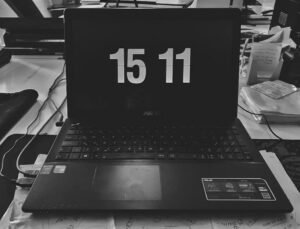Output Master Data in SAP SD
Master data is a crucial component of any SAP system, and the Sales and Distribution (SD) module is no exception. In SAP SD, master data includes information about customers, products, and pricing that is used in various business processes such as sales order processing and delivery. One important aspect of SD master data is output master data, which deals with the generation and distribution of documents such as sales orders, delivery notes, and invoices. In this article, we will explore the importance of output master data in SAP SD and discuss how it can be effectively managed.
Key Takeaways:
- Output master data plays a critical role in generating and distributing documents in SAP SD.
- It includes information about document types, communication methods, and output channels.
- Managing output master data efficiently can improve customer satisfaction and streamline business processes.
Understanding Output Master Data
Output master data in SAP SD defines how documents such as sales orders, delivery notes, and invoices are generated and sent to customers and other relevant parties. It includes information about document types, communication methods, and output channels. Document types determine the layout and content of the documents, while communication methods define how the documents are sent, such as print, email, or fax. Output channels specify where the documents are sent, whether it is to a specific printer, email address, or partner system.
*Effective management of output master data is crucial to ensure accurate and timely document generation and distribution.
Configuring Output Master Data
Configuring output master data in SAP SD involves several steps that determine how documents are generated and distributed. These steps include:
- Defining document types: Specify the different types of documents that can be generated, such as order confirmations, delivery notes, or invoices. Each document type can have unique characteristics and settings.
- Customizing output types: Define the output types for each document type, which determine the communication method and output channel.
- Assigning output determination procedures: Assign output determination procedures to document types, which specify the conditions that trigger the generation and distribution of documents.
- Setting up partners and partner functions: Define partners such as customers, vendors, and carriers, and assign partner functions to them. These partner functions determine who receives the documents.
*Configuring output master data requires careful planning and collaboration between the business and IT teams.
Output Master Data Tables
Below are three tables that provide valuable insights into output master data in SAP SD:
| Table Name | Description |
|---|---|
| VV31 | Output Determination: Document Info Record |
| T685T | Output Application: Print Parameters for Customer |
| NAST | Message Status |
*These tables contain important information related to output master data configuration and can be accessed using transaction codes in SAP.
Conclusion
Efficient management of output master data is crucial for accurate and timely document generation and distribution in SAP SD. By configuring output types, defining document types, and assigning output determination procedures, businesses can streamline their operations and enhance customer satisfaction. Regular monitoring and maintenance of the output master data is essential to ensure ongoing system performance and data accuracy.

Common Misconceptions
Paragraph 1
There are several common misconceptions people have when it comes to output master data in SAP SD. One common misconception is that output master data only includes print forms and email templates. In reality, output master data encompasses much more than that, including configuration settings and data records that determine how and where documents are sent.
- Output master data goes beyond print forms and email templates.
- Configuration settings are part of the output master data.
- Output master data determines how and where documents are sent.
Paragraph 2
Another common misconception is that output master data is the same for all sales documents. In fact, the output master data can vary depending on the type of sales document, such as sales order, delivery, or invoice. Each sales document type may have its own set of output master data, which determines the specific forms to be printed or emails to be sent for that document type.
- Output master data can differ based on the sales document type.
- Different forms or emails may be specified for each sales document type.
- Each sales document type has its own set of output master data.
Paragraph 3
Some people mistakenly believe that changing the output master data will automatically update existing documents. This is not the case. Changing the output master data will only affect new documents created after the change. Existing documents will still be based on the old output master data settings. To apply the updated settings to existing documents, manual or programmatic changes will need to be made.
- Updating the output master data does not automatically update existing documents.
- Existing documents will remain based on the old output master data.
- Manual or programmatic changes are necessary to apply updated settings to existing documents.
Paragraph 4
Another common misconception is that output master data in SAP SD is only relevant to the document output. While output master data is primarily concerned with document output, it also has implications for other processes and modules within SAP, such as financial accounting and materials management. The settings for document output can impact how accounting entries are generated or how inventory levels are updated.
- Output master data has implications beyond document output.
- Settings for document output can affect financial accounting processes.
- Inventory management may be impacted by output master data settings.
Paragraph 5
Lastly, some people may mistakenly assume that output master data is only relevant for printing or sending documents externally to customers. However, output master data is also applicable for internal processes and documents. For example, internal documents such as order confirmations or picking lists may also require output master data settings to determine their format and delivery method.
- Output master data is not exclusive to external documents.
- Internal documents may also require output master data settings.
- Format and delivery of internal documents can be determined through output master data.
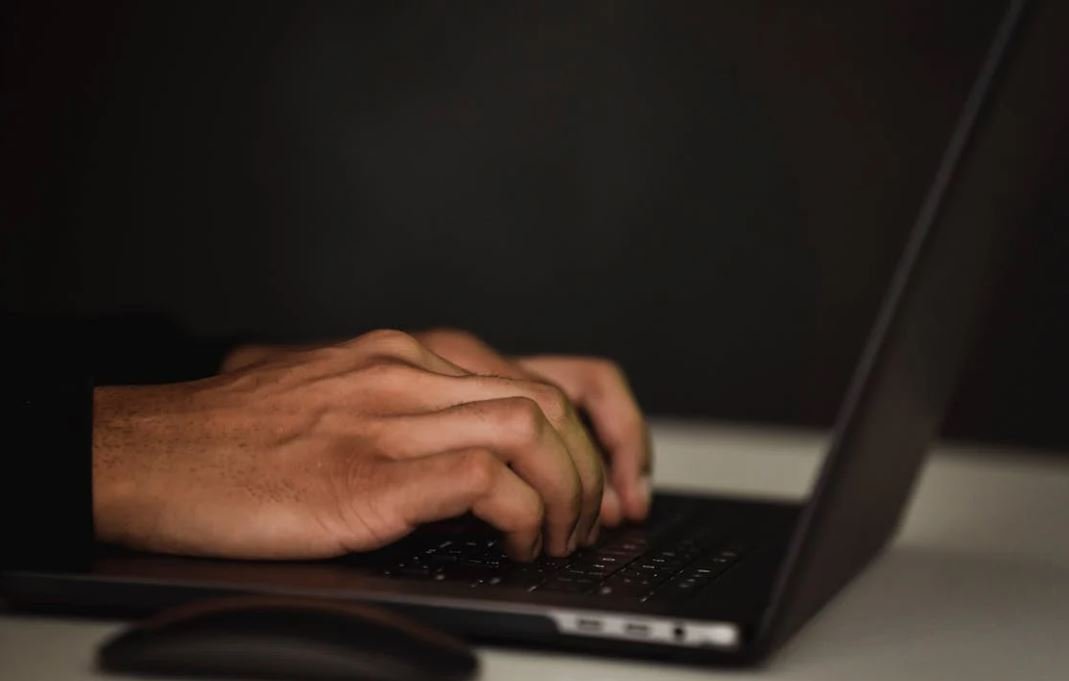
Master Data in SAP SD
The master data in SAP SD (Sales and Distribution) module is crucial for efficient and accurate processing of sales orders, deliveries, and invoices. It serves as a foundation for managing customer and product information in the system.
Table: Customer Master Data
This table provides an overview of customer information stored in SAP SD. It includes details such as customer name, address, contact information, credit limit, and payment terms.
Table: Material Master Data
In order to effectively manage products and their attributes, the material master data table contains information about the products offered by the company. It includes details like material description, pricing, units of measure, and availability.
Table: Sales Organization Data
This table represents the sales organization and its related information, such as sales office, distribution channel, division, and currency used for pricing and invoicing.
Table: Pricing Conditions
Within this table, pricing conditions are recorded. These conditions define the rules for pricing calculations, taking into account factors such as discounts, surcharges, and taxes.
Table: Sales Order Data
When a customer places an order, the sales order data table captures the relevant details, including the order number, date, product quantity, pricing, and delivery instructions.
Table: Delivery Data
This table stores information related to the delivery of products to customers. It includes data such as delivery number, date, transportation details, and the items being delivered.
Table: Invoice Data
After a successful delivery, the invoice data table records the necessary details for generating and sending the invoice to the customer. This includes invoice number, date, payment terms, and amount due.
Table: Customer Payment History
In order to keep track of customer payment behavior, this table contains a history of all payments made by the customer, including payment dates, amounts, and methods of payment.
Table: Sales Reporting Data
By analyzing the sales reporting data table, managers can gain insights into the performance of products, customers, and sales representatives. It includes metrics such as sales volume, revenue, and profitability.
Table: Distribution Channel Data
In SAP SD, the distribution channel data table provides valuable information about the different channels used to sell products. It includes details like channel ID, description, and associated sales offices.
Master data in SAP SD forms the backbone of sales and distribution processes, enabling efficient order management, streamlined deliveries, and accurate financial transactions. By maintaining accurate and up-to-date master data, companies can enhance customer satisfaction and drive business growth.
Frequently Asked Questions
What is output master data in SAP SD?
Output master data in SAP SD refers to the configuration and settings that determine how the system generates and manages outputs, such as printed documents or electronic messages, during sales and distribution processes.
How can I maintain output master data in SAP SD?
You can maintain output master data in SAP SD by using transaction code NACE. This transaction allows you to define output types, assign forms or programs, and specify partner functions and communication methods for each output.
What is an output type in SAP SD?
An output type in SAP SD represents a specific type of output document or message, such as a sales order confirmation or a delivery note. It is used to control the output determination process based on certain conditions, such as sales document type, partner function, or delivery status.
How do I assign an output type to a sales document?
You can assign an output type to a sales document by using the transaction code VV11. In this transaction, you can define the output condition record, specify the sales document type, select the output type, and determine the output medium and timing.
What is a partner function in output determination?
In output determination, a partner function represents a role or relationship that a business partner can have in a sales or distribution process. Examples of partner functions include sold-to party, bill-to party, and ship-to party. Partner functions are used to determine who should receive the output and how it should be communicated.
How can I configure output determination for a specific partner function?
You can configure output determination for a specific partner function by using the transaction code VOPAN. In this transaction, you can define which output types should be determined for each partner function, set the communication method, and specify the form or program to be used.
What is the purpose of condition records in output determination?
Condition records in output determination are used to define the conditions under which a particular output will be generated. These records contain information such as the sales document type, output type, partner function, and communication method, along with other criteria like delivery status or billing status.
How can I maintain condition records for output determination?
You can maintain condition records for output determination by using the transaction code VV21. In this transaction, you can create, change, or display condition records based on various criteria like sales document type, output type, partner function, or communication method.
What are the different output mediums supported by SAP SD?
SAP SD supports various output mediums, including print, fax, email, and XML. The specific medium for each output type can be configured in the output determination settings based on the requirements of the business process.
How can I test the output master data configuration in SAP SD?
You can test the output master data configuration in SAP SD by using the transaction code VF31. In this transaction, you can enter the relevant sales document number and execute the output determination process to see the outputs generated based on the defined settings.