Output Data Type in C++
When programming in C++, understanding the different data types is crucial for proper output formatting and manipulation. C++ provides a wide range of data types, each with its own specification and usage. In this article, we will explore the various output data types in C++ and their significance.
Key Takeaways
- C++ has different data types for storing and outputting different types of information.
- Choosing the appropriate data type for output is essential for accuracy and efficiency.
- Data types in C++ can be categorized as fundamental and derived.
- Conversion between different data types may be necessary for certain operations.
Fundamental Data Types
C++ provides several fundamental data types, which are directly supported by the language. These data types include int, float, double, char, bool, and more. Each data type has a specific range of values and memory allocation.
An interesting fact is that the bool data type can only have two values, true or false, representing logical true and false, respectively.
Derived Data Types
In addition to fundamental data types, C++ also supports derived data types. Derived data types are created by combining one or more fundamental data types. Some commonly used derived data types include arrays, strings, structs, and classes.
Did you know that arrays allow you to store multiple values of the same data type, accessed through a single variable name?
Conversion between Data Types
Sometimes it is necessary to convert data from one type to another to perform certain operations or meet specific requirements. C++ provides several mechanisms for data type conversions, such as implicit type conversion and explicit type conversion using casting operators.
- Implicit type conversion automatically converts one data type to another without any explicit instruction from the programmer. This mechanism ensures compatibility and smooth execution of expressions.
- Explicit type conversion, also known as type casting, allows the programmer to forcefully convert one data type to another. This method is useful when precision or range issues arise.
- Remember to be cautious when performing type conversions, as it may result in loss of data or unexpected behavior.
Data Type Sizes
When dealing with data types, it is important to know their sizes in memory. The size of a data type determines the amount of memory required to store values of that type. Refer to the following tables for the size information of some common data types:
Integer Data Types
| Data Type | Size (in bytes) |
|---|---|
| int | 4 |
| short | 2 |
| long | 8 |
Floating-Point Data Types
| Data Type | Size (in bytes) |
|---|---|
| float | 4 |
| double | 8 |
| long double | 16 |
Character Data Types
| Data Type | Size (in bytes) |
|---|---|
| char | 1 |
| wchar_t | 2 |
Working with Output Data Types
Output data types in C++ can be manipulated and formatted using various functions and modifiers. The iostream library provides functions like cout and printf for output operations.
One interesting feature is that C++ allows you to modify the output format using manipulators like setw, setprecision, and fixed.
By understanding the different output data types in C++, you can ensure reliable and accurate program execution. Make careful consideration of data types when working with different variables and operations, and take advantage of the available formatting tools to present output effectively.

Common Misconceptions
Paragraph 1
One common misconception people have about output data types in C++ is that the “cout” statement can only be used to print integers.
- The “cout” statement can be used to output a variety of data types, including strings, booleans, and floating-point numbers.
- Proper formatting is required when outputting different data types to ensure the desired output is displayed correctly.
- C++ provides various manipulators that can be used to control formatting options, such as precision and width, when outputting different data types.
Paragraph 2
Another misconception is that the “endl” keyword and the newline character ‘\n’ are interchangeable when it comes to creating line breaks.
- The “endl” keyword not only creates a line break, but it also flushes the output buffer, which can add additional overhead in performance.
- Using the newline character ‘\n’ is a more efficient way to create line breaks without flushing the output buffer.
- However, in situations where immediate output is necessary, the “endl” keyword can be used to ensure the output is immediately visible.
Paragraph 3
Some people mistakenly believe that the “cout” statement cannot be used to output multiple values with a single statement.
- The “cout” statement can indeed output multiple values simultaneously by separating them with the insertion operator ‘<<'.
- For example, you can output both a string and an integer in a single “cout” statement by chaining them together using the insertion operator.
- This allows for more efficient and concise code when outputting multiple values at once.
Paragraph 4
There is a misconception that the “cout” statement cannot be used to format the output of data.
- Formatting options can be applied to the output with the help of the “setw” manipulator, which sets the width of the field being displayed.
- Using the “setw” manipulator allows for aligned and neatly formatted output, especially when dealing with tables or columns of data.
- This misconception can be dispelled by exploring the various manipulators provided by C++, such as “setprecision” for controlling floating-point precision or “setfill” for filling empty field spaces.
Paragraph 5
Some people mistakenly believe that the “cout” statement is limited to outputting data only to the console.
- The “cout” statement in C++ is not limited to the console and can be redirected to output to other streams, such as files.
- This can be achieved by opening an output file stream and redirecting the “cout” statements to that stream instead of the console.
- It allows for convenient data logging or generating output files for further analysis and processing.
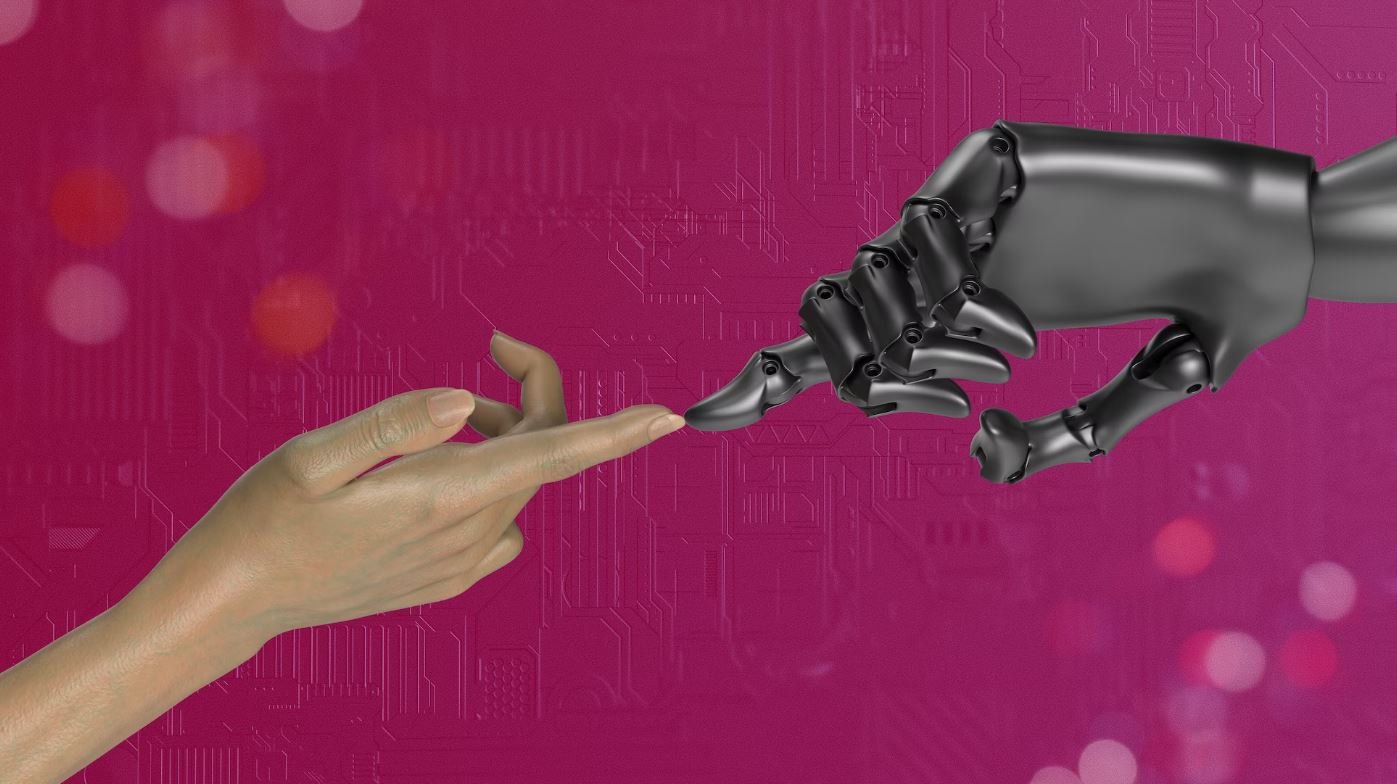
Introduction
Output data types in C++ refer to the various data types that can be used to store and display certain information. These data types play a crucial role in programming as they determine the type and format of the data that gets printed to the screen or any other output device. In this article, we will explore different output data types in C++ and their significance.
Character Data Type
The character data type in C++ is used to store single characters. It is denoted by the keyword ‘char’ and occupies 1 byte of memory. This table illustrates some examples of characters and their corresponding ASCII values.
| Character | ASCII Value |
|---|---|
| A | 65 |
| b | 98 |
| 5 | 53 |
Integer Data Type
The integer data type in C++ is used to store whole numbers. It can be classified into different variations such as ‘int’, ‘short’, and ‘long’. The following table showcases the range of values that can be stored in each variation of the integer data type.
| Data Type | Minimum Value | Maximum Value |
|---|---|---|
| int | -2,147,483,648 | 2,147,483,647 |
| short | -32,768 | 32,767 |
| long | -9,223,372,036,854,775,808 | 9,223,372,036,854,775,807 |
Floating-Point Data Type
The floating-point data type in C++ is used to store decimal numbers. It can be represented by ‘float’ and ‘double’ data types. The following table displays notable examples of floating-point values with different precisions.
| Data Type | Value |
|---|---|
| float | 3.14159 |
| double | 3.14159265359 |
Boolean Data Type
The boolean data type in C++ is used to represent logical values. It can only have two possible values: ‘true’ or ‘false’. This table presents various boolean expressions along with their evaluations.
| Expression | Value |
|---|---|
| 5 > 2 | true |
| 1 == 0 | false |
| 10 <= 20 | true |
String Data Type
The string data type in C++ is used to store sequences of characters. It is denoted by the ‘string’ keyword. The table below demonstrates different string literals along with their lengths.
| String Literal | Length |
|---|---|
| Hello | 5 |
| This is a sentence. | 19 |
Array Data Type
An array in C++ is a collection of elements of the same data type. It allows us to group multiple values under a single variable name. The following table shows an example of an integer array with its respective elements.
| Array Elements |
|---|
| 10 |
| 25 |
| 42 |
Pointer Data Type
A pointer in C++ is a variable that holds the memory address of another variable. It enables dynamic memory allocation and manipulation. This table depicts an example of a pointer variable along with its memory address.
| Pointer Variable | Memory Address |
|---|---|
| x | 0x7ffd44b44160 |
Struct Data Type
A struct in C++ is a user-defined data type that allows the combination of variables of different types under a single name. This table demonstrates an example of a struct containing information about a person.
| Name | Age | Occupation |
|---|---|---|
| John Doe | 35 | Engineer |
Conclusion
Output data types in C++ are essential for displaying and manipulating data in a program. By using the appropriate data type, programmers can ensure accurate representation and utilization of information. Whether it’s handling characters, integers, decimals, or logical values, understanding the different output data types in C++ is vital for effective programming.
Frequently Asked Questions
Output Data Type in C++
- Q: What is the output data type in C++?
- A: In C++, the output data type refers to the type of data that is displayed as a result of a program's execution. It could be any valid data type supported by the language, such as integers, floating-point numbers, characters, or strings.
- Q: How do I determine the output data type of a variable in C++?
- A: The output data type of a variable in C++ can be determined from its declaration. If the variable is declared as an integer, the output data type will be an integer. If it is declared as a floating-point number, the output data type will be a floating-point number. Similarly, if it is declared as a character or a string, the output data type will be a character or a string, respectively.
- Q: Can the output data type be different from the input data type in C++?
- A: Yes, the output data type can be different from the input data type in C++. For example, you can perform mathematical operations on integer inputs and obtain a floating-point output. C++ supports type conversion and typecasting to facilitate such conversions.
- Q: What happens if the output data type is not specified in C++?
- A: If the output data type is not specified in C++, the language will implicitly determine the data type based on the value being outputted. For example, if you output an integer literal, the output data type will be integer. However, it is recommended to explicitly specify the output data type for clarity and to avoid potential issues.
- Q: How can I change the output format of a data type in C++?
- A: To change the output format of a data type in C++, you can use various formatting options provided by the language. For example, you can use the `std::setw()` and `std::setprecision()` functions to modify the width and precision of displayed values, respectively. Additionally, C++ also supports manipulators like `std::hex` and `std::fixed` to change the output format.
- Q: What happens if the output data type is incompatible with the format specifier in C++?
- A: If the output data type is incompatible with the format specifier in C++, it can lead to undefined behavior or unexpected output. For example, if you try to output a string using the `%d` format specifier (used for integers), the output may be incorrect. It is important to ensure that the format specifier matches the output data type for proper results.
- Q: Can I customize the output data type in C++?
- A: In C++, you can customize the output data type by defining your own user-defined types. By creating classes and overloading operators, you can control how objects of those classes are displayed. This allows you to tailor the output format according to your specific requirements.
- Q: How do I handle the output of complex data structures in C++?
- A: To handle the output of complex data structures in C++, you can define the output behavior for your custom data types using overloaded `<<` operator. This allows you to specify how the data structure should be displayed when outputted using standard output streams like `std::cout`. Additionally, you can also iterate over the elements of the data structure and display them individually.
- Q: What is the importance of proper output data type handling in C++ programs?
- A: Proper output data type handling in C++ programs is crucial for ensuring correct results and maintaining program integrity. When the output data type is accurately defined and formatted, it enhances readability, provides clarity to the user, and prevents potential errors caused by mismatched data types. It also facilitates proper data interpretation when passing output from one part of a program to another.
- Q: Are there any limitations on the supported output data types in C++?
- A: C++ provides a wide range of built-in data types that can be used as output data types in programs. However, if you require specific functionality or formatting for your output, you can create custom data types to fulfill your needs. The only limitations are those imposed by the language itself or the available libraries you choose to use.




