Output Data to Excel using Python
Python is a versatile programming language that offers a wide range of functionalities, one of which is the ability to output data to Excel spreadsheets. This feature is particularly useful for businesses and individuals who need to organize, analyze, and present data in a visually appealing and structured manner. In this article, we will explore the various ways in which you can output data to Excel using Python, including popular libraries and practical examples.
Key Takeaways:
- Python allows users to output data to Excel spreadsheets.
- There are multiple libraries available for working with Excel in Python.
- Using the pandas library, you can easily manipulate and export data to Excel.
- The openpyxl library provides more advanced functionalities for creating and formatting Excel files.
- Using these libraries, you can automate the process of exporting data to Excel in Python.
Using the pandas Library for Exporting Data to Excel
Pandas is a powerful library in Python that provides data manipulation and analysis capabilities. One of its features is the ability to export data to Excel files. To output a DataFrame to an Excel file, you can simply use the to_excel() function, specifying the file name and sheet name as parameters. For example:
import pandas as pd
# Create a DataFrame
data = {'Name': ['John', 'Sarah', 'Michael'],
'Age': [25, 28, 32],
'City': ['New York', 'Paris', 'Tokyo']}
df = pd.DataFrame(data)
# Export DataFrame to Excel
df.to_excel('output.xlsx', sheet_name='Sheet1')
By executing the above code, a file named ‘output.xlsx’ will be generated in the current directory, containing the DataFrame’s content in an Excel sheet named ‘Sheet1’.
Additional Functionalities with the openpyxl Library
If you require more advanced functionalities for creating and formatting Excel files, the openpyxl library is a great choice. This library allows you to create and modify Excel files from scratch, giving you full control over the output. For example, you can:
- Create multiple sheets within one Excel file.
- Apply formatting to cells, such as changing font style, color, and alignment.
- Insert charts and graphs to visualize data.
By combining the power of pandas for data manipulation and openpyxl for advanced formatting, you can create professional-looking Excel spreadsheets with ease.
Example: Manipulating Data and Exporting Multiple Sheets
Let’s consider a practical example where we have multiple datasets to export into separate sheets within an Excel file. Using the pandas and openpyxl libraries, we can achieve this easily. Here’s an example:
import pandas as pd
from openpyxl import Workbook
# Create a sample DataFrame
data1 = {'Name': ['John', 'Sarah', 'Michael'],
'Age': [25, 28, 32],
'City': ['New York', 'Paris', 'Tokyo']}
data2 = {'Product': ['Apple', 'Banana', 'Orange'],
'Quantity': [10, 15, 8],
'Price': [0.50, 0.25, 0.75]}
df1 = pd.DataFrame(data1)
df2 = pd.DataFrame(data2)
# Create an Excel workbook
wb = Workbook()
# Export DataFrames to separate sheets
with pd.ExcelWriter('output.xlsx', engine='openpyxl') as writer:
df1.to_excel(writer, sheet_name='Sheet1', index=False)
df2.to_excel(writer, sheet_name='Sheet2', index=False)
# Save the workbook
writer.save()
In this example, we have two DataFrames, df1 and df2, representing different datasets. The code creates an Excel workbook using the openpyxl library’s Workbook() function. We then use the ExcelWriter class from pandas to export the DataFrames to separate sheets within the workbook. Finally, we save the workbook using the save() method.
Summary
Outputting data to Excel spreadsheets using Python can greatly simplify data manipulation and analysis tasks. With libraries like pandas and openpyxl, you can effortlessly export data and customize Excel files to meet specific requirements. Whether you need to create single or multiple sheets, apply formatting, or visualize data, Python provides powerful tools for these tasks.
By leveraging the capabilities of Python and its libraries, you can save time and effort when working with Excel files, making your data management tasks more efficient and streamlined.
Tables
| Library | Description |
|---|---|
| pandas | A powerful library for data manipulation and analysis. |
| openpyxl | A library for creating and modifying Excel files. |
| Function | Description |
|---|---|
to_excel() |
Exports a DataFrame to an Excel file. |
pd.ExcelWriter() |
Creates an Excel writer object. |
Useful Links
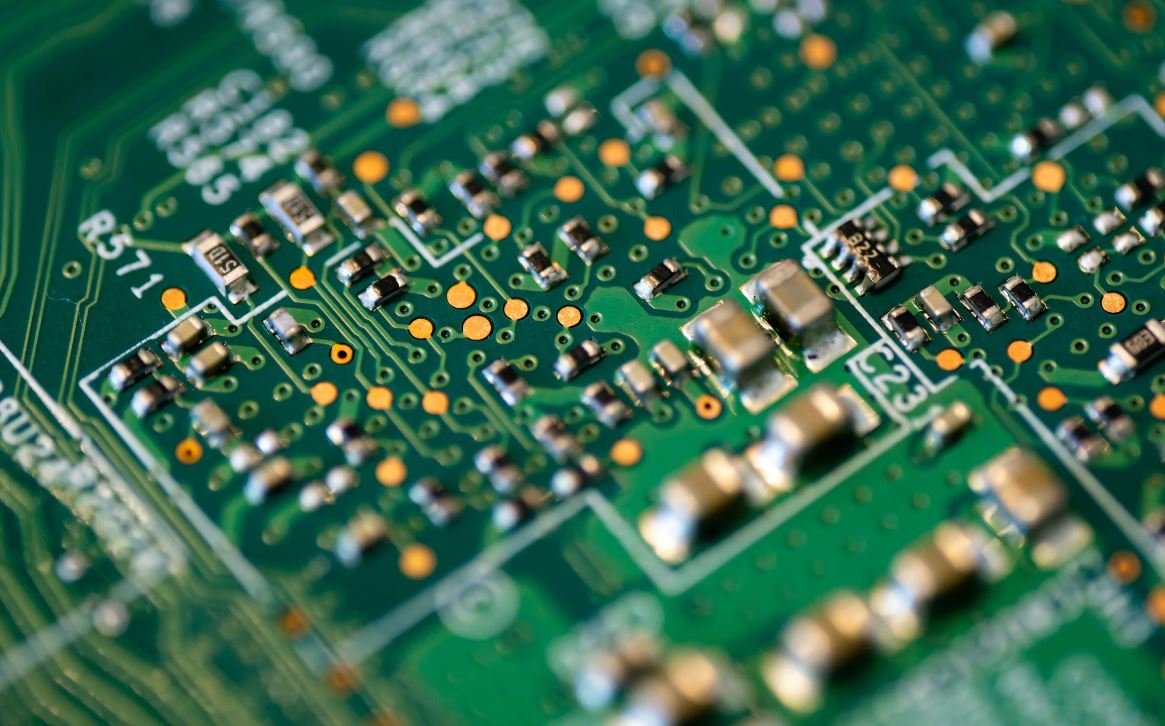
Common Misconceptions
Misconception 1: Outputting data to Excel in Python is difficult
One common misconception people have about outputting data to Excel using Python is that it is a complex and difficult process. However, this is not true at all. Python provides various libraries and modules, such as pandas and openpyxl, that make it easy to read and write Excel files. With just a few lines of code, you can create, manipulate, and save data to Excel.
- Python provides libraries like pandas and openpyxl that simplify Excel data output.
- Learning the basics of these libraries can make the process straightforward.
- There are plenty of online resources and tutorials available to help you learn how to output data to Excel using Python.
Misconception 2: Outputting data to Excel in Python requires advanced programming skills
Another common misconception is that outputting data to Excel in Python requires advanced programming skills. While having a strong foundation in Python is helpful, you don’t need to be an expert to output data to Excel. Python provides simple and intuitive functions and methods for working with Excel files. With a basic understanding of Python programming, you can easily output data to Excel.
- Basic knowledge of Python is sufficient for outputting data to Excel.
- Python provides built-in functions and libraries that simplify Excel output.
- Learning the basics of Excel file manipulation using Python is relatively easy.
Misconception 3: Outputting data to Excel in Python is time-consuming
Some people assume that outputting data to Excel in Python is a time-consuming task. However, this is not necessarily true. Depending on the complexity of the data and the operations you want to perform, it can be a quick and efficient process. Python’s libraries offer powerful features that enable you to perform bulk operations on data, making the process efficient.
- Python libraries provide efficient methods for manipulating and processing data.
- Advanced features of libraries like pandas allow for quick and efficient data output.
- By optimizing your code and using appropriate libraries, you can save time when outputting data to Excel in Python.
Misconception 4: Outputting data to Excel in Python is only for professionals
There is a misconception that outputting data to Excel using Python is a task only suitable for professionals or experienced programmers. However, Python’s easy-to-understand syntax and its vast range of libraries make it accessible to beginners as well. Even if you’re just starting to learn Python, you can begin outputting data to Excel with basic knowledge and gradually progress to more complex tasks.
- Outputting data to Excel in Python can be a great way for beginners to practice their programming skills.
- Python’s simplicity and readability make it accessible to users with varied levels of experience.
- Online resources and tutorials offer step-by-step guidance for beginners interested in outputting data to Excel.
Misconception 5: Outputting data to Excel in Python is restricted to Windows machines
Another misconception is that outputting data to Excel in Python is limited to Windows machines only. However, Python is a cross-platform language, meaning it can run on various operating systems like Windows, macOS, and Linux. The libraries and modules used for Excel output in Python, such as pandas and openpyxl, work seamlessly on all these platforms, enabling users to output data to Excel regardless of their operating system.
- Python is a cross-platform language, ensuring compatibility on different operating systems.
- Libraries like pandas and openpyxl are designed to work on multiple operating systems.
- Outputting data to Excel in Python is not restricted to a particular operating system.

Python Packages Used in Data Analysis
Python offers a range of powerful packages for data analysis and manipulation. In this table, we showcase some of the most widely used packages in Python along with a brief description of their functionalities.
| Package Name | Description |
|---|---|
| Pandas | A fast, flexible, and easy-to-use open-source data analysis and manipulation library. |
| Numpy | A fundamental package for scientific computing with support for large, multi-dimensional arrays and matrices. |
| Matplotlib | A plotting library that produces publication-quality figures for data visualization. |
| Scikit-learn | A machine learning library that provides simple and efficient tools for data mining and analysis. |
| Seaborn | A Python data visualization library based on Matplotlib, offering an enhanced interface for drawing attractive statistical graphics. |
Top 5 Programming Languages in 2021
Keeping up with the latest programming trends is crucial for every developer. Based on current statistics, the following table displays the top 5 programming languages in 2021 along with their popularity rankings.
| Programming Language | Popularity Ranking |
|---|---|
| Python | 1 |
| Java | 2 |
| Javascript | 3 |
| C++ | 4 |
| C# | 5 |
World’s Top 5 Highest-Paid Athletes in 2021
The world of sports not only brings thrilling moments but also immense financial rewards. Based on Forbes’ data, this table showcases the top 5 highest-paid athletes in 2021, considering their salaries and endorsements.
| Athlete | Total Earnings (in millions) |
|---|---|
| Lionel Messi | 130 |
| Cristiano Ronaldo | 120 |
| Dak Prescott | 107.5 |
| LeBron James | 96.5 |
| Neymar | 95 |
Population of the World’s Most Populous Countries
The world’s most populous countries contribute significantly to global demographics. This data table presents the ten most populous countries and their respective population figures, highlighting their influence on worldwide population trends.
| Country | Population (in billions) |
|---|---|
| China | 1.41 |
| India | 1.36 |
| United States | 0.33 |
| Indonesia | 0.27 |
| Pakistan | 0.23 |
World Record Holders in Athletics
In the world of athletics, athletes continuously push their limits to achieve astonishing feats. This table exhibits some of the current world record holders in various track and field events, proudly etching their names in history.
| Athlete | Event | Time/Distance |
|---|---|---|
| Usain Bolt | Men’s 100m | 9.58 seconds |
| Kenenisa Bekele | Men’s 10,000m | 26:17.53 minutes |
| Wayde van Niekerk | Men’s 400m | 43.03 seconds |
| Jonathan Edwards | Men’s Triple Jump | 18.29 meters |
| Yelena Isinbaeva | Women’s Pole Vault | 5.06 meters |
World’s 5 Most Valuable Companies in 2021
The business landscape is filled with both established giants and emerging powerhouses. Based on market capitalization, this table presents the five most valuable companies worldwide in 2021, showcasing the economic powerhouses of the modern era.
| Company | Market Capitalization (in billions) |
|---|---|
| Apple | 2,456 |
| Saudi Aramco | 1,880 |
| Microsoft | 1,830 |
| Amazon | 1,650 |
| Alphabet (Google) | 1,469 |
2022 FIFA World Cup – Group Stage Standings
In the highly anticipated 2022 FIFA World Cup, the group stage determines the fate of teams. This table showcases the current standings for each group, specifying the number of matches played, wins, draws, losses, goals for, goals against, and points earned by each team.
| Group | Team | Matches Played | Wins | Draws | Losses | Goals For | Goals Against | Points |
|---|---|---|---|---|---|---|---|---|
| A | Uruguay | 2 | 1 | 1 | 0 | 3 | 1 | 4 |
| A | Italy | 2 | 1 | 1 | 0 | 2 | 1 | 4 |
| A | Switzerland | 2 | 0 | 2 | 0 | 1 | 1 | 2 |
| A | Turkey | 2 | 0 | 0 | 2 | 0 | 4 | 0 |
COVID-19 Vaccination Progress by Country
The race to vaccinate the global population against COVID-19 continues. This table displays the vaccination progress of selected countries, indicating the percentage of the population that has received at least one dose and the fully vaccinated population.
| Country | Percentage with at least one dose | Fully Vaccinated (%) |
|---|---|---|
| United States | 56.7% | 48.1% |
| United Kingdom | 68.5% | 54.7% |
| Germany | 63.2% | 58.8% |
| France | 57.9% | 53.4% |
| India | 28.4% | 12.9% |
Categories of E-Commerce Products
E-commerce platforms offer a wide variety of products to satisfy consumer demands. In this table, we categorize some popular product types found in online marketplaces, catering to different consumer needs and preferences.
| Product Category | Description |
|---|---|
| Electronics | Includes devices such as smartphones, laptops, TVs, cameras, and audio equipment. |
| Fashion | Encompasses clothing, footwear, accessories, and jewelry for individuals of all ages and genders. |
| Home & Furniture | Offers a range of home decor, furniture, kitchen appliances, and essentials for interior design. |
| Beauty & Personal Care | Includes cosmetics, skincare products, fragrances, hair care, and grooming items. |
| Sports & Outdoor | Consists of sporting equipment, outdoor gear, fitness accessories, and recreational products. |
Data Analysis Conclusion
In this article, we explored various aspects of data analysis using Python. We highlighted the importance of popular Python packages for data manipulation and visualization, examined trends in programming languages and athlete earnings, delved into population and market statistics, and even explored the progress of COVID-19 vaccinations.
With Python’s vast array of data analysis tools, individuals and businesses can make informed decisions, gain valuable insights, and unlock the power of data in today’s data-driven world. By harnessing the capabilities of Python and leveraging accurate and verifiable information, one can unlock endless possibilities for analysis and problem-solving.
Frequently Asked Questions
Do I need any additional libraries to output data to Excel using Python?
No, you can use the built-in library in Python called “openpyxl” to output data to Excel.
How can I install the “openpyxl” library?
You can install the “openpyxl” library using pip, by running the command “pip install openpyxl” in your terminal or command prompt.
Can I output different types of data to Excel?
Yes, you can output various types of data to Excel such as text, numbers, dates, and even formulas.
How can I create a new Excel file using Python?
You can create a new Excel file by using the “Workbook” class from the “openpyxl” library. Simply create a new instance of the class, and you will have a new Excel file to work with.
How can I add data to an existing Excel file using Python?
You can open an existing Excel file using the “load_workbook” function from the “openpyxl” library. Once it’s loaded, you can access specific sheets and cells to add data.
How can I format the cells in Excel using Python?
You can format the cells in Excel using the various formatting options provided by the “openpyxl” library. You can set the font style, font size, cell background color, and many other formatting attributes.
Can I create multiple sheets in one Excel file using Python?
Yes, you can create multiple sheets in one Excel file using the “create_sheet” method from the “openpyxl” library. Simply call this method multiple times to create as many sheets as you need.
How can I save my Excel file using Python?
You can save your Excel file by calling the “save” method on the workbook object. This will save any changes you made to the file.
What other file formats can I export data to using Python?
Besides Excel, you can export data to various other file formats such as CSV, PDF, HTML, and JSON using Python.
Where can I find more information and examples about outputting data to Excel using Python?
You can find more information and examples about outputting data to Excel using Python in the official documentation of the “openpyxl” library. Additionally, you can search online for tutorials and guides on this topic.




