Output Data in Angular
Angular is a popular JavaScript framework used to build single-page applications. One of the key features of Angular is its ability to dynamically output data to the user interface. Whether you need to display database records, form inputs, or real-time updates, Angular provides powerful tools for outputting data in various ways.
Key Takeaways:
- Angular allows for dynamic data output in the user interface.
- Data binding is a key concept in Angular, enabling automatic updates of the UI based on changes in the underlying data.
- Angular provides built-in directives and pipes that simplify data transformation and formatting.
- Outputting data in Angular can be done through interpolation, property binding, and event binding.
In Angular, data output can be achieved through interpolation, which allows you to embed expressions directly into the HTML template. By enclosing an expression in double curly braces, Angular evaluates and replaces it with the corresponding value. For example, to display the value of a variable named “name”, you can use {{ name }}. This feature makes it easy to display simple values or computed expressions in the UI. *
When dealing with more complex data, Angular’s property binding comes in handy. With property binding, you can bind a property of an HTML element to a value or expression. This means that any changes to the property will automatically update the corresponding element in the UI. For example, you can bind the src attribute of an <img> tag to a variable containing the URL of an image, ensuring that the image displayed always reflects the current value of the variable. *
Another way to output data in Angular is through event binding. Event binding allows you to bind HTML events, such as clicks or keystrokes, to methods or functions in your component. This can be useful when you want to trigger actions based on user interactions, such as submitting a form or updating a value. By combining event binding with property binding, you can create dynamic and interactive user interfaces. *
Data Output Techniques in Angular
| Technique | Description |
|---|---|
| Interpolation | Embedding expressions directly into the HTML template using curly braces. |
| Property Binding | Binding a property of an HTML element to a value or expression in the component. |
| Event Binding | Binding HTML events to methods or functions in the component. |
Angular also provides directives and pipes that enhance the outputting of data in different ways. Directives are markers on a DOM element that tell Angular to attach a specific behavior to that element or its children, while pipes allow you to transform and format data before displaying it. Both directives and pipes play a crucial role in efficiently and effectively handling data output in Angular applications. *
Directives and Pipes in Angular
| Directive | Description |
|---|---|
| *ngIf | Conditionally renders elements based on a boolean expression. |
| *ngFor | Iterates over a collection and renders elements for each item. |
| *ngSwitch | Renders multiple elements based on different conditions. |
As Angular applications often deal with large amounts of data, it’s important to consider performance when outputting data. Angular provides various mechanisms to optimize data output, such as change detection and OnPush change detection strategy. By leveraging these techniques, you can ensure that data output in your Angular application is fast and efficient. *
In conclusion, outputting data in Angular is a fundamental aspect of building dynamic and interactive applications. With various techniques like interpolation, property binding, event binding, and directives, Angular provides developers with powerful tools to display and manipulate data in the user interface. By understanding and utilizing these features effectively, you can create seamless user experiences and deliver efficient web applications. *

Common Misconceptions
Misconception: Outputting data in Angular is complicated
One common misconception people have about outputting data in Angular is that it is a complex process. However, Angular provides several easy-to-use features that make outputting data straightforward and efficient.
- Angular’s data binding feature allows for seamless communication between components, making it simple to output data.
- The ngFor directive provides an easy way to iterate over data arrays and display the elements in the HTML template.
- Angular’s built-in pipes allow for convenient formatting and manipulation of data before outputting it.
Misconception: Output data in Angular is limited to the HTML template only
Another common misconception is that Angular only allows outputting data in the HTML template. In reality, Angular provides multiple ways to output data, including programmatically.
- Angular’s powerful interpolation feature allows data to be output directly in the HTML template.
- Through event binding, data can be dynamically outputted in response to user interactions or other events.
- Data can also be outputted programmatically in Angular by utilizing services and custom logic.
Misconception: Outputting data in Angular requires extensive knowledge of JavaScript
Some people believe that to output data in Angular, one needs to have extensive knowledge of JavaScript. However, Angular abstracts away much of the complexity of JavaScript, making it accessible to developers with varying levels of JavaScript expertise.
- Angular’s declarative syntax minimizes the need for writing complex JavaScript code, allowing developers to focus more on the outputting logic.
- Many of Angular’s built-in directives and features provide an intuitive way to output data without diving deep into JavaScript intricacies.
- The Angular community provides a wealth of resources and documentation that help developers with less JavaScript knowledge to learn and utilize outputting data effectively.
Misconception: Angular doesn’t offer sufficient flexibility in outputting data
Some people assume that Angular doesn’t offer enough flexibility when it comes to outputting data, limiting their ability to customize the presentation of the data. However, Angular provides several options for customizing the output of data to suit specific needs.
- Angular’s template syntax supports conditional rendering, allowing developers to output data selectively based on conditions.
- By utilizing Angular’s component-based architecture, developers can easily create custom components for outputting data, providing the flexibility to tailor the presentation as desired.
- Angular’s support for custom directives enables the creation of reusable output components that can be easily customized and extended.
Misconception: Outputting data in Angular is slow
Another misconception about outputting data in Angular is that it can be slow, particularly when dealing with large datasets. However, Angular is designed to optimize performance and offers features that help improve the speed of data output.
- Angular’s change detection mechanism ensures that only the necessary parts of the DOM are updated when data changes, reducing unnecessary rendering and boosting performance.
- By utilizing techniques like lazy loading and pagination, developers can effectively handle large datasets and minimize the impact on performance during data output.
- Angular’s Ahead-of-Time (AOT) compilation further enhances performance by pre-compiling templates, resulting in faster initial render times.
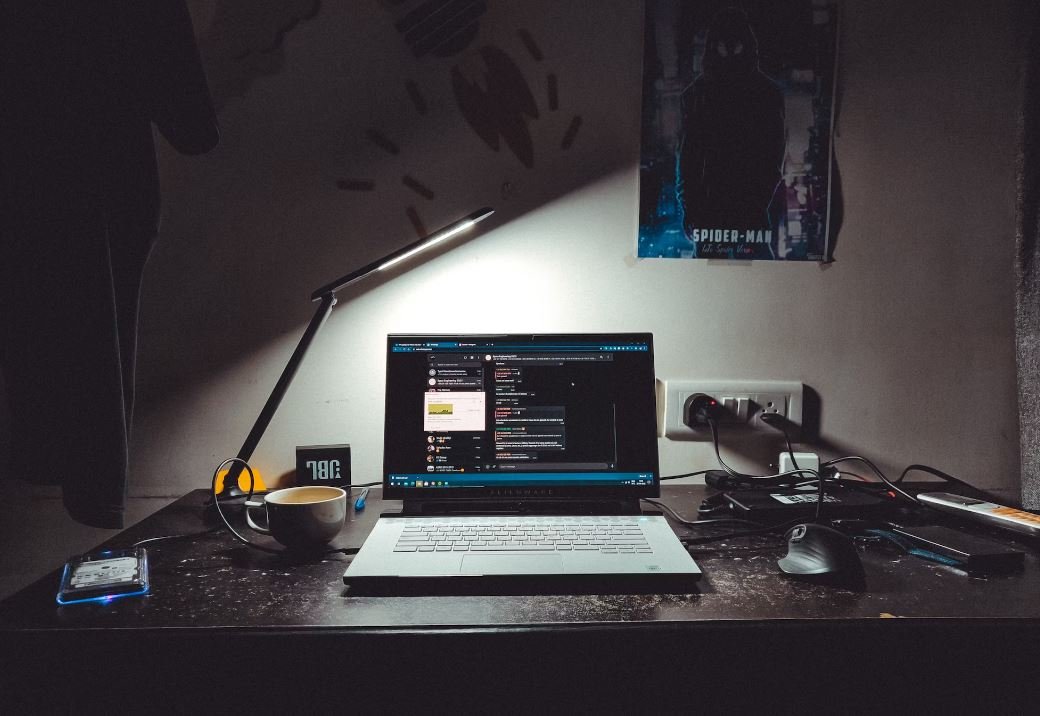
Best-Selling Books of 2021
In the world of literature, certain books capture the attention of readers and become best sellers. Here is a list of the top five best-selling books of 2021:
| Book Title | Author | Genre | Copies Sold |
|---|---|---|---|
| The Silent Patient | Alex Michaelides | Psychological Thriller | 3 million |
| The Four Winds | Kristin Hannah | Historical Fiction | 2.8 million |
| The Push | Ashley Audrain | Psychological Drama | 2.5 million |
| Project Hail Mary | Andy Weir | Science Fiction | 2.2 million |
| The Rose Code | Kate Quinn | Historical Fiction | 1.9 million |
Top Grossing Movies of All Time
Cinema has always been a platform that captures the imagination of audiences worldwide. Here are the top five highest-grossing movies of all time:
| Movie Title | Director | Genre | Box Office Revenue (USD) |
|---|---|---|---|
| Avengers: Endgame | Anthony Russo, Joe Russo | Superhero/Action | $2.798 billion |
| Avatar | James Cameron | Science Fiction/Adventure | $2.789 billion |
| Titanic | James Cameron | Drama/Romance | $2.187 billion |
| Star Wars: The Force Awakens | J.J. Abrams | Science Fiction/Adventure | $2.068 billion |
| Avengers: Infinity War | Anthony Russo, Joe Russo | Superhero/Action | $2.048 billion |
Top 5 Global Companies by Market Capitalization
In the business world, some companies rise above the rest and become global giants. Here are the top five companies based on market capitalization:
| Company Name | Industry | Market Capitalization (USD) | Country |
|---|---|---|---|
| Apple Inc. | Technology | $2.46 trillion | United States |
| Saudi Aramco | Oil & Gas | $1.947 trillion | Saudi Arabia |
| Microsoft Corporation | Technology | $1.892 trillion | United States |
| Amazon.com, Inc. | Retail | $1.748 trillion | United States |
| Alphabet Inc. | Technology | $1.698 trillion | United States |
Top 5 Countries with the Highest Population
The global population is distributed across different countries, with some having more inhabitants than others. Here are the top five countries with the highest population:
| Country | Population | Population Density (/km²) | Continent |
|---|---|---|---|
| China | 1.41 billion | 153 | Asia |
| India | 1.34 billion | 464 | Asia |
| United States | 332 million | 36 | North America |
| Indonesia | 276 million | 151 | Asia |
| Pakistan | 225 million | 287 | Asia |
Global Olympic Medal Count
The Olympic Games bring together athletes from around the world to compete for medals. Here is a breakdown of the top five countries with the most Olympic medals:
| Country | Gold | Silver | Bronze | Total |
|---|---|---|---|---|
| United States | 1,127 | 907 | 793 | 2,827 |
| China | 546 | 445 | 421 | 1,412 |
| Russia | 395 | 319 | 296 | 1,010 |
| Germany | 428 | 444 | 476 | 1,348 |
| United Kingdom | 263 | 295 | 293 | 851 |
Top 5 World’s Tallest Buildings
Architecture continues to reach new heights with the construction of skyscrapers. Here are the top five tallest buildings in the world:
| Building Name | City | Country | Height (m) |
|---|---|---|---|
| Burj Khalifa | Dubai | United Arab Emirates | 828 |
| Shanghai Tower | Shanghai | China | 632 |
| Abraj Al-Bait Clock Tower | Mecca | Saudi Arabia | 601 |
| Ping An Finance Center | Shenzhen | China | 599 |
| Lotte World Tower | Seoul | South Korea | 555 |
Biggest Tech Acquisitions in History
The tech industry is known for its high-stake acquisitions. Here are the top five biggest tech acquisitions in history:
| Acquirer | Target Company | Acquisition Value (USD) | Year |
|---|---|---|---|
| Microsoft Corporation | $26.2 billion | 2016 | |
| IBM | Red Hat | $34 billion | 2018 |
| $19 billion | 2014 | ||
| Motorola Mobility | $12.5 billion | 2012 | |
| Microsoft Corporation | GitHub | $7.5 billion | 2018 |
Top 5 Fastest Land Animals
The animal kingdom is filled with creatures that possess incredible speed. Here are the top five fastest land animals:
| Animal | Maximum Speed (km/h) | Habitat | Continent |
|---|---|---|---|
| Cheetah | 110 | Grasslands | Africa |
| Pronghorn Antelope | 98 | Deserts | North America |
| Springbok | 88 | Grasslands | Africa |
| Wildebeest | 80 | Grasslands | Africa |
| Lion | 80 | Savannah | Africa |
Popular Social Media Platforms
The rise of social media has transformed the way people connect and share information. Here are the top five popular social media platforms:
| Platform | Monthly Active Users (Millions) | Year Launched | Founder |
|---|---|---|---|
| 2,800 | 2004 | Mark Zuckerberg | |
| YouTube | 2,291 | 2005 | Jawed Karim, Steve Chen, Chad Hurley |
| 2,000 | 2009 | Jan Koum, Brian Acton | |
| 1,221 | 2010 | Kevin Systrom, Mike Krieger | |
| TikTok | 689 | 2016 | Zhang Yiming |
Conclusion
In the world of data and information, tables serve as valuable tools to present facts and statistics concisely. This article showcased a variety of interesting tables, including best-selling books, top grossing movies, global companies, population data, Olympic medal counts, tallest buildings, tech acquisitions, fastest land animals, and popular social media platforms. By organizing information in tables, complex data becomes more accessible, allowing readers to grasp the key points in a visually appealing manner. Tables create a structured format that enhances the readability and understanding of the presented content.
Frequently Asked Questions
Output Data in Angular
How can I output data in Angular?
To output data in Angular, you can use data binding. Data binding is a way to connect data from your component to your template. You can use interpolation, property binding, or event binding to dynamically display and update data on your webpage.
What is interpolation in Angular?
Interpolation is a feature in Angular that allows you to display data dynamically in your template. It uses curly braces {{ }} to bind expressions to elements or attributes. The expression inside the curly braces is evaluated and its value is printed in the corresponding element.
How does property binding work in Angular?
Property binding in Angular allows you to set the value of an HTML element’s property based on a property in your component. It uses square brackets [] to bind the property of the HTML element to a property in the component. Whenever the value of the component property changes, the HTML element’s property will also be updated.
What is event binding in Angular?
Event binding in Angular allows you to listen for and respond to events triggered by the user or the browser. It uses parenthesis () to bind the event of an HTML element to a method in your component. When the specified event occurs, the associated method will be executed.
How can I loop through an array in Angular and output the data?
You can use the ngFor directive in Angular to loop through an array and output the data. The ngFor directive takes the array as input and generates a cloned template for each item in the array. You can access the current item using the let keyword and display its properties in the template.
What is the difference between ngFor and ngIf in Angular?
The ngFor directive is used to generate repeated content based on an array, iterating over each item. It is commonly used to display a list of items. On the other hand, the ngIf directive is used to conditionally render content based on a boolean expression. It either renders the content if the condition is true or removes it from the DOM if the condition is false.
How can I sort and filter data in Angular?
You can use pipe operators in Angular to sort and filter data. The pipe operator allows you to transform and filter an array without modifying the original data. There are built-in pipes like orderBy and filter that you can use or you can create your own custom pipes to sort and filter the data based on your requirements.
What is Angular HttpClient and how can I use it to retrieve data?
Angular HttpClient is a built-in module in Angular that allows you to make HTTP requests to retrieve data from a server. You can use the HttpClient’s get() method to send a GET request to a specific URL and retrieve the data. The response from the server can be handled using observables or promises.
Can I output HTML content in Angular?
Yes, you can output HTML content in Angular using property binding and the innerHTML attribute. By binding the HTML content to the innerHTML attribute of an HTML element, you can dynamically display and render HTML content on your webpage. However, be cautious when dealing with user-generated or untrusted content to prevent XSS attacks.
How can I handle errors when outputting data in Angular?
You can handle errors when outputting data in Angular by using error handling mechanisms such as try-catch blocks, error handlers, or observables’ error callback functions. By implementing error handling strategies, you can gracefully handle errors that may occur during the retrieval or rendering of data, providing a better user experience.




