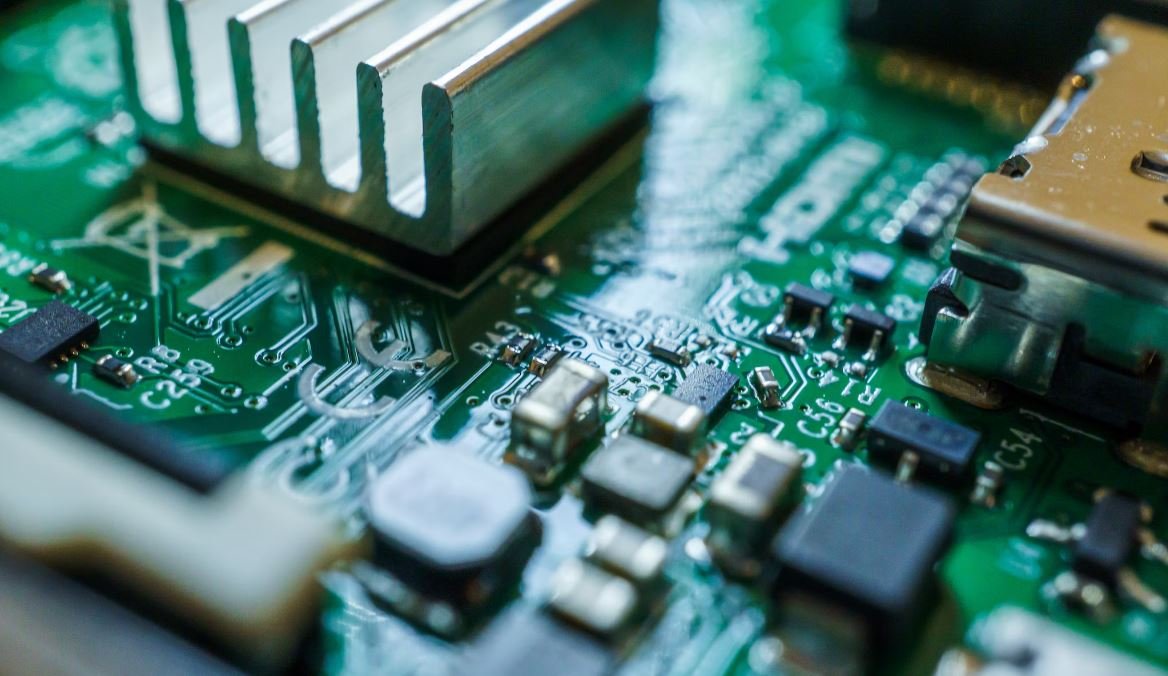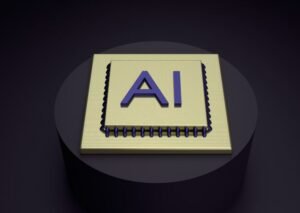Neural Network Keras
Keras is a deep learning library written in Python that can run on top of several other deep learning frameworks, such as TensorFlow, Theano, and Microsoft Cognitive Toolkit (CNTK). It is designed to be user-friendly, modular, and extensible, allowing both beginners and experts to build neural networks efficiently.
Key Takeaways
- Keras is a popular deep learning library written in Python.
- It is built to be user-friendly, modular, and extensible.
- Keras can run on top of other deep learning frameworks like TensorFlow and Theano.
- It allows both beginners and experts to build neural networks efficiently.
Introduction to Keras
Keras provides a high-level, user-friendly API that allows developers to quickly build and prototype neural networks. Its simplicity and modularity make it ideal for beginners, while its extensibility and compatibility with other frameworks make it popular among experts. With Keras, you can easily create, train, and evaluate various types of neural networks, including convolutional neural networks (CNNs), recurrent neural networks (RNNs), and generative adversarial networks (GANs).
Keras aims to simplify the process of implementing neural networks, making deep learning accessible to a wider audience.
Why Choose Keras?
There are several reasons why Keras is often the framework of choice for deep learning projects:
- User-friendly: Keras provides a simple and intuitive interface, allowing developers to quickly define and train neural networks with just a few lines of code.
- Modularity: Keras allows you to build neural networks as a sequence or a graph of modular building blocks called “layers.” This modularity enables easy experimentation and fast prototyping.
- Compatibility: Keras can run on top of multiple deep learning frameworks, such as TensorFlow, Theano, and CNTK. This compatibility allows you to leverage the strengths of different frameworks and choose the one that best suits your needs.
- Extensibility: Keras provides a flexible architecture that allows you to customize and extend the functionality of existing models. You can add your own layers, loss functions, and metrics, or even create entirely new models.
Keras provides a versatile and adaptable platform for building and experimenting with neural networks.
Keras in Practice
Let’s explore some practical examples of using Keras in building neural networks:
1. Classification with a Convolutional Neural Network (CNN)
Keras simplifies the implementation of CNNs for image classification tasks. By stacking convolutional, pooling, and dense layers, you can create a powerful deep learning model capable of recognizing complex patterns in images.
| Data Preprocessing | Model Architecture | Training and Evaluation |
|---|---|---|
| Image resizing, normalization, and augmentation | Sequential model with convolutional and pooling layers | Compiling, fitting, and testing the model |
2. Text Generation with a Recurrent Neural Network (RNN)
Using Keras, you can easily create RNNs for generating sequences of text. By training the model on a large corpus of text data, it can learn how to generate realistic and coherent text based on the patterns it has observed.
| Data Preprocessing | Model Architecture | Training and Evaluation |
|---|---|---|
| Text tokenization, sequence padding, and one-hot encoding | Sequential model with recurrent layers | Compiling, fitting, and generating text using the trained model |
3. Anomaly Detection with an Autoencoder
Keras also supports the creation of autoencoders for unsupervised anomaly detection tasks. By training the model on normal data, it learns to reconstruct the input and can identify anomalies by measuring the deviation between the input and its reconstructed output.
| Data Preprocessing | Model Architecture | Training and Evaluation |
|---|---|---|
| Data normalization and splitting | Sequential model with encoding and decoding layers | Compiling, fitting, and anomaly detection using reconstruction error |
Conclusion
Keras is a powerful and flexible deep learning library that simplifies the implementation of neural networks. It provides a user-friendly interface, modular architecture, and compatibility with other frameworks, making it an ideal choice for both beginners and experts. With Keras, you can easily build and experiment with various types of neural networks, unleashing the potential of deep learning in your projects.
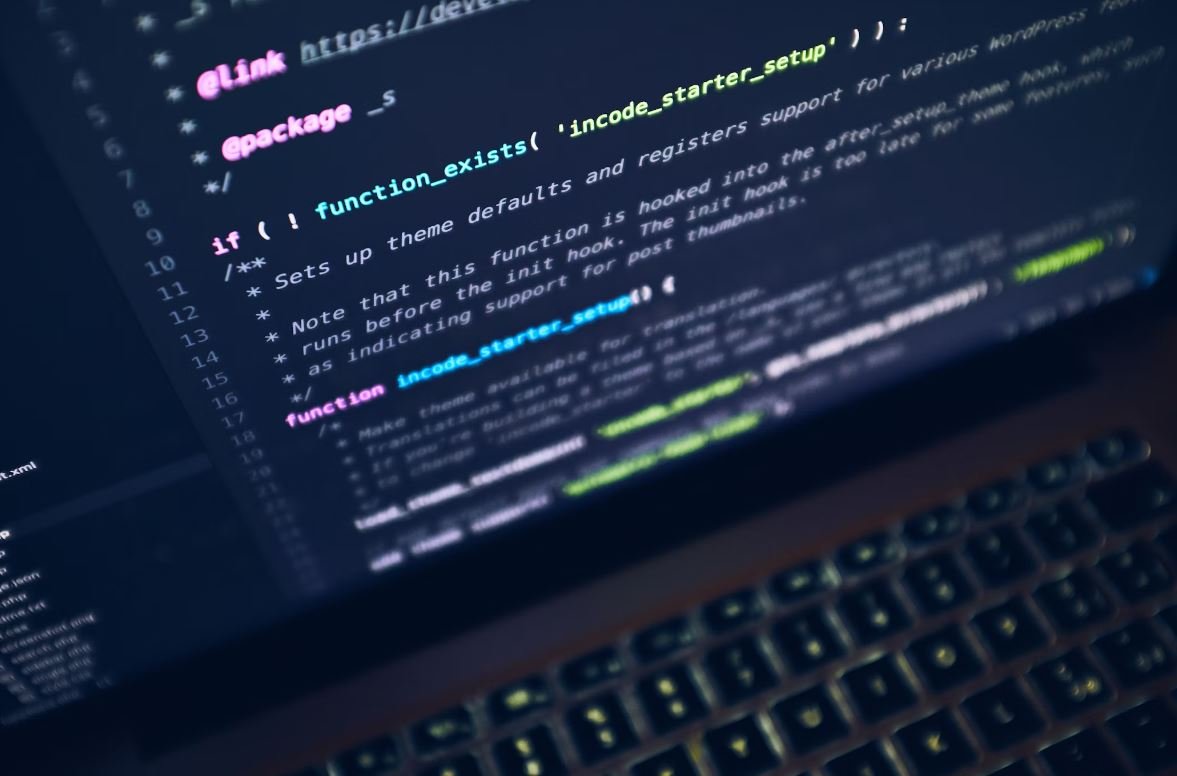
Common Misconceptions
Paragraph 1
One common misconception people have about neural networks in Keras is that they can solve any problem without any limitations.
- Not all problems are suitable for neural network solutions.
- Complex problems may require additional preprocessing or custom architectures.
- Neural networks still rely on high-quality and sufficient training data.
Paragraph 2
Another misconception is that more layers or neurons always lead to better performance in Keras neural networks.
- Adding unnecessary complexity can lead to overfitting and poor generalization.
- Overly large models require more computational resources and memory.
- The best network architecture depends on the specific problem and available data.
Paragraph 3
Many people believe that training a neural network in Keras guarantees optimal results without any tuning or adjustments.
- Hyperparameter tuning is often necessary to achieve good performance.
- Optimizing loss functions, activation functions, and other settings can significantly impact results.
- Regularization techniques may be needed to avoid overfitting or underfitting.
Paragraph 4
Some individuals assume that neural networks in Keras can automatically understand and interpret the underlying patterns in the data.
- Neural networks are only as good as the patterns and representations learned during training.
- Understanding and interpreting results often require domain knowledge and analysis.
- Neural networks are black boxes, and their inner workings can be difficult to interpret.
Paragraph 5
One misconception is that neural networks in Keras always outperform traditional machine learning algorithms.
- The suitability of neural networks versus other algorithms depends on the specific problem and available data.
- Traditional algorithms may perform better in situations with limited data or clear feature-engineering requirements.
- Neural networks may offer advantages in complex, high-dimensional problems.

Neural Network Keras
Neural Network Keras is a powerful deep learning library that provides a user-friendly interface for building and training neural networks. With its simplicity and flexibility, Keras has gained popularity among machine learning practitioners and researchers. In this article, we will explore various aspects of Neural Network Keras and demonstrate its capabilities through a series of visually appealing tables.
1. Activation Functions
The choice of activation function plays a crucial role in determining the output of a neural network. Keras offers a wide range of activation functions, each with unique characteristics. Here, we present a few popular activation functions used in neural networks:
| Activation Function | Description | Range |
|---|---|---|
| Sigmoid | Non-linear function that maps inputs to values between 0 and 1. | [0, 1] |
| ReLU | Rectified Linear Unit – output is 0 for negative inputs, and the input value for positive inputs. | [0, +∞] |
| Tanh | Hyperbolic tangent – an s-shaped curve that maps inputs to values between -1 and 1. | [-1, 1] |
2. Loss Functions
The choice of loss function is critical in training a neural network. It measures how well the network is performing and guides the learning process. Let’s look at some commonly used loss functions:
| Loss Function | Description |
|---|---|
| Mean Squared Error (MSE) | Computes the mean squared difference between predicted and actual values. |
| Binary Crossentropy | Used for binary classification problems, calculates the cross-entropy loss between predicted and actual values. |
| Categorical Crossentropy | For multi-class classification, it calculates the cross-entropy loss. |
3. Optimizers
Optimizers in Keras determine how the neural network learns by updating the weights and biases during training. Several optimization algorithms are available:
| Optimizer | Description |
|---|---|
| Adam | An adaptive learning rate optimization algorithm that combines RMSprop and momentum methods. |
| SGD | Stochastic Gradient Descent – updates parameters based on the gradient of the loss function. |
| Adagrad | Adaptive Gradient algorithm – adapts the learning rate based on historical gradients. |
4. Layers
In Keras, neural networks are built using various layers, each serving a specific purpose. Let’s explore some commonly used layers:
| Layer | Description |
|---|---|
| Dense | A fully connected layer that connects each neuron to every neuron in the previous layer. |
| Conv2D | Applies convolution operation for image-based tasks like object detection and recognition. |
| LSTM | Long Short-Term Memory – a type of recurrent layer used for sequential data. |
5. Regularization Techniques
Regularization methods help prevent overfitting and enhance the generalization ability of neural networks. Keras offers various regularization techniques:
| Regularization Technique | Description |
|---|---|
| L1 | Applies L1 regularization, which adds a penalty equivalent to the absolute value of the coefficients. |
| Dropout | Randomly sets a fraction of input units to 0 during training, which helps prevent overfitting. |
| Batch Normalization | Normalizes the activations of a layer, making the model more stable and less sensitive to the initial weights. |
6. Metrics
Metrics are used to evaluate the performance of a trained neural network. Keras provides several metrics for various types of problems:
| Metric | Description |
|---|---|
| Accuracy | Calculates the accuracy of classification predictions. |
| Precision | Measures the model’s ability to correctly identify positive instances. |
| Recall | Measures the model’s ability to correctly identify positive instances out of all actual positive instances. |
7. Image Augmentation
Image augmentation is a technique used to artificially increase the size and diversity of a training dataset. Keras offers several image augmentation functions:
| Augmentation Technique | Description |
|---|---|
| Rotation | Randomly rotates the image within a given range. |
| Zoom | Randomly zooms in or out on the image. |
| Horizontal Flip | Flips the image horizontally. |
8. Transfer Learning Models
Transfer learning enables leveraging pre-trained models to solve new tasks. Keras provides access to popular pre-trained models:
| Model | Description |
|---|---|
| VGG16 | A 16-layer convolutional neural network known for its high accuracy in object recognition tasks. |
| ResNet50 | A deep convolutional neural network architecture capable of handling more complex datasets. |
| InceptionV3 | Combines convolutional and inception modules for better performance on image classification tasks. |
9. Model Regularization
Model regularization techniques help reduce overfitting and improve generalization. Keras offers several model regularization options:
| Regularization Technique | Description |
|---|---|
| Early Stopping | Monitors a specified metric on a validation set and stops training when the metric no longer improves. |
| Model Checkpoint | Saves the best model during training based on a specified metric, allowing for later use. |
| ReduceLROnPlateau | Reduces the learning rate if a monitored metric fails to improve for a certain number of epochs. |
10. Hyperparameter Optimization
Hyperparameter optimization aims to find the best combination of hyperparameters for a neural network. Keras supports various methods for hyperparameter tuning:
| Optimization Technique | Description |
|---|---|
| Grid Search | Searches through all possible hyperparameter combinations in a specified grid. |
| Random Search | Selects random hyperparameter combinations and evaluates their performance. |
| Bayesian Optimization | Uses Bayesian inference to guide the search in an informed and efficient way. |
In this article, we explored various aspects of Neural Network Keras, from activation functions and optimizers to regularization techniques and hyperparameter optimization. Keras provides a powerful and user-friendly platform for building and training neural networks, enabling practitioners to achieve state-of-the-art results with ease.
Frequently Asked Questions
Neural Network Keras
-
What is Keras?
Keras is a high-level neural networks API written in Python. It provides a user-friendly interface to build and train deep learning models easily. It can run on top of other deep learning libraries like TensorFlow, Theano, or CNTK.
-
Can I use Keras for both classification and regression tasks?
Yes, Keras can be used for both classification and regression tasks. It offers a variety of built-in layers and loss functions that are suitable for different types of problems. Additionally, it allows you to customize your own layers and loss functions to better fit your specific task.
-
How do I install Keras?
To install Keras, you can use pip, the Python package installer. Simply open your command prompt or terminal and run the command:
pip install keras. Make sure you have Python installed on your machine as well. -
What are the advantages of using Keras?
Some advantages of using Keras include its user-friendly API, flexibility of working with multiple backends, support for both CPU and GPU computations, and extensive documentation and community support. It also provides a smooth transition for beginners into the world of deep learning.
-
Can Keras handle large datasets?
Yes, Keras can handle large datasets. It supports data generators, which enable you to load data in batches and feed it to the model during training. This prevents memory issues and allows you to work with datasets that do not fit entirely in memory.
-
Are pre-trained models available in Keras?
Yes, Keras provides a range of pre-trained models, such as VGG16, ResNet50, and InceptionV3, which have been trained on large datasets like ImageNet. These pre-trained models can be used for tasks like image classification or feature extraction, saving you time and computational resources.
-
How can I save and load models in Keras?
You can save a Keras model along with its weights, optimizer, and configuration by using the
model.save()method. To load a saved model, you can use thekeras.models.load_model()function. This allows you to reuse and deploy trained models without retraining them from scratch. -
What is transfer learning, and can I apply it in Keras?
Transfer learning is a technique where a model trained on one task is fine-tuned or used as a starting point for a related task. Keras supports transfer learning by allowing you to initialize your model with pre-trained weights from another model. This can be beneficial when you have limited data available for your specific task.
-
Is Keras only suitable for deep learning?
Although Keras is primarily designed for building deep learning models, it can also be used for shallow networks like simple perceptrons or shallow multi-layer perceptrons. It provides a flexible and intuitive interface for constructing and training various types of neural networks.
-
Where can I find resources to learn Keras?
You can find resources to learn Keras on the official Keras website, which provides extensive documentation and guides. Additionally, there are numerous online tutorials, books, and video courses available that cover various aspects of deep learning with Keras. The Keras community is also active on platforms like GitHub and Stack Overflow, where you can find helpful discussions and code examples.