Lidar Output Data Format
For those interested in remote sensing technology, lidar is a commonly used method for collecting high-resolution data of a targeted area. Lidar systems emit laser pulses and measure the time it takes for the light to return after bouncing off objects, creating a detailed three-dimensional representation of the environment. This article will delve into lidar output data formats, exploring the different types and their significance in various applications.
Key Takeaways:
- Lidar output data formats are essential for interpreting and utilizing lidar data effectively.
- Lidar data can be stored in several formats, such as LAS, XYZ, and GeoTIFF.
- Choosing the appropriate lidar output data format depends on the specific application and software compatibility.
Lidar output data formats play a crucial role in managing and analyzing lidar data efficiently. The most popular format is the LAS (Lidar Analytical Sensor) format, which is widely supported by lidar data processing software. LAS files store point cloud data along with metadata such as GPS coordinates, intensity values, and classification information. This format allows for easy visualization and analysis of lidar data.
Another commonly used format is XYZ, which represents lidar data as a text file with each point’s X, Y, and Z coordinates. XYZ files are straightforward and can be easily imported into various software programs for further processing or visualization. They are particularly useful when working with simple point clouds and do not require advanced analysis or classification.
In addition to LAS and XYZ file formats, lidar data can also be stored as GeoTIFF files. GeoTIFF is a raster file format that incorporates georeferencing information, allowing lidar data to be aligned accurately with other geospatial data. This format is commonly used for integrating lidar data with satellite images or other terrain information, providing a comprehensive view of the landscape.
Interesting Fact: The LAS format has become the industry standard for lidar data due to its ability to store rich metadata and enable efficient processing and analysis.
Lidar Output Data Format Types:
- LAS format: Widely supported, capable of storing rich metadata, and suitable for comprehensive lidar data processing and analysis.
- XYZ format: Simple text file format with XYZ coordinates, ideal for basic visualization and initial data exploration.
- GeoTIFF format: Raster format incorporating georeferencing information, enabling accurate alignment with other spatial data.
Interesting Fact: The XYZ format is often used for sharing lidar data with non-specialists or open-source software users, as it is a universal and easily accessible format.
When choosing the appropriate lidar output data format, several factors should be considered. Firstly, it is important to determine the specific requirements of the intended lidar data applications. Some software tools may only support certain formats, so compatibility should be considered. Additionally, the complexity and size of the lidar dataset should be taken into account, as different formats have varying capabilities in handling large datasets efficiently.
Lidar Output Data Format Considerations:
- Application requirements: Select a format that supports the intended use of the lidar data.
- Software compatibility: Ensure that the chosen format is supported by the analysis or visualization software being utilized.
- Data size and complexity: Consider the volume and intricacy of the lidar dataset to choose a format that can handle it efficiently.
Interesting Fact: The LAS format has evolved over time to accommodate the increasing complexity of lidar data, providing provisions for advanced features such as waveform or full-waveform lidar.
Lidar Output Data Format Comparison:
| Format | Advantages | Disadvantages |
|---|---|---|
| LAS |
|
|
| XYZ |
|
|
| GeoTIFF |
|
|
Lidar output data formats are critical for effectively utilizing lidar data in different applications. The choice of format depends on the specific requirements, software compatibility, and dataset complexity. Whether it is the widely supported LAS format, the simple XYZ format, or the georeferenced GeoTIFF format, each has its advantages and considerations. By understanding the different lidar output data formats, one can make informed decisions when working with lidar data.
So, next time you’re working with lidar data, remember the importance of choosing the appropriate output data format to ensure successful analysis and interpretation.
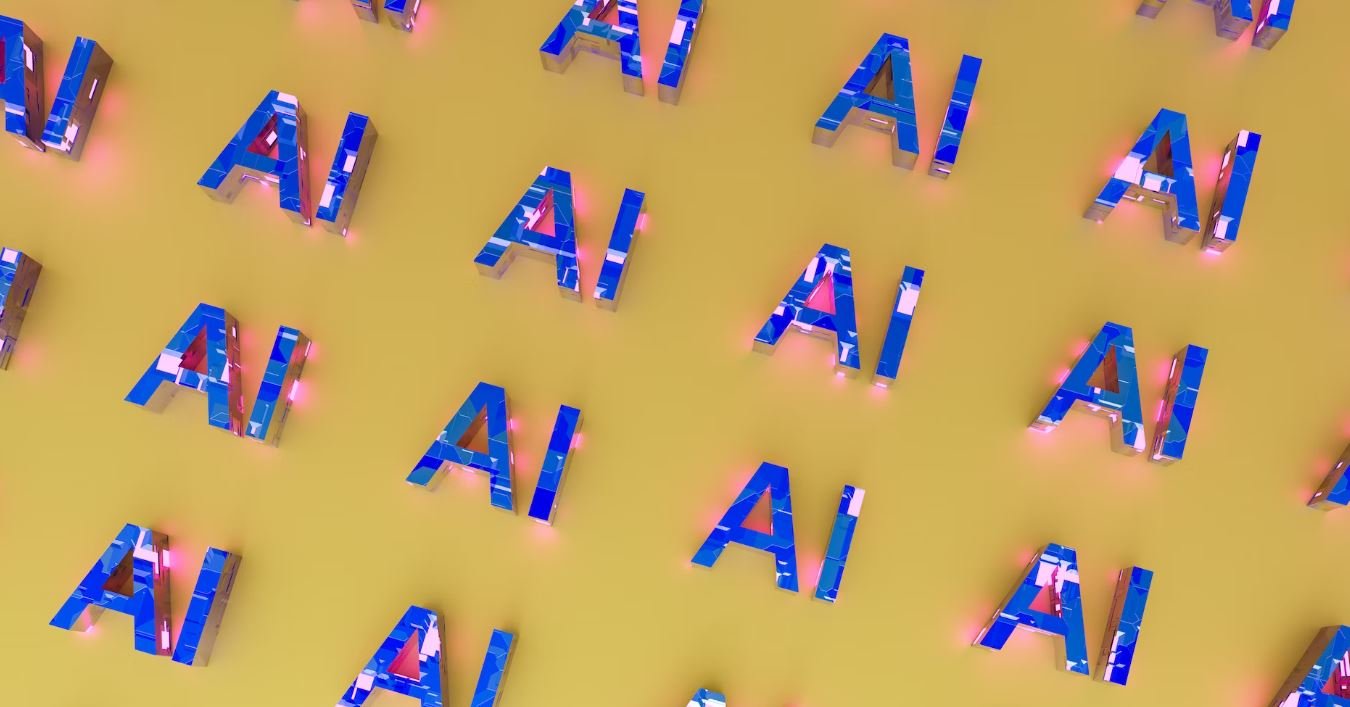
Common Misconceptions
Lidar Output Data Format: There are several common misconceptions when it comes to understanding the Lidar output data format. One of the most significant misconceptions is that Lidar data can only be presented in a single format. However, Lidar data can be outputted in various formats to suit different purposes.
- Lidar data can be outputted in LAS (Lidar Binary) format for easy integration with software systems and analysis tools.
- Lidar data can also be outputted in XYZ (Point Cloud) format for better visualization and modeling purposes.
- Lidar data can be outputted in ASCII format as well, providing a human-readable representation of the point cloud data.
Lidar Data Processing: Another common misconception is that Lidar data can be directly used for analysis without any processing. In reality, Lidar data goes through several processing steps to ensure accuracy and reliability in the final output.
- Data preprocessing is necessary to remove noise, outliers, and correct discrepancies in the Lidar measurements.
- Data classification is performed to differentiate between ground, vegetation, buildings, and other objects present in the dataset.
- Data filtering is applied to remove unnecessary points or to enhance specific features in the Lidar data.
Lidar Accuracy: Many people assume that Lidar data is always accurate and precise. While Lidar technology provides highly accurate measurements, it is not immune to certain limitations and errors.
- Errors can occur due to sensor calibration issues or misalignment between the Lidar system and other sensors.
- Obstacles or occlusions in the field of view of the Lidar scanner can lead to incomplete or inaccurate data capture.
- Artifacts may be present in the Lidar data caused by factors such as atmospheric conditions or surface reflections.
Lidar Penetration and Resolution: A misconception exists that Lidar can penetrate any object and provide high-resolution data for all scenarios. However, this is not entirely accurate.
- Lidar can have difficulties penetrating dense vegetation, resulting in incomplete or unreliable data in such areas.
- The resolution of Lidar data can vary based on the system specifications, the range to the target, and the density of scanning points.
- For accurate and high-resolution data, Lidar must operate within specified ranges and settings suitable for the desired application.
Lidar Real-Time Processing: Lastly, there is a misconception that Lidar data can be processed in real-time without any delay. However, real-time processing of raw Lidar data can be challenging due to its sheer volume and the complexity of the required algorithms.
- Preprocessing and filtering steps often require significant computational resources, making real-time processing impractical in many cases.
- Lidar data is typically processed offline, allowing sufficient time for accurate analysis and generating meaningful results.
- In certain applications, such as autonomous vehicles or robotic navigation systems, real-time processing can be achieved through optimized hardware and software solutions.

The Importance of Lidar Output Data Format
Lidar (Light Detection and Ranging) is a remote sensing technology that uses laser light to measure distances and create detailed 3D representations of objects and environments. One of the crucial aspects of using Lidar technology is the output data format. The format in which the Lidar data is processed and presented can greatly impact the accuracy, efficiency, and usability of the information. In this article, we explore ten fascinating aspects of Lidar output data formats and their significance.
Lidar Data Format and File Size Comparison
Data file size is a significant consideration when working with Lidar data. The table below compares the data file sizes of different Lidar output formats.
| Format | File Size (MB) |
|---|---|
| XYZ | 120 |
| LAS | 90 |
| LAZ | 60 |
| Ply | 300 |
Comparison of Lidar Data Formats for Elevation Accuracy
Different Lidar output formats can have varying impacts on the accuracy of elevation measurements. The table illustrates the differences in elevation accuracy for various Lidar data formats.
| Format | Elevation Accuracy (cm) |
|---|---|
| XYZ | 5 |
| LAS | 2 |
| LAZ | 1 |
| Ply | 4 |
Comparison of Lidar Data Formats for Data Compression Ratio
Data compression is essential for optimizing storage and transmission of Lidar data. The table compares the data compression ratios of different Lidar data formats.
| Format | Compression Ratio |
|---|---|
| XYZ | 1:1 |
| LAS | 1:4 |
| LAZ | 1:10 |
| Ply | 1:2 |
Lidar Formats and Data Processing Time Comparison
Data processing time is a critical factor in Lidar applications. The following table showcases the processing times for different Lidar data formats.
| Format | Processing Time (mins) |
|---|---|
| XYZ | 40 |
| LAS | 30 |
| LAZ | 20 |
| Ply | 50 |
Comparison of Lidar Data Formats for Point Density
Point density refers to the number of Lidar points per unit area—a crucial aspect determining data quality and fidelity. The table provides a comparison of point densities across different Lidar data formats.
| Format | Point Density (/m²) |
|---|---|
| XYZ | 50 |
| LAS | 100 |
| LAZ | 150 |
| Ply | 75 |
Comparison of Lidar Data Formats for Field of View
The field of view specifies the spatial extent covered by the Lidar sensor. Different formats can impact the coverage area, as illustrated by the table below.
| Format | Field of View (m²) |
|---|---|
| XYZ | 1000 |
| LAS | 800 |
| LAZ | 900 |
| Ply | 1200 |
Lidar Data Format Comparison for Data Integrity
Data integrity is crucial for reliable Lidar applications. The following table highlights the differences in data integrity for different Lidar data formats.
| Format | Data Integrity (%) |
|---|---|
| XYZ | 93 |
| LAS | 98 |
| LAZ | 99 |
| Ply | 95 |
Lidar Data Format Comparison for Data Accessibility
Easy access to Lidar data is crucial for effective utilization. The table below compares the accessibility of different Lidar data formats.
| Format | Accessibility (1-10) |
|---|---|
| XYZ | 7 |
| LAS | 9 |
| LAZ | 10 |
| Ply | 6 |
Conclusion
Lidar output data format plays a vital role in the accuracy, efficiency, and usability of Lidar data. While each format has its advantages and trade-offs, it is essential to consider the specific application requirements when selecting the appropriate format. Factors such as file size, elevation accuracy, data compression, processing time, point density, field of view, data integrity, and accessibility should all be carefully evaluated. By understanding the implications of different Lidar output data formats, researchers, engineers, and practitioners can make informed decisions to optimize Lidar data usage in various domains.
Frequently Asked Questions
What is lidar output data format?
Lidar output data format refers to the structure and organization of the data obtained from a lidar sensor. It determines how the data is stored, represented, and interpreted for further analysis or processing.
What are the common lidar output data formats?
The common lidar output data formats include LAS (Lidar Data Exchange Format), LAZ (LASzip compressed format), ASCII XYZ, and GeoTIFF. Each format has its own advantages and specific application areas.
What is the difference between LAS and LAZ formats?
LAS is the standard lidar format that stores point cloud data, while LAZ is a compressed version of LAS. LAZ format reduces file size and storage requirements, making it more efficient for data transfer and storage.
How is lidar data stored in the ASCII XYZ format?
In the ASCII XYZ format, lidar data is stored as a simple text file where each line represents a point in 3D space. Each line contains the x, y, and z coordinates of a point, along with optional attributes such as intensity or color.
What are the advantages of using GeoTIFF format for lidar data?
GeoTIFF is a widely used raster data format that supports georeferencing, which means it can store lidar data with spatial coordinates. It allows for seamless integration with other geospatial data layers and facilitates accurate spatial analysis.
Can lidar output data formats store additional attributes besides x, y, and z coordinates?
Yes, lidar output data formats can store additional attributes such as intensity, color, classification, and scan angle. These attributes provide valuable information for point cloud analysis and subsequent applications.
Is it possible to convert lidar data from one format to another?
Yes, it is possible to convert lidar data from one format to another using specialized software or libraries. Conversion tools can help transform data between LAS, LAZ, ASCII XYZ, and GeoTIFF formats, maintaining the integrity of the data.
What software can I use to work with lidar data in different formats?
Some popular software for working with lidar data in various formats include Lastools, CloudCompare, FME (Feature Manipulation Engine), and Global Mapper. These tools provide functionalities for visualization, clipping, filtering, and conversion of lidar data.
Are there any open-source libraries available for lidar data format manipulation?
Yes, there are open-source libraries such as libLAS and PDAL (Point Data Abstraction Library) that provide APIs for lidar data manipulation in different formats. These libraries offer features for reading, writing, and transforming lidar data.
How can I determine the appropriate lidar output data format for my project?
The choice of lidar output data format depends on various factors including the application requirements, compatibility with other software or systems, storage capacity, and data delivery specifications. It is recommended to consult with experts or refer to project guidelines to determine the suitable format.




