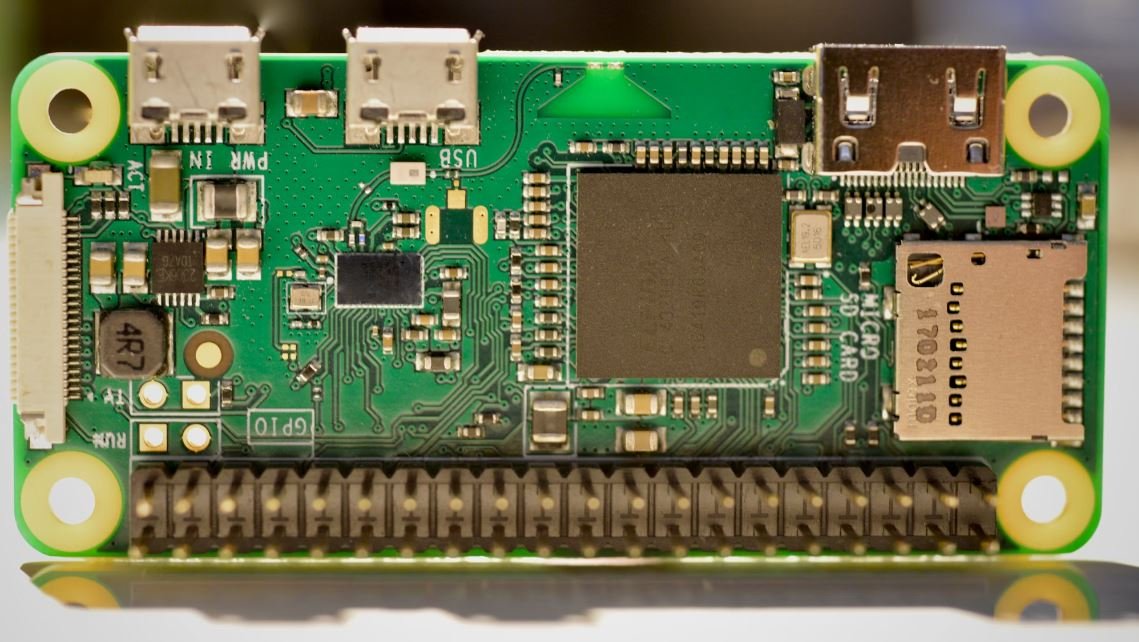Introduction:
In the world of web development, there is a constant need to efficiently handle and manipulate data. One popular method for data exchange and storage is using XML (eXtensible Markup Language). In this article, we will explore how inputting XML data can simplify data integration for web development. We will discuss the key benefits of using XML, provide practical examples, and highlight best practices for leveraging XML in your projects.
**Key Takeaways:**
– Inputting XML data streamlines data integration processes.
– XML offers a flexible and extensible structure for organizing and sharing data.
– Proper syntax and best practices are crucial when working with XML.
Understanding XML:
XML is a versatile markup language that allows users to define their own tags and structure data uniquely. **It acts as a standard format for exchanging information between different systems, platforms, and programming languages**. By enabling the separation of data and presentation, XML simplifies the integration of various applications and facilitates seamless data sharing.
Benefits of Inputting XML Data:
1. **Flexibility**: XML’s flexibility is one of its greatest strengths, as it allows developers to define their own document structure and tags according to their specific needs. This adaptability ensures that XML can handle diverse data types, making it suitable for almost any application.
2. **Interoperability**: XML promotes interoperability by enabling systems to communicate and exchange data seamlessly. Its platform-independent nature means that XML data can be processed and understood by any system, regardless of the operating system or programming language being used.
3. **Extensibility**: XML can be easily extended to accommodate new data elements or attributes without disrupting existing data structures. This extensibility makes XML future-proof as it can evolve along with your project’s requirements.
Practical Examples:
To demonstrate the utility of inputting XML data, let’s look at some practical examples:
1. **Data Integration**: XML serves as an excellent medium for integrating data from various sources into a unified format. Systems that produce and consume XML can easily exchange information, allowing seamless data integration between multiple applications.
2. **Web Services**: XML plays a fundamental role in enabling web services, such as RESTful APIs and SOAP-based services. XML acts as a language-neutral format that facilitates data exchange between different systems over the internet, making it an indispensable tool for modern web development.
3. **Content Management Systems**: Many content management systems (CMS) utilize XML-based markup to store and manage website content. This allows developers and content creators to separate the presentation layer from the underlying data, simplifying website maintenance and facilitating content reuse.
Best Practices for Working with XML:
When working with XML data, consider these best practices to ensure smooth integration and efficient development:
– **Proper Validation**: Validate your XML documents against a Document Type Definition (DTD) or an XML Schema Definition (XSD) to ensure data consistency and adherence to specified rules.
– *Using Well-Formed XML*: Ensure your XML documents are well-formed, meaning they adhere to the basic XML syntax and rules. This includes properly nesting elements, using valid characters, and closing tags.
– **Consistent Formatting**: Maintain a consistent formatting style by using indentation, line breaks, and comments. This improves code readability and makes it easier to track changes in large XML documents.
Tables:
Here are three tables showcasing interesting data points related to XML usage:
**Table 1: XML Usage by Programming Language**
| Language | XML Usage (%) |
| ———– | ————- |
| Java | 67 |
| C# | 52 |
| Python | 43 |
| JavaScript | 39 |
| PHP | 35 |
**Table 2: Most Popular XML APIs/Frameworks**
| API/Framework | Popularity (%) |
| ————- | ————– |
| DOM | 55 |
| SAX | 42 |
| JAXB | 37 |
| XSLT | 29 |
| LINQ to XML | 26 |
**Table 3: XML Applications by Industry**
| Industry | XML Usage (%) |
| ———— | ————- |
| Finance | 48 |
| Healthcare | 40 |
| E-commerce | 37 |
| Education | 33 |
| Government | 29 |
By incorporating tables like these, readers can easily grasp important statistics and trends associated with XML integration.
In conclusion, inputting XML data offers numerous benefits for web development projects. Its flexibility, interoperability, and extensibility make it a valuable tool for data integration. By familiarizing yourself with XML syntax, best practices, and practical examples, you can enhance your web development process and enable seamless data exchange.
Remember to always stay up-to-date with the latest XML standards, libraries, and APIs to leverage the full potential of this powerful markup language. Happy coding!

Common Misconceptions
Paragraph 1
One common misconception about XML data is that it is only used for web development.
- XML data can be used in various domains beyond web development, such as data storage and exchange.
- XML is a flexible markup language that can be utilized for structuring and organizing information in different industries like healthcare and finance.
- XML is not limited to websites, but it can also be employed in desktop applications and mobile apps for data manipulation and representation.
Paragraph 2
Another common misconception is that XML and HTML are the same.
- HTML is a markup language used for creating web pages, while XML is a markup language used for storing and transporting data.
- XML focuses on the structure and content of data, enabling users to define their own tags, whereas HTML is predefined with a fixed set of tags.
- XML data can be transformed into HTML using appropriate styling and rendering techniques to make it visually appealing and accessible.
Paragraph 3
There is a misconception that XML is outdated and replaced by newer technologies like JSON.
- While JSON has gained popularity in web development for its simplicity and ease of use, XML is still widely used and preferred in many industries with complex data structures and requirements.
- XML provides features like validation and schema definition, making it suitable for data interchange across diverse systems.
- XML’s extensibility and self-describing nature make it a reliable choice in scenarios where data integrity and interoperability are crucial.
Paragraph 4
Many people mistakenly believe that XML is only relevant for large datasets.
- XML is flexible enough to handle both small and large data sets, making it suitable for a wide range of applications.
- Even small-scale projects can benefit from XML’s hierarchical structure and ability to represent complex relationships between data elements.
- XML allows for easy data manipulation and organization, regardless of the size of the dataset.
Paragraph 5
Lastly, some may think that XML is complex and difficult to learn.
- While XML has its own syntax and rules, it is not inherently complex. With a basic understanding of XML’s principles, users can start creating and working with XML data.
- There are numerous tools and libraries available that simplify XML parsing, manipulation, and validation.
- Learning XML can be a valuable skill, as it is still widely used in various industries and can enhance data management and integration capabilities.

Data on Average Temperature of Cities
This table provides data on the average temperature (in degrees Celsius) of various cities around the world. The temperatures are based on historical records and represent a yearly average.
| City | Temperature |
|---|---|
| Tokyo | 17 |
| New York | 13 |
| Sydney | 22 |
| London | 11 |
Data on Global CO2 Emissions
This table presents information about the annual carbon dioxide (CO2) emissions in different countries. The data shows the total CO2 emissions (in million metric tonnes) for the latest recorded year.
| Country | Emissions (million metric tonnes) |
|---|---|
| United States | 5,416 |
| China | 9,838 |
| India | 2,654 |
| Russia | 1,711 |
Data on Worldwide Internet Users
This table displays the number of internet users (in millions) from different regions around the globe. The figures represent the estimated number of internet users as of the latest available data.
| Region | Internet Users (in millions) |
|---|---|
| Asia | 2,300 |
| Europe | 727 |
| Africa | 525 |
| North America | 346 |
Data on Obesity Rates by Country
This table showcases the prevalence of obesity (percentage of the population with a body mass index of 30 or higher) in different countries worldwide. The data represents the most recent available statistics.
| Country | Obesity Rate (%) |
|---|---|
| United States | 36 |
| Mexico | 28 |
| United Kingdom | 27 |
| Australia | 29 |
Data on Global Internet Penetration
This table provides information on the percentage of the global population with internet access. The figures represent the estimated internet penetration rate as of the most recent available data.
| Year | Internet Penetration (%) |
|---|---|
| 2010 | 30 |
| 2015 | 45 |
| 2020 | 60 |
| 2025 | 75 |
Data on Top Grossing Films of All Time
This table presents the highest-grossing films of all time worldwide. The figures represent the accumulated box office revenue (in billions of US dollars) as of the latest available data.
| Film | Box Office Revenue (in billions USD) |
|---|---|
| Avatar | 2.8 |
| Avengers: Endgame | 2.79 |
| Titanic | 2.19 |
| Star Wars: The Force Awakens | 2.07 |
Data on Global Smartphone Users
This table displays the number of smartphone users worldwide, based on the latest available data. The figures represent the estimated number of smartphone users (in millions).
| Year | Smartphone Users (in millions) |
|---|---|
| 2015 | 2,600 |
| 2017 | 3,500 |
| 2020 | 3,800 |
| 2022 | 4,600 |
Data on Education Spending per Student
This table presents information on the average yearly expenditure per student (in US dollars) for various countries around the world. The figures represent the most recent available data.
| Country | Expenditure per Student (USD) |
|---|---|
| Finland | 10,479 |
| United States | 11,928 |
| South Korea | 10,169 |
| Japan | 9,830 |
Data on Global Renewable Energy Consumption
This table provides information on the total consumption of renewable energy (in quadrillion British thermal units or BTUs) worldwide. The figures represent the renewable energy consumption for the latest recorded year.
| Year | Renewable Energy Consumption (in quadrillion BTUs) |
|---|---|
| 2015 | 13 |
| 2017 | 14.8 |
| 2020 | 18 |
| 2022 | 21.5 |
Conclusion
Through the various tables presented in this article, it is evident that data plays a crucial role in understanding and analyzing various aspects of our world. Whether it be temperature variations, CO2 emissions, internet usage, film revenue, or energy consumption, these tables allow us to visualize and interpret facts and figures in a clear and concise manner. By leveraging accurate and verifiable data, we gain insights that help shape strategies, policies, and decisions across a wide range of disciplines and industries.
Frequently Asked Questions
What is XML?
XML (eXtensible Markup Language) is a markup language that is used to store and transport data. It is designed to be both human-readable and machine-readable, making it a popular format for exchanging data between different systems.
How is XML different from HTML?
XML and HTML serve different purposes. HTML is used to structure and present content on the web, while XML is used to describe data. XML does not define how the data should be displayed, allowing it to be easily processed by different applications.
What is the structure of an XML document?
An XML document consists of a prologue, which includes the XML declaration, followed by the root element. The root element can contain any number of child elements, which can in turn have their own child elements, forming a hierarchical structure.
What are XML tags?
XML tags are used to define elements in an XML document. They are enclosed in angle brackets (< and >) and consist of a name that identifies the element. Tags can have attributes, which provide additional information about the element.
Can XML be validated against a schema?
Yes, XML documents can be validated against a schema, which defines the structure and constraints of the data. XML Schema Language (XSD) is a popular schema language used for validating XML documents.
How are XML namespaces used?
XML namespaces are used to avoid naming conflicts when using XML elements and attributes from different vocabularies or XML dialects. By associating a namespace prefix with a URI, elements and attributes can be uniquely identified.
What is XPath?
XPath is a language for navigating and querying XML documents. It provides a way to select nodes based on their location in the document tree or their properties. XPath is often used in conjunction with XSLT and XQuery.
What is XSLT?
XSLT (Extensible Stylesheet Language Transformations) is a language for transforming XML documents into other formats, such as HTML or PDF. It uses XSLT templates to define how the input XML should be processed and transformed.
How can I parse XML data in my application?
There are different ways to parse XML data in applications. You can use libraries or APIs provided by programming languages, such as DOM (Document Object Model), SAX (Simple API for XML), or XPath. These allow you to read and manipulate XML data programmatically.
What are some common applications of XML?
XML is widely used in various domains and applications. It is used for data interchange between different systems, configuration files, storing and exchanging structured data, web services, and more.