Introduction:
Inputting data is a fundamental task in VBA that allows you to automate processes and manipulate data within your Excel worksheets. By utilizing VBA, you can save time and reduce the risk of errors associated with manual data entry. In this article, we will delve into the various techniques and strategies for inputting data using VBA, providing you with the knowledge you need to streamline your data management tasks.
Key Takeaways:
– VBA enables efficient and automated data input in Excel.
– Inputting data using VBA can save time and reduce errors.
– Various techniques and strategies exist for inputting data using VBA.
Technique #1: InputBox Function
The InputBox function in VBA allows you to prompt the user for input, making it a versatile tool for data entry. By specifying the type of data required, such as numbers or text, you can control the input and ensure data integrity. *The InputBox function simplifies user interaction, capturing the data needed for further processing.*
Technique #2: Range Object
The Range object is another powerful tool for data input in VBA. By referencing a specific range in your Excel worksheet, you can extract values from cells or input data directly into cells. Additionally, you can use loops and arrays to efficiently input bulk data. *Using the Range object in VBA enables direct interaction with cells, facilitating quick data manipulation.*
Technique #3: UserForm
A UserForm is a custom interface that allows you to design user-friendly input forms in VBA. By creating a UserForm, you can provide a structured layout for data input, with labels and input fields organized logically. This technique is especially useful when you require multiple inputs or complex data structures. *UserForms provide a visually appealing and organized approach to input data, enhancing user experience and data accuracy.*
Tables and Data Points:
Table 1: Comparison of Input Techniques
| Technique | Advantages | Disadvantages |
|——————-|—————————————-|———————————————-|
| InputBox Function | Simplicity, user interaction | Limited input control, single data entry |
| Range Object | Direct interaction with cells | More complex implementation for bulk data |
| UserForm | Structured layout, user-friendly forms | Additional design and setup efforts required |
Table 2: Comparison of Techniques for Bulk Data Input
| Technique | Advantages | Disadvantages |
|——————|—————————————-|—————————————–|
| Range Object | Efficient bulk data handling | Complex code for iterative processes |
| UserForm | Structured input, ease of navigation | Additional design and setup efforts |
| Text/CSV Import | Compatibility with external data sources| Limited control over data validation |
Table 3: Examples of Data Input Automation
| Industry | Process Automation |
|——————-|—————————————–|
| Finance | Importing bank statements |
| Retail | Updating inventory levels |
| Healthcare | Recording patient information |
Conclusion:
Inputting data in VBA offers numerous advantages, from saving time to reducing errors in data management tasks. Whether you prefer using the InputBox function, Range object, or UserForm, understanding the different techniques will empower you to efficiently handle data input in VBA. Experiment with these techniques, explore their possibilities, and embrace the power of VBA to streamline your data management processes.

Common Misconceptions
Misconception 1: Input Data VBA is only limited to Excel
One common misconception is that Input Data VBA can only be used in Microsoft Excel. However, VBA can be used in various other Microsoft Office applications like Word and PowerPoint, as well as in other programming environments.
- VBA can automate tasks in Word, such as creating documents, formatting text, and generating reports.
- In PowerPoint, VBA can be used to create interactive presentations and automate slide transitions.
- VBA can also be integrated with other programming languages like Python or C# to enhance functionality and automate processes.
Misconception 2: Input Data VBA is difficult to learn
Many people assume that learning Input Data VBA is a complex and daunting task. However, with the right resources and practice, VBA can be easily understood and mastered.
- Online tutorials and resources offer step-by-step guidance for beginners to get started with VBA.
- Recorded macros can be used as a starting point for understanding VBA code structure and functionality.
- Breaking down complex tasks into smaller steps and experimenting with code helps in gradual learning and improving skills.
Misconception 3: Input Data VBA is only for advanced programmers
Another misconception is that Input Data VBA is only for experienced programmers. However, even individuals with limited programming knowledge can benefit from VBA.
- VBA’s simplicity and user-friendly syntax make it accessible for beginners to start automating tasks.
- Basic programming concepts can be gradually learned while working with VBA, enhancing programming skills.
- VBA’s extensive community support and forums provide assistance to individuals at all skill levels.
Misconception 4: Input Data VBA is only for repetitive tasks
Some people believe that Input Data VBA is only useful for automating repetitive tasks. While VBA excels at automating repetitive operations, it can also handle complex tasks and increase efficiency in various scenarios.
- VBA can automate data analysis and generate reports, providing insights from large datasets in a fraction of the time it would take manually.
- Interactive user forms can be created using VBA to gather input and perform complex calculations or data manipulations.
- VBA can integrate with external systems or APIs to automate data transfers, updating information in real-time across different platforms.
Misconception 5: Input Data VBA is outdated and being replaced
There is a misconception that Input Data VBA is an outdated technology and being replaced by newer alternatives. However, VBA continues to be widely used and supported.
- Microsoft Office applications still heavily rely on VBA, and it remains an integral part of their functionality.
- VBA has a large community of developers actively sharing code, providing solutions, and continuously improving the language.
- Newer technologies like Power Automate and PowerShell do complement VBA, but each has its own strengths and purposes. VBA remains relevant and adaptable.
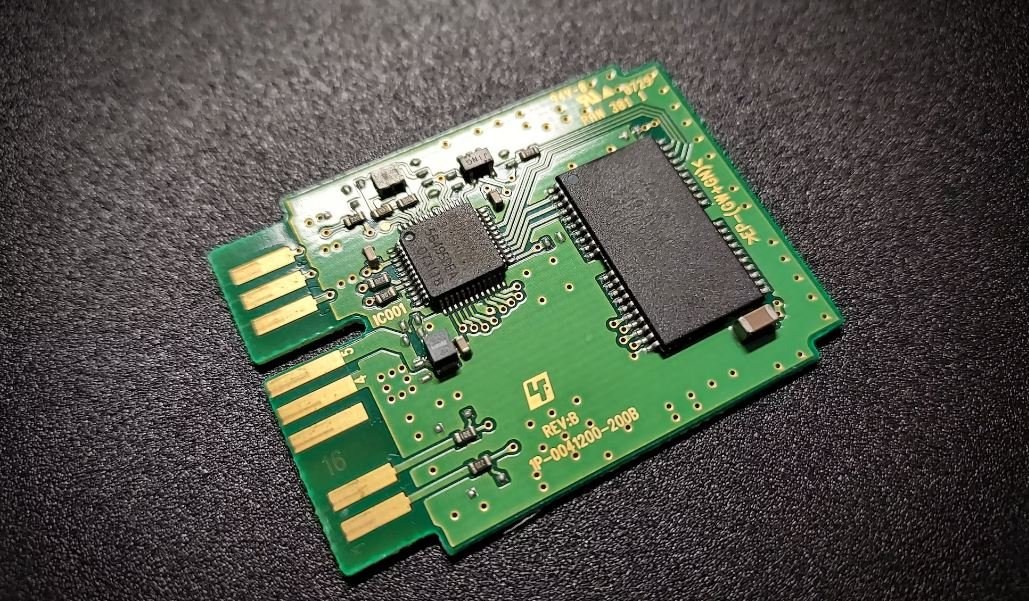
Frequently Asked Questions
Input Data VBA
What is VBA?
How can I input data using VBA?
Can VBA input data from external sources?
What are the advantages of using VBA for data input?
Are there any limitations to data input with VBA?
How can I validate input data using VBA?
Can VBA handle user interaction during data input?
How can I export data from VBA to other formats?
Are there any resources to learn more about data input with VBA?
Can VBA be used for data input in other Microsoft Office applications?




