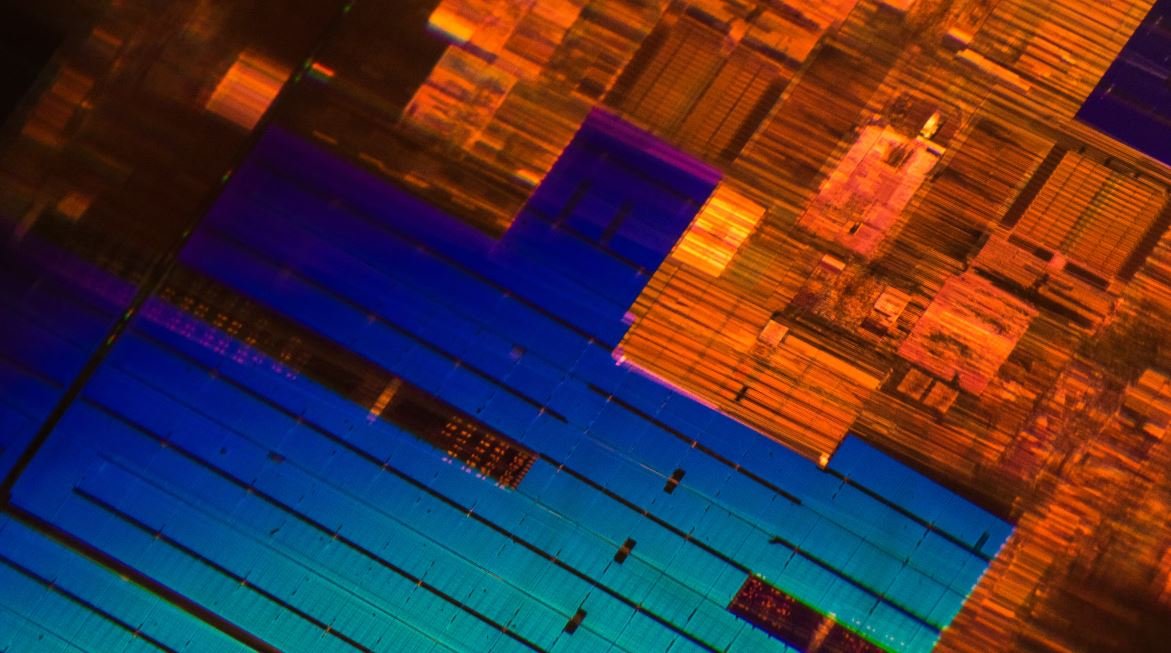Input Data on HTML ESP32
Are you interested in learning how to input data on your ESP32 using HTML? If you’re a beginner in the world of microcontrollers and want to know how to receive user input or gather sensor data through a web interface, you’ve come to the right place. In this article, we will guide you through the process of incorporating HTML forms into your ESP32 projects, enabling you to collect and work with data efficiently.
Key Takeaways:
- HTML forms allow for user input and data collection on the ESP32.
- ESP32 microcontroller is suitable for IoT projects requiring data gathering from sensors.
- Combining HTML and ESP32 opens up endless possibilities for remote control and automation.
By leveraging the power of HTML, you can create intuitive user interfaces and effortlessly collect data from the ESP32 microcontroller.
Starting with HTML Forms
To begin, let’s understand the basics of HTML forms. HTML forms provide a way for users to input data and interact with web pages. With the proper configuration, you can use HTML forms to send data directly to your ESP32 microcontroller for processing.
Creating an HTML form is as simple as adding a few lines of code within the \