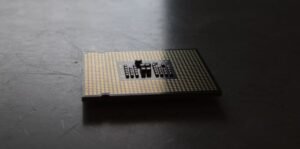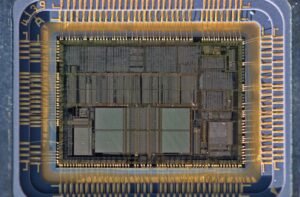Input Data into R
When working with the R programming language, it is essential to know how to input data so that you can perform analyses, visualize results, and make data-driven decisions. In this article, we will explore different methods of inputting data into R.
Key Takeaways
- R offers several ways to input data, such as importing from external files, manual entry, and generating random data.
- Importing external files allows you to work with data stored in formats like CSV, Excel, or text files.
- Manual entry is useful for inputting small datasets directly in R.
- Generating random data is beneficial for simulation studies or testing algorithms.
Importing Data from External Files
One common method of inputting data into R is by importing external files. This approach allows you to leverage existing data stored in various formats such as CSV, Excel, or text files. R provides functions like read.csv() and read_excel() to read data from these files directly into R datasets. By specifying the file path and appropriate arguments, you can access and manipulate the data in R.
Importing external files into R enables seamless integration of existing data for analysis and visualization.
Manual Entry
If you have a small dataset or want to input data directly into R without relying on external files, manual entry is a convenient option. You can create a data frame using the data.frame() function and specify the values for each column. This approach allows for complete control over the input, making it suitable for small datasets or quick experimentation.
Manual entry in R facilitates immediate data exploration and analysis without the need for external sources.
Generating Random Data
In some scenarios, you may require random data for simulation studies or testing algorithms. R provides various functions, such as rnorm() for generating random numbers from a normal distribution and runif() for generating random numbers from a uniform distribution. These functions allow you to generate random data of desired dimensions, which can be useful for testing and experimentation.
Generating random data in R is essential for performing simulations or testing algorithms.
Data Input Methods Comparison
Let’s compare the different data input methods discussed in this article:
| Method | Advantages | Disadvantages |
|---|---|---|
| Importing External Files |
|
|
| Manual Entry |
|
|
| Generating Random Data |
|
|
Conclusion
In this article, we explored different methods of inputting data into R. Whether you import external files, manually enter small datasets, or generate random data, R offers various options to suit your needs. By mastering these data input techniques, you can effectively harness the power of R for analysis, visualization, and decision-making.
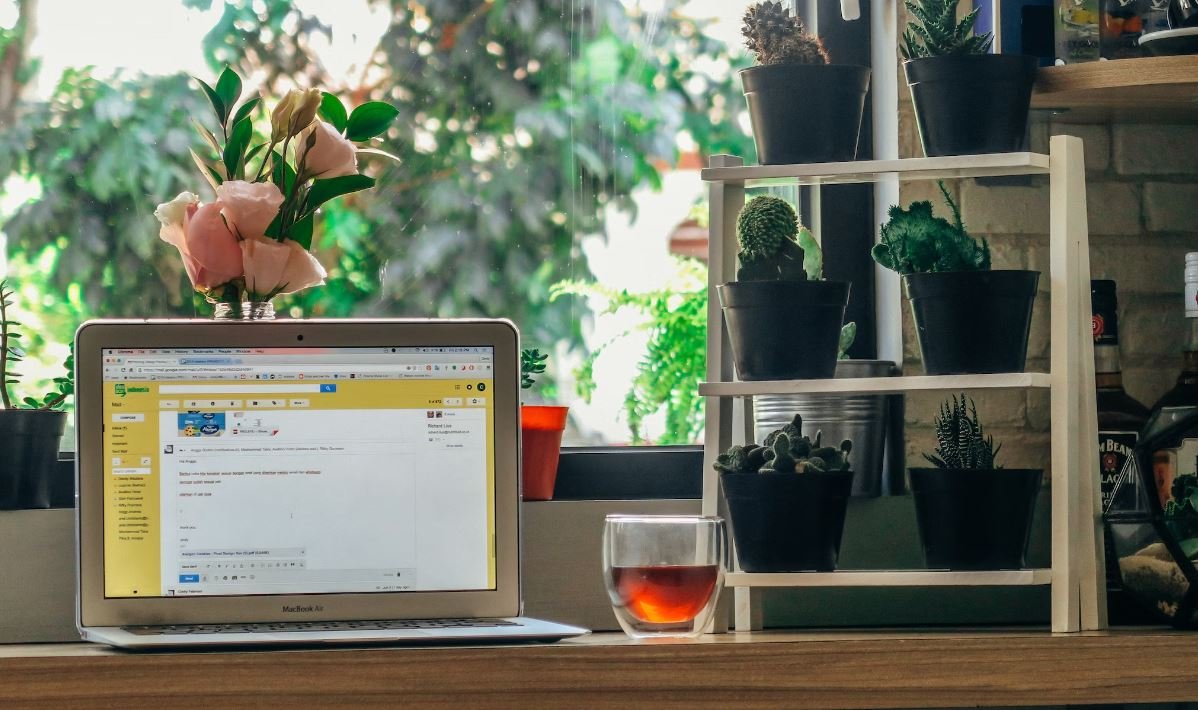
Common Misconceptions
Misconception 1: Inputting data into R is a complex and time-consuming process
- Contrary to popular belief, inputting data into R is actually quite straightforward and does not require advanced technical skills.
- R provides various functions and packages that simplify the task of importing data from different file formats such as CSV, Excel, and even databases.
- By following a few simple steps and using the right functions, users can easily import and manipulate their data in R.
Misconception 2: R can only handle small datasets
- One of the common misconceptions about R is that it can only handle small datasets and is not suitable for big data analysis.
- However, R has evolved over the years to become capable of handling large datasets efficiently with the help of packages like ‘dplyr’, ‘data.table’, and ‘tidyverse’.
- These packages provide optimized functions to handle big data, allowing users to perform complex operations on large datasets.
Misconception 3: R is only useful for statistical analysis
- Although R is widely used for statistical analysis, it is not limited to this particular domain.
- R is a versatile programming language that can be used for various purposes including data manipulation, data visualization, machine learning, and even web scraping.
- With a vast number of packages available, users can leverage the power of R for a wide range of data-related tasks and solve problems across different domains.
Misconception 4: Inputting data into R requires a deep understanding of programming
- Another misconception is that inputting data into R requires a deep understanding of programming languages such as R or Python.
- While having some programming knowledge can be beneficial, beginners can still input data into R using simple functions and commands without having to write complex code.
- R provides user-friendly functions like ‘read.csv’, ‘read_excel’, and ‘read.table’ that allow users to easily load data into their R environment.
Misconception 5: Once data is inputted, it cannot be easily modified in R
- Some people wrongly believe that once data is imported into R, it becomes fixed and cannot be easily modified or manipulated.
- However, in R, data can be easily modified using functions such as ‘subset’, ‘mutate’, ‘filter’, and ‘select’, among others.
- These functions enable users to extract subsets of data, add or remove columns, apply transformations, and perform various data manipulations with relative ease.

Input Data into R
When working with data in R, the ability to input and manipulate data is crucial. This article explores various methods to input data into R, ranging from reading files to manually specifying values. Each of the following tables presents a unique way to input data into R, showcasing the flexibility and versatility of the programming language.
Reading Data from CSV Files
The table below illustrates the process of reading data from a Comma-Separated Values (CSV) file. CSV files are a common format for storing tabular data, and R provides convenient functions to read them.
| Name | Age | Occupation |
|————–|—–|————–|
| John Doe | 28 | Data Analyst |
| Jane Smith | 35 | Researcher |
| Mike Johnson | 42 | Programmer |
Entering Data Manually
In scenarios where data is small or needs to be quickly input, manual entry becomes a feasible option. The following table showcases manually entered data into R.
| Name | Age | Occupation |
|————|—–|————–|
| Emily | 25 | Engineer |
| Claire | 31 | Scientist |
| Matthew | 39 | Designer |
Reading Data from Excel Files
R also offers capabilities to read data from Excel files, a widely used format for storing data. The table below demonstrates the process of importing Excel data into R.
| Name | Age | Occupation |
|————-|—–|————–|
| Samantha | 29 | Accountant |
| Michael | 37 | Marketing |
| Jennifer | 45 | Manager |
Using Web Scraping Techniques
Web scraping involves extracting data from websites by parsing HTML pages. The subsequent table exemplifies data extracted from a website and transformed into a structured format through R.
| Name | Age | Occupation |
|—————|—–|————–|
| Benjamin | 26 | Writer |
| Natalie | 33 | Consultant |
| Christopher | 41 | Salesperson |
Read Data from SQL Database
R has excellent integration with SQL databases, enabling users to directly query and import data. The table below displays data retrieved from a SQL database through R.
| Name | Age | Occupation |
|—————|—–|————–|
| Kimberly | 27 | Teacher |
| Daniel | 34 | Analyst |
| Stephanie | 42 | Nurse |
Using APIs to Obtain Data
APIs (Application Programming Interfaces) allow access to a vast array of data sources. Through R, retrieving data from APIs is facilitated. The ensuing table demonstrates data obtained from an API and loaded into R.
| Name | Age | Occupation |
|—————|—–|————–|
| Alexander | 28 | Entrepreneur |
| Samantha | 36 | Investor |
| Victoria | 44 | CEO |
Parsing Data from XML Files
XML files store data in a hierarchical structure, and R provides methods to parse and extract information from XML documents. The table below depicts the parsed data from an XML file.
| Name | Age | Occupation |
|—————|—–|————–|
| Nicholas | 29 | Artist |
| Olivia | 37 | Musician |
| Sophia | 45 | Actor |
Using Databases (Non-SQL)
Besides SQL databases, R also supports various non-SQL databases, allowing users to import data from different database management systems. The subsequent table represents data obtained from a MongoDB database through R.
| Name | Age | Occupation |
|————–|—–|————–|
| Liam | 26 | Dentist |
| Ethan | 33 | Pharmacist |
| Olivia | 41 | Veterinarian |
Generating Synthetic Data
In some cases, creating synthetic data can be useful for testing algorithms or practicing data manipulation. The following table showcases randomly generated synthetic data in R.
| Name | Age | Occupation |
|————-|—–|————–|
| Ava | 27 | Developer |
| Noah | 34 | Consultant |
| Isabella | 42 | Analyst |
Understanding the various ways to input data into R allows analysts and data scientists to work with diverse data sources efficiently. Whether it’s reading files, utilizing APIs, or generating synthetic data, R provides the tools necessary to explore, analyze, and draw meaningful insights.
Frequently Asked Questions
How can I input data into R?
What are the different ways to input data into R?
There are several ways to input data into R, including reading from text files, importing from Excel spreadsheets, connecting to databases, or even manually entering data using R functions. It depends on the specific requirements and format of your data.
How to read data from a text file in R?
Can you provide an example of how to read data from a text file in R?
Certainly! To read data from a text file in R, you can use the read.table() or read.csv() functions. Here’s an example:
data <- read.table("data.txt", header = TRUE)This code reads a text file named "data.txt" into the variable data, assuming the file has a header row.
How to import data from an Excel file into R?
What is the process for importing data from an Excel file into R?
To import data from an Excel file into R, you can use the read.xlsx() or read.csv() functions from the "readxl" or "xlsx" packages, respectively. Here's an example:
library(readxl)
data <- read.xlsx("data.xlsx", sheet = 1)This code reads the first sheet of an Excel file named "data.xlsx" into the variable data.
How to connect to a database and fetch data in R?
Can you guide me on connecting to a database and fetching data in R?
Certainly! To connect to a database and fetch data in R, you can use packages like "DBI", "RMySQL", or "RPostgreSQL" depending on your database type. Here's an example:
library(DBI)
con <- dbConnect(RSQLite::SQLite(), dbname = "database.db")
data <- dbGetQuery(con, "SELECT * FROM table")This code connects to a SQLite database named "database.db" and retrieves all records from the "table" table into the variable data.
How can I manually enter data in R?
Is there a way to manually input data in R?
Yes, you can manually input data in R using functions like scan() or readline(). Here's an example:
data <- data.frame()
data$col1 <- scan(what = "character", n = 1)
data$col2 <- scan(what = "numeric", n = 1)This code creates an empty data frame and prompts you to enter values for columns "col1" and "col2". You can customize the prompt and data type according to your needs.
What are the common file formats supported for data input in R?
Which file formats are commonly supported for data input in R?
R supports various file formats for data input, including CSV (.csv), Excel (.xlsx, .xls), SAS (.sas7bdat), SPSS (.sav), Stata (.dta), and more. The specific package and function to use may vary depending on the file format. It's recommended to consult the documentation for the respective package.
How can I handle missing values in my input data?
What methods can I use to handle missing values in my input data?
In R, there are several ways to handle missing values, such as removing rows or columns with missing values using the na.omit() function, replacing missing values with appropriate values using is.na() and ifelse(), or imputing missing values using methods like mean imputation or regression imputation. The approach depends on the characteristics of your data and the requirements of your analysis.
Can I automate the input data process in R?
Is it possible to automate the input data process in R?
Absolutely! You can automate the input data process in R by creating scripts that read data from specified locations or by using functions within packages that automatically retrieve data from web services or APIs. With the right setup, you can schedule these scripts to run at predetermined intervals or trigger them based on certain events.
Are there any best practices for inputting large datasets in R?
Do you have any recommendations for inputting large datasets in R?
When dealing with large datasets in R, it's recommended to consider utilizing techniques such as reading data in chunks using functions like read_csv_chunked() from the "readr" package, utilizing data.table for efficient data manipulation, or storing data in a database and accessing it with appropriate query techniques. These approaches can help optimize performance and memory usage when working with large datasets.