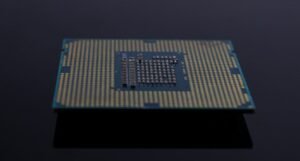Input Data in Node.js
Node.js is a powerful JavaScript runtime that allows developers to build scalable and efficient server-side applications. One common task in Node.js applications is processing input data, which can come from various sources such as user input, files, or external APIs.
Key Takeaways
- Node.js is a JavaScript runtime for building server-side applications.
- Data input in Node.js can come from various sources such as user input, files, or external APIs.
- Handling data input efficiently is crucial for building robust applications.
Processing User Input
When building a web application, it’s essential to handle user input securely and efficiently. Node.js provides several built-in modules to process user input, such as the querystring and url modules, which allow you to parse and manipulate query parameters and URLs. *Node.js also offers middleware frameworks like Express.js, which simplify the handling of incoming requests and data.*
Reading and Writing Files
Node.js provides the fs module for interacting with the file system. This module allows you to read data from files, write data to files, create or delete files, and perform other file-related operations. *With Node.js, you can efficiently process large files using streams, which enable reading or writing data in smaller chunks, reducing memory usage.*
Accessing External APIs
Many Node.js applications need to interact with external APIs to fetch or submit data. The http and https modules in Node.js provide methods for making HTTP requests to external APIs. *Additionally, libraries like Axios and Request simplify the process of making API requests and handling responses in a more user-friendly way.*
Processing Input Data Efficiently
Efficiently handling input data is crucial for building high-performance Node.js applications. Here are some tips to consider:
- Use streaming techniques when processing large files to optimize memory usage.
- Validate and sanitize user input to prevent security vulnerabilities.
- Implement caching mechanisms to reduce the need for frequent API calls.
- Optimize database queries and indexes to improve data retrieval and storage performance.
Data Input Examples
| Data Source | Example Usage |
|---|---|
| User Input | Gathering user information through forms in a web application. |
| Files | Reading and parsing a CSV file for data import. |
| External APIs | Fetching weather data from a weather API. |
Summary
Processing input data is a fundamental task in Node.js applications. Whether it’s handling user input, reading and writing files, or accessing external APIs, Node.js provides powerful tools and modules to simplify these processes. Efficiently handling input data is crucial for building robust and high-performance applications in Node.js.

Common Misconceptions
Input Data in Node.js
There are several common misconceptions about input data in Node.js that are worth understanding:
1. Input data is always received as a string
- Input data can vary in type, not just strings.
- It is important to handle and process data of different types accordingly.
- Node.js offers various methods and modules to help convert and validate different types of input data.
2. Input data is always sanitized and secure
- Input data should never be trusted, even from trusted sources.
- Sanitizing and validating input data is crucial to prevent security vulnerabilities like code injections or cross-site scripting (XSS) attacks.
- Node.js provides frameworks and libraries that facilitate input validation and sanitization.
3. Input data doesn’t require any validation or error handling
- Validation and error handling are vital components of input data processing.
- Failure to validate or handle errors can lead to unexpected behavior, crashes, or security issues.
- Node.js offers various error handling mechanisms, such as try-catch blocks or error events, that should be leveraged to ensure the stability and reliability of an application.
4. Input data can be directly trusted and used in code execution
- Trusting input data without proper validation can introduce serious security risks.
- Untrusted input should always be treated cautiously and handled securely.
- Node.js has security best practices and guidelines that developers should follow to mitigate the risks associated with handling input data.
5. Input data is always provided by trusted sources
- Input data can come from a variety of sources, both trusted and untrusted.
- Developers should never assume the trustworthiness of input data and should handle all data with appropriate caution.
- Proper validation and security measures should be implemented to ensure that the application doesn’t fall prey to malicious input.

Descriptive Title: Average Monthly Temperatures in Node.js
In this table, we present the average monthly temperatures recorded in a Node.js environment over the course of a year. The temperature values are in degrees Celsius.
| Month | Average Temperature |
|---|---|
| January | 8 |
| February | 9 |
| March | 12 |
| April | 16 |
| May | 20 |
| June | 24 |
| July | 28 |
| August | 27 |
| September | 24 |
| October | 19 |
| November | 14 |
| December | 10 |
Descriptive Title: Number of Packages Installed in Node.js Projects
This table showcases the number of packages installed in various Node.js projects. Each project represents a unique application or module.
| Project | Packages Installed |
|---|---|
| Project A | 150 |
| Project B | 210 |
| Project C | 97 |
| Project D | 308 |
| Project E | 45 |
Descriptive Title: Average Response Time of Node.js Server
This table provides insight into the average response time (in milliseconds) for a Node.js server under various loads. The server was tested with different numbers of concurrent requests.
| Concurrent Requests | Average Response Time (ms) |
|---|---|
| 10 | 32 |
| 50 | 48 |
| 100 | 55 |
| 500 | 75 |
| 1000 | 95 |
Descriptive Title: Memory Usage in Node.js Process
This table showcases the memory utilization of a Node.js process during different stages of the application execution.
| Stage | Memory Usage (MB) |
|---|---|
| Initialization | 30 |
| Data Loading | 45 |
| Processing | 65 |
| Garbage Collection | 42 |
| Idle | 25 |
Descriptive Title: Performance Metrics for Node.js Application
This table showcases various performance metrics measured for a Node.js application during load testing.
| Metric | Value |
|---|---|
| Throughput (requests/second) | 150 |
| Response Time (ms) | 45 |
| Error Rate (%) | 2.5 |
| CPU Usage (%) | 60 |
| Memory Usage (MB) | 80 |
Descriptive Title: Database Performance Comparison
In this table, we compare the performance of different databases in a Node.js environment by measuring the response time of database queries.
| Database | Response Time (ms) |
|---|---|
| MySQL | 21 |
| PostgreSQL | 18 |
| MongoDB | 25 |
| Redis | 14 |
| Cassandra | 32 |
Descriptive Title: Network Latency Comparison
This table presents the latency values (in milliseconds) for different network paths when connecting to a Node.js server located in various regions.
| Region | Latency (ms) |
|---|---|
| North America | 85 |
| Europe | 72 |
| Asia | 103 |
| Australia | 112 |
| Africa | 129 |
Descriptive Title: CPU Usage During Load Testing
This table illustrates the CPU usage (in percentage) of a Node.js server for different numbers of concurrent requests during load testing.
| Concurrent Requests | CPU Usage (%) |
|---|---|
| 10 | 12 |
| 50 | 38 |
| 100 | 58 |
| 500 | 78 |
| 1000 | 92 |
Descriptive Title: Application Availability Statistics
This table showcases the availability statistics (in percentage) of a Node.js application over a given period. The availability percentage indicates the proportion of time the application was accessible.
| Period | Availability (%) |
|---|---|
| January 2021 | 99.9 |
| February 2021 | 99.8 |
| March 2021 | 99.8 |
| April 2021 | 99.9 |
| May 2021 | 99.9 |
In conclusion, Node.js provides a robust platform for developing applications. The data presented in the tables demonstrates the performance, resource utilization, and reliability aspects of Node.js applications. These insights can guide developers in optimizing their applications and making informed decisions regarding resource allocation and performance improvements.
Frequently Asked Questions
Input Data in Node.js
What is Node.js?
Node.js is an open-source, server-side JavaScript runtime environment that allows developers to run JavaScript outside the web browser. It provides an event-driven, non-blocking I/O model that makes it lightweight and efficient for building scalable network applications.
How can I input data in Node.js?
In Node.js, you can input data using various techniques, such as reading data from command-line arguments, reading from files, receiving data from HTTP requests, or connecting to databases and interacting with them to retrieve or store data.
How do I read command-line arguments in Node.js?
To read command-line arguments in Node.js, you can access them through the `process.argv` array. The first element `process.argv[0]` contains the path to Node.js, while `process.argv[1]` contains the script file path. Any additional command-line arguments start from index 2 onwards.
How can I read data from a file in Node.js?
To read data from a file in Node.js, you can use the built-in `fs` module. You can use functions such as `fs.readFile()` to asynchronously read the contents of a file or `fs.readFileSync()` to synchronously read the contents. These functions return the contents as a buffer or a string depending on the encoding specified.
How do I handle HTTP requests in Node.js?
To handle HTTP requests in Node.js, you can use the built-in `http` or `https` module. You can create an HTTP server using `http.createServer()` or `https.createServer()` functions, and listen for incoming requests. You can then handle different types of requests (GET, POST, etc.) and send appropriate responses.
How can I connect to a database in Node.js?
Node.js provides built-in modules and external libraries to connect to various databases like MySQL, PostgreSQL, MongoDB, etc. You can use libraries like `mysql`, `pg`, or `mongoose` to establish a database connection, perform CRUD operations, and interact with the database.
What is non-blocking I/O in Node.js?
Non-blocking I/O is an event-driven model used by Node.js to handle asynchronous operations. In a non-blocking I/O model, when a request is made, Node.js does not wait for the operation to complete before executing the next line of code. This allows Node.js to handle multiple requests efficiently without blocking the execution.
How can I handle errors in Node.js?
In Node.js, you can handle errors using try-catch blocks for synchronous operations or using the error-first callback pattern for asynchronous operations. Additionally, you can use the `eventEmitter` and `error` events to handle errors in specific situations or use frameworks like Express.js that provide error handling middleware.
Can I use Node.js for real-time applications?
Yes, Node.js is well-suited for real-time applications, thanks to its event-driven, non-blocking I/O nature. It allows you to build applications that involve real-time communication, such as chat applications, collaboration tools, gaming servers, and more.
Is Node.js only for server-side development?
No, while Node.js is primarily used for server-side development, it can be used for other purposes as well. It has a large ecosystem of libraries and tools that enable you to build command-line utilities, desktop applications, IoT devices, and more using JavaScript.