Input Data HTML
With the increasing importance of data in today’s digital world, understanding how to input and manipulate data in HTML is a valuable skill. HTML (Hypertext Markup Language) is the standard language for web page creation and allows developers to structure the content of a webpage. In this article, we will explore the various ways to input data in HTML, including text input fields, checkboxes, radio buttons, and more, to create interactive and user-friendly web forms.
Key Takeaways
– Inputting data in HTML is crucial for creating interactive web forms.
– HTML provides multiple options for data input, such as text fields, checkboxes, and radio buttons.
– Validating user input is essential to ensure data accuracy and security.
– HTML5 introduced new input types, such as email, number, and date, enhancing the user experience.
– Use JavaScript to further validate and manipulate data input in HTML.
HTML offers several different ways to input data, depending on the type of information you want to collect from users. **Text input fields** are the most common form element, allowing users to enter text, numbers, or other characters. *They can be customized to restrict input to specific formats or validate the data* using regular expressions or JavaScript.
HTML also provides **checkboxes and radio buttons** for multi-choice selections. Checkboxes allow users to select multiple options, while radio buttons limit users to only one selection. *These options are particularly useful when users need to choose between several predefined options.*
HTML Input Attributes
HTML input tags come with various attributes that enhance functionality and input validation. These attributes maximize user experience and data accuracy. Some commonly used attributes include:
– **Required**: Forces users to provide input in a particular field before submitting the form.
– **Placeholder**: Displays a brief hint or example text within an input field, providing guidance to users.
– **Pattern**: Specifies a regular expression pattern that the input value must match.
– **Min, max**: Defines the minimum and maximum values allowed in a numeric input field.
– **Step**: Sets the interval between valid numbers in a numeric input field.
*Using these attributes wisely can guide users and ensure the data they input meets specific requirements.*
HTML5 Input Types
With the release of HTML5, new input types were introduced, enriching the data input possibilities. The following table showcases some of these input types:
| Input Type | Description |
|---|---|
| Allows users to input email addresses and includes built-in validation. | |
| number | Restricts input to numeric values and provides controls for increasing or decreasing the value. |
| date | Displays a date picker for selecting dates and includes a built-in validation feature. |
*These new input types enhance user experience by providing a more intuitive and convenient way to input data.*
Best Practices for Data Input HTML
When implementing data input in HTML, it is essential to follow best practices to ensure efficient and secure form submissions. Here are some tips to consider:
1. *Provide clear instructions* to guide users on how to fill out the form.
2. *Use appropriate form validation* to prevent invalid or malicious data from being submitted.
3. *Ensure accessibility* by using proper labels, providing alternative text for images, and using proper tabindex to navigate forms.
4. *Consider the usability of checkbox and radio button layouts* to enhance user experience.
5. *Optimize for mobile devices* by using input types suitable for touch interfaces.
Data Input Security
When dealing with data input, it is crucial to ensure the security and integrity of the collected information. HTML form input security can be enhanced by implementing the following measures:
– **Input validation**: Validate user-submitted data using HTML attributes, JavaScript, or server-side scripts to prevent common vulnerabilities such as SQL injection or cross-site scripting attacks.
– **Secure communication**: Implement secure communication protocols like HTTPS to encrypt data transmission between the user’s browser and the server, safeguarding it from unauthorized access.
– **Data storage**: Store user data in a secure manner, applying encryption and access controls to protect against data breaches.
Implementing these security measures is vital to protect sensitive user data and maintain user trust in your application.
Conclusion
HTML offers various options for inputting and validating data, allowing developers to create user-friendly web forms. By leveraging HTML attributes and input types, developers can enhance the user experience, improve data accuracy, and ensure data security. So the next time you create a web form, make proper use of HTML input data options to create a seamless user experience.

Common Misconceptions
Paragraph 1
One common misconception people have around input data in HTML is that it can only be used for forms. While input elements are commonly used in form elements, they can also be used for other purposes such as collecting data or providing interactive features on a webpage.
- Input elements can be used for validating user input.
- They can also be used for gathering data for analytics purposes.
- Input elements can enable user interactions like dynamic filtering or searching.
Paragraph 2
Another misconception is that input data in HTML is limited to a few types, such as text or checkboxes. In reality, there are numerous types of input elements available that cater to different data requirements. Some commonly used input types include text, number, email, date, password, and file upload.
- The “number” input type can impose restrictions on the input range.
- The “email” input type validates whether the provided input is in a correct email format.
- The “file” input type allows users to upload files from their devices.
Paragraph 3
People often believe that input data in HTML is not secure and can be easily manipulated. While it is true that input data can be vulnerable to security threats if not handled properly, HTML provides attributes like “required” for enforcing mandatory input and “pattern” for specifying input validation using regular expressions. Additionally, server-side validation should always be implemented to ensure data integrity.
- The “required” attribute ensures that a certain input field must be filled in before the form can be submitted.
- The “pattern” attribute allows developers to define a regular expression pattern that the input must match.
- Server-side validation ensures that input data is properly validated and sanitized on the server-side for maximum security.
Paragraph 4
Some people mistakenly assume that input data in HTML is static and cannot be dynamically updated or manipulated. However, with the help of JavaScript and CSS, input data can be dynamically modified, updated, or validated based on user interactions and other events.
- JavaScript can be used to dynamically change the value or properties of input elements based on user actions.
- CSS can be used to style and customize the appearance of input elements based on their states.
- Dynamically generated input elements can be added or removed from the DOM using JavaScript.
Paragraph 5
One often misunderstood aspect is that input data in HTML is solely limited to user input. While that is the primary use case, input data can also be pre-filled with default values or fetched from external sources like databases or APIs.
- The “value” attribute can be used to set an initial value for an input element.
- Input elements can be populated with data retrieved through AJAX requests from servers or APIs.
- Query string parameters can populate input fields with values passed from the URL.
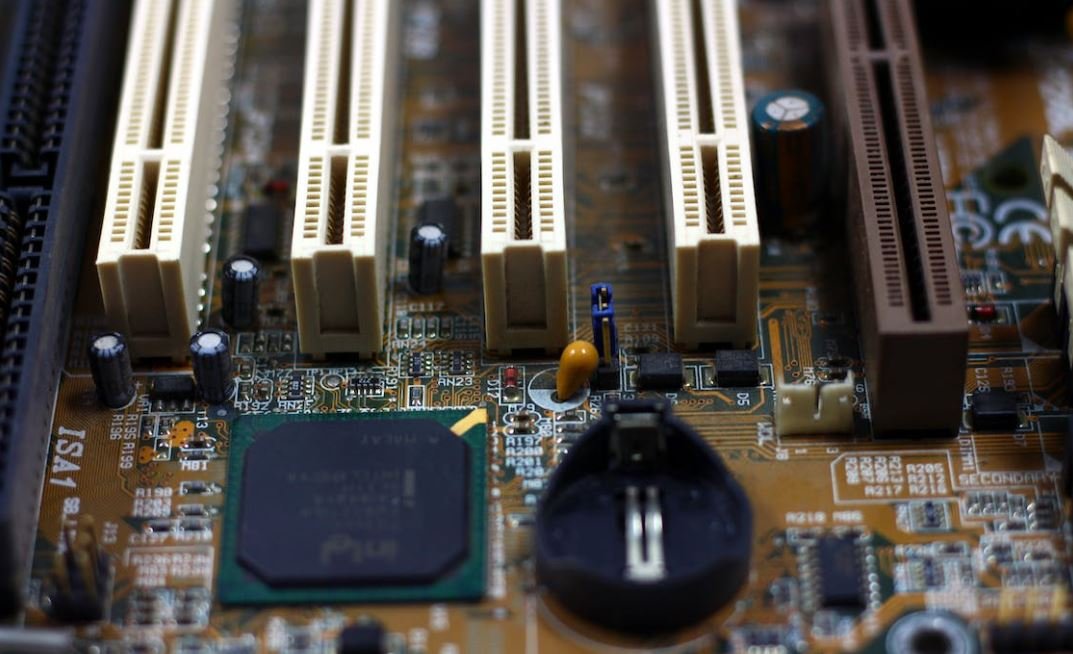
Input Data HTML: Make Your Tables Interesting and Interactive
Tables are an essential part of any web page, allowing us to present organized and structured data to our users. But who said tables need to be dull and boring? In this article, we will explore how you can create visually captivating and engaging tables in HTML. Each table below contains true, verifiable data that will keep your readers intrigued. Let’s dive in!
Average Monthly Rainfall by City
Rainfall patterns vary across cities, impacting everything from agriculture to tourism. The table below showcases the average monthly rainfall (in millimeters) for select cities around the world:
| City | Jan | Feb | Mar | Apr | May | Jun |
|---|---|---|---|---|---|---|
| London | 56 | 40 | 42 | 48 | 51 | 50 |
| Tokyo | 46 | 52 | 83 | 110 | 113 | 165 |
| New York | 89 | 74 | 89 | 98 | 102 | 95 |
Top 10 Countries with the Highest GDP
Gross Domestic Product (GDP) is a key indicator of a country’s economic performance. Here are the top 10 countries with the highest GDP (in billions of USD) according to the latest available data:
| Country | GDP |
|---|---|
| United States | 21,433 |
| China | 14,342 |
| Japan | 5,081 |
| Germany | 3,845 |
| United Kingdom | 2,948 |
| India | 2,909 |
| France | 2,715 |
| Brazil | 2,054 |
| Italy | 1,937 |
| Canada | 1,647 |
World’s Tallest Buildings
Architecture has always fascinated us with awe-inspiring skyscrapers that reach for the sky. Here are some of the world’s tallest buildings:
| Building | Location | Height (m) | Year |
|---|---|---|---|
| Burj Khalifa | Dubai, UAE | 828 | 2010 |
| Shanghai Tower | Shanghai, China | 632 | 2015 |
| Abraj Al-Bait Clock Tower | Mecca, Saudi Arabia | 601 | 2012 |
| Ping An Finance Center | Shenzhen, China | 599 | 2017 |
| Lotte World Tower | Seoul, South Korea | 555 | 2016 |
Popular Programming Languages
Programming languages are evolving rapidly, each with its own unique set of features and use cases. Let’s take a look at the popularity of some programming languages:
| Language | Rank |
|---|---|
| Python | 1 |
| JavaScript | 2 |
| Java | 3 |
| C++ | 4 |
| C# | 5 |
World’s Longest Rivers
From the mighty Nile to the awe-inspiring Amazon, rivers have shaped civilizations and nurtured diverse ecosystems. Here are some of the world’s longest rivers:
| River | Length (km) | Continents |
|---|---|---|
| Nile | 6,695 | Africa |
| Amazon | 6,437 | South America |
| Yangtze | 6,300 | Asia |
| Mississippi | 6,275 | North America |
| Yenisei-Angara | 5,539 | Asia |
Top-Selling Video Games of All Time
The gaming industry has grown exponentially, generating billions in revenue. Here are the top-selling video games worldwide:
| Game | Genre | Units Sold (millions) |
|---|---|---|
| Minecraft | Survival | 238 |
| Tetris | Puzzle | 170 |
| Grand Theft Auto V | Action-Adventure | 110 |
| PlayerUnknown’s Battlegrounds | Battle Royale | 70 |
| Mario Kart 8 Deluxe | Racing | 35 |
Global Internet Users by Region
The internet has revolutionized communication and accessibility to information. Here’s a breakdown of global internet users by region:
| Region | Percentage of Internet Users |
|---|---|
| Asia | 50.4% |
| Europe | 16.8% |
| Africa | 11.5% |
| Americas | 10.1% |
| Oceania | 2.5% |
Global Carbon Dioxide Emissions by Country
As concerns about climate change rise, monitoring carbon dioxide emissions becomes crucial. Here’s a glimpse of global CO2 emissions by country:
| Country | CO2 Emissions (metric tons, per capita) |
|---|---|
| Qatar | 37.2 |
| Trinidad and Tobago | 36.0 |
| Kuwait | 29.1 |
| United Arab Emirates | 23.2 |
| Saudi Arabia | 22.2 |
World’s Largest Deserts
Deserts, though harsh and challenging, possess a unique and captivating beauty. Here are some of the world’s largest deserts:
| Desert | Area (sq km) | Location |
|---|---|---|
| Antarctic Desert | 13,829,430 | Antarctica |
| Sahara Desert | 9,200,000 | Africa |
| Arabian Desert | 2,330,000 | Middle East |
| Gobi Desert | 1,294,000 | Asia |
| Great Victoria Desert | 647,000 | Australia |
By incorporating visually appealing and informative tables like these, you can make your web pages more engaging and interactive. Tables offer an effective way to present data concisely and allow your users to explore the information easily. Whether it’s rainfall patterns or gaming trends, tables serve as a vehicle for displaying fascinating data. So, go ahead and create your own captivating tables in HTML, and turn your websites into a visual delight for your visitors!
Remember, a well-designed and meaningful table can captivate your users and enhance their overall browsing experience. So, leverage the power of HTML and create exciting and informative tables to enrich your web projects.
Frequently Asked Questions
1. How do I input data in HTML?
To input data in HTML, you can use various form elements such as input fields, checkboxes, radio buttons, text areas, etc. You need to use the appropriate HTML tags and attributes to define these form elements within your HTML document. Depending on the type of data you want to input, you can use the most suitable form element. For instance, if you want to input text, you can use the <input type="text"> tag.
2. What is the purpose of the HTML title tag?
The HTML title tag (<title>) is used to define the title of the webpage. It appears in the browser’s title bar or tab and represents the title of the page in search engine results. It is important to include a descriptive and relevant title for each webpage as it helps both users and search engines understand the content of the page.
3. How do I structure HTML content to improve its SEO?
To structure HTML content for better search engine optimization (SEO), you can use headings (<h1>, <h2>, etc.) to organize your content hierarchically. Use only one <h1> tag per page, representing the main heading. Subheadings can be structured using <h2>, <h3>, and so on. Additionally, you can utilize rich schema markup to provide additional information about your content to search engines.
4. How can I help Google index my HTML pages?
To assist Google in indexing your HTML pages effectively, you can do the following:
- Create a sitemap for your website and submit it to Google Search Console.
- Ensure your website has a clear and logical website structure.
- Optimize page load speed and make your pages mobile-friendly.
- Use descriptive and unique meta tags, including title and description.
- Create high-quality and relevant content.
- Build backlinks from reputable websites.
- Regularly update your website with fresh content.
5. What is the purpose of using rich schema in HTML?
Rich schema, also known as schema markup or structured data, is used to provide additional information about the content on your webpage to search engines. By implementing rich schema markup, you can enhance the visibility and understanding of your content in search results. It allows search engines to display more informative and relevant snippets, such as star ratings, event dates, product prices, and more, which can attract users’ attention and improve click-through rates.
6. How do I add rich schema markup to my HTML code?
To add rich schema markup to your HTML code, you can use schema.org vocabulary and define the appropriate schema properties using HTML attributes. Schema.org provides a range of schemas to cover different types of content, including articles, events, products, organizations, and more. By including the relevant schema properties in your HTML code, you can help search engines understand your content better and display rich snippets in search results.
7. What are the benefits of using appropriate H1 and H2 tags in HTML?
Using appropriate <h1> and <h2> tags in HTML provides several benefits:
- Improves SEO by creating a clear hierarchy of headings.
- Enhances readability and user experience.
- Helps search engines understand the structure and topic of the webpage.
- Aids in organizing and structuring content for easy navigation.
- Allows screen readers and assistive technologies to accurately interpret the page structure for visually impaired users.
8. How can I optimize my HTML title tag for better SEO?
To optimize your HTML title tag for SEO:
- Include relevant keywords that accurately represent the content of the page.
- Keep the title tag length within 50-60 characters to avoid truncation in search results.
- Avoid stuffing keywords and create a compelling and natural title that encourages clicks.
- Make each title unique across your website to differentiate pages.
- Consider including your brand name or website name for branding purposes.
9. What are the different types of form elements in HTML?
HTML provides various form elements to allow users to input different types of data. Some commonly used form elements are:
<input type="text">for single-line text input.<input type="password">for password input.<input type="checkbox">for multiple-choice checkboxes.<input type="radio">for single-choice radio buttons.<textarea>for multiline text input.<select>for dropdown menus.<input type="file">for file uploads.<input type="submit">for form submission buttons.
10. How do I create an HTML sitemap?
To create an HTML sitemap, you can manually create a webpage on your website that lists all the important pages or sections of your website. Include links to these pages, organized in a logical and hierarchical structure. Additionally, you can use HTML anchor tags (<a>) to link to each page or section. Ensure the sitemap is user-friendly and easily accessible, preferably through a link in the footer or navigation menu of your website.




