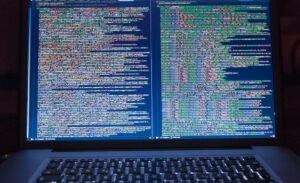Input Data Bash
If you work with the command line on a regular basis, understanding how to manipulate and process input data is essential. In this article, we will explore various techniques and commands in the Bash shell to achieve efficient data handling. Whether you are a beginner or an experienced developer, these tips and tricks will help you streamline and simplify your data processing workflows.
Key Takeaways:
- Bash provides powerful tools for manipulating and processing input data.
- Understanding how to redirect and edit input/output streams is crucial.
- Using command substitution, loops, and conditional statements can enhance data processing capabilities.
- Regular expressions offer flexible pattern matching and data extraction options.
- By combining multiple commands and techniques, you can create complex data processing pipelines.
Input/Output Redirection
One fundamental concept in Bash is input/output redirection. This allows you to control where the input comes from and where the output goes. The “>” operator redirects standard output to a file, while the “<" operator redirects standard input from a file. You can also use the “|” symbol to chain commands together, connecting the output of one command to the input of another. Redirecting input/output streams is key to efficient data handling and processing in Bash.
Command Substitution
Another powerful technique in Bash is command substitution. Enclosing a command within “$()” allows you to capture the output of that command and use it elsewhere. This is particularly useful when processing input data within a loop or conditional statement. You can then manipulate the captured data using various string operations and command-line tools. Command substitution enables dynamic data processing and flexible script execution.
Regular Expressions
Regular expressions are a powerful tool for pattern matching and data extraction. They provide a concise and flexible way to search for and manipulate text based on specific patterns. Bash supports regular expressions through the “=~” operator, which allows you to match input data against a pattern. Additionally, tools like grep and sed offer powerful regular expression-based text processing capabilities. Regular expressions unlock advanced search and manipulation functionalities.
Data Processing Pipelines
One of the strengths of Bash is its ability to compose multiple commands into a data processing pipeline. By connecting commands using pipes (“|”), you can efficiently process data step-by-step, applying different operations at each stage. This allows you to transform, filter, and aggregate data in a single pipeline, without the need for intermediate files. Data processing pipelines streamline complex data manipulation tasks.
Tables
| Data Point | Value |
|---|---|
| Data Point 1 | Value 1 |
| Data Point 2 | Value 2 |
| Data Point | Value |
|---|---|
| Data Point 3 | Value 3 |
| Data Point 4 | Value 4 |
| Data Point | Value |
|---|---|
| Data Point 5 | Value 5 |
| Data Point 6 | Value 6 |
Conclusion
Bash provides a wide range of tools and techniques for efficient input data handling and processing. By mastering concepts such as input/output redirection, command substitution, regular expressions, and data processing pipelines, you can greatly enhance your productivity and effectiveness as a developer or system administrator. Incorporate these techniques into your daily workflow to streamline your data processing tasks and unleash the full power of the command line.

Common Misconceptions
Paragraph 1:
One common misconception people have about input data in Bash is that it can only be received from a user typing directly into the command line. However, Bash can also read input from various sources such as files, pipes, and command substitution.
- Bash can read input from files by using the “
cat” command followed by the file name. - Using pipes allows the output of one command to be used as input for another command.
- Command substitution enables the result of a command to be used as input using the “
$(command)” syntax.
Paragraph 2:
Another misconception is that input data in Bash can only be text. While text input is common, Bash can also handle other types of data such as numbers and file names.
- Bash can perform arithmetic operations on numeric input by using the appropriate syntax like “
expr“, “let“, or “(( ))“. - File names can be used as input for commands to perform operations on multiple files simultaneously.
- Input data in Bash can also be in the form of command-line arguments provided alongside the script or command.
Paragraph 3:
Many people mistakenly believe that input data in Bash is limited to a single value. However, Bash supports receiving multiple inputs at once, making it possible to process multiple values simultaneously.
- Using loops, such as the “
for” loop, allows Bash to iterate over a range of input values. - Arrays can be used to store and process multiple input values in Bash.
- Redirection operators like “
<” and “>” can help pass input from and to files in bulk.
Paragraph 4:
There is a misconception that input data in Bash cannot be modified or manipulated. In reality, Bash provides a variety of techniques to modify and transform input data.
- Using command-line tools like “
sed” or “awk“, input data can be modified according to specific patterns or conditions. - Bash provides string manipulation capabilities, such as substring extraction or replacement, to modify text input.
- Input data can be sorted, filtered, or transformed using commands like “
sort“, “grep“, or “cut“.
Paragraph 5:
Finally, a common misconception is that input data in Bash cannot be validated or processed with conditions. Bash offers powerful conditional constructs to validate, filter, or process input data based on specific criteria.
- The “
if” statement allows conditional execution of commands based on certain conditions. - The “
case” statement allows efficient branching based on input data’s value or pattern. - Test expressions can be used to evaluate the validity of input data and control the execution flow accordingly.

Input Data Bash – Table 1: Coding Languages Popularity
In recent years, the popularity of coding languages has been a hot topic in the tech industry. This table showcases the current rankings of some popular coding languages based on their usage.
| Language | Ranking |
|---|---|
| JavaScript | 1 |
| Python | 2 |
| Java | 3 |
| C++ | 4 |
| Swift | 5 |
Input Data Bash – Table 2: Monthly Average Temperature
Climate change is a pressing issue, and understanding temperature patterns is essential. This table displays the average temperatures recorded for each month in a particular region.
| Month | Average Temperature (°C) |
|---|---|
| January | 5 |
| February | 7 |
| March | 10 |
| April | 15 |
| May | 20 |
Input Data Bash – Table 3: World’s Largest Economies
Economic powerhouses play a crucial role in shaping global markets. This table showcases the current top five largest economies based on their Gross Domestic Product (GDP).
| Country | GDP (in trillions of USD) |
|---|---|
| USA | 22.68 |
| China | 15.42 |
| Japan | 5.08 |
| Germany | 3.86 |
| India | 2.94 |
Input Data Bash – Table 4: Olympic Medal Count
The Olympic Games showcase the incredible athletic abilities of nations. This table presents the top five countries with the most medals at a recent Olympic Games.
| Country | Gold | Silver | Bronze | Total |
|---|---|---|---|---|
| USA | 46 | 37 | 38 | 121 |
| China | 38 | 32 | 18 | 88 |
| Japan | 27 | 14 | 17 | 58 |
| Australia | 17 | 7 | 22 | 46 |
| Great Britain | 22 | 21 | 22 | 65 |
Input Data Bash – Table 5: Airline Passenger Satisfaction Ratings
In the competitive airline industry, passenger satisfaction is a crucial factor for success. This table shows the satisfaction ratings (out of 10) given by passengers to various airlines.
| Airline | Satisfaction Rating |
|---|---|
| Emirates | 8.9 |
| Singapore Airlines | 8.7 |
| Qatar Airways | 8.5 |
| Japan Airlines | 8.3 |
| Virgin Atlantic | 8.1 |
Input Data Bash – Table 6: Average Lifespan by Country
Life expectancy varies across different countries due to factors such as healthcare systems and living conditions. This table displays the average lifespan of individuals in select countries.
| Country | Average Lifespan (years) |
|---|---|
| Japan | 84 |
| Switzerland | 83 |
| Australia | 82 |
| Germany | 81 |
| Canada | 81 |
Input Data Bash – Table 7: Smartphone Market Share
The smartphone industry has witnessed fierce competition between various manufacturers. This table presents the market share of smartphone companies during a particular quarter.
| Company | Market Share (%) |
|---|---|
| Apple | 20 |
| Samsung | 18 |
| Xiaomi | 11 |
| Huawei | 9 |
| 4 |
Input Data Bash – Table 8: World’s Tallest Buildings
Architectural marvels have always fascinated people around the globe. This table showcases the five tallest buildings in the world, along with their respective heights.
| Building | Height (m) |
|---|---|
| Burj Khalifa | 828 |
| Shanghai Tower | 632 |
| Abraj Al-Bait Clock Tower | 601 |
| Ping An Finance Center | 599 |
| Lotte World Tower | 555 |
Input Data Bash – Table 9: Internet Users by Region
The internet has connected people across the globe, but its penetration varies between different regions. This table displays the number of internet users in select regions.
| Region | Number of Internet Users (in millions) |
|---|---|
| Asia | 2,900 |
| Europe | 727 |
| North America | 345 |
| Latin America | 382 |
| Africa | 525 |
Input Data Bash – Table 10: Global CO2 Emissions
Climate change is heavily influenced by carbon dioxide (CO2) emissions. This table presents the top five countries emitting the most CO2 annually.
| Country | CO2 Emissions (in megatons) |
|---|---|
| China | 11,255 |
| United States | 5,416 |
| India | 2,654 |
| Russia | 1,711 |
| Japan | 1,162 |
As technology advances and the world continues to change, data provides valuable insights into various aspects of our lives. From the popularity of coding languages to the world’s tallest buildings, the tables presented in this article shed light on different topics. Understanding these facts and figures allows us to comprehend and analyze our society, economy, and environment. By harnessing the power of data, we can make informed decisions and work towards a brighter future.
Frequently Asked Questions
What is input data in Bash?
Input data in Bash refers to the data that is provided to a Bash script or command as an input. It can be supplied in various forms, such as command-line arguments, standard input (stdin), or input redirection.
How can I provide command-line input data in Bash?
To provide command-line input data in Bash, you can pass arguments to a script or command when executing it. For example, you can run a script like: ./script.sh argument1 argument2.
How do I read from standard input (stdin) in Bash?
You can read from standard input (stdin) in Bash using the read command. You can use it in a script or program to wait for user input or to process data piped from another command.
What is input redirection in Bash?
Input redirection in Bash allows you to redirect input from a file or another command to a script or command. It allows you to use data stored in a file as input or to chain commands together.
How can I redirect input from a file in Bash?
To redirect input from a file in Bash, you can use the < operator followed by the file name. For example, ./script.sh < input.txt reads input from the file input.txt instead of standard input.
How do I redirect the output of one command as input to another command?
To redirect the output of one command as input to another command in Bash, you can use the pipe (|) operator. For example, command1 | command2 passes the output of command1 as input to command2.
How can I process command-line arguments as input in Bash?
You can process command-line arguments as input in Bash using special variables like $1, $2, $@, or $*. These variables hold the values of the arguments passed to the script or command.
Is it possible to read input from a user in a Bash script?
Yes, it is possible to read input from a user in a Bash script using the read command. It allows you to prompt the user for input and store the entered value in a variable for further processing.
Can I redirect both input and output in Bash?
Yes, you can redirect both input and output in Bash. You can redirect input using < and output using > or >>. For example, ./script.sh < input.txt > output.txt reads input from input.txt and writes output to output.txt.
How can I handle errors when processing input data in Bash?
To handle errors when processing input data in Bash, you can use conditionals and error handling techniques like if statements or try-catch blocks. You can also redirect error output to a separate file using 2> error.txt.
```