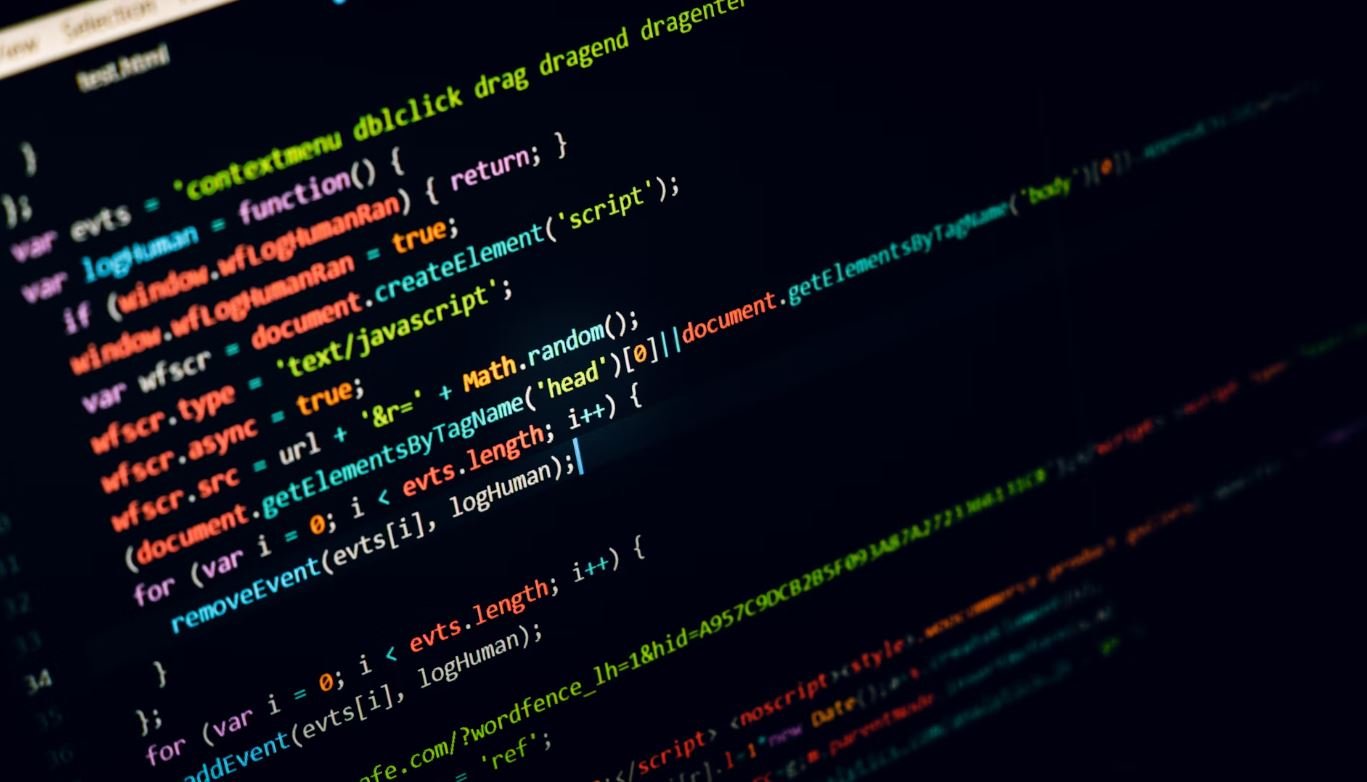Formatting Date Output in Java
When working with date and time in Java, it is important to format the output to make it more readable and user-friendly. Java provides various methods and classes to help with formatting dates and times according to different patterns and localizations.
Key Takeaways
- Formatting date output in Java is essential for better readability and understanding.
- Java provides several classes and methods to format dates and times according to different patterns.
- Localized date formatting is useful for displaying dates in different regions and languages.
Standard Date and Time Formatting in Java
In Java, the SimpleDateFormat class is commonly used for formatting dates and times. It allows you to specify a pattern of characters to define the format of the output. Some popular patterns include:
- ‘dd/MM/yyyy’ – for displaying dates in the format “day/month/year”.
- ‘HH:mm:ss’ – for displaying times in the format “hours:minutes:seconds”.
- ‘EEE, MMM d, yyyy’ – for displaying dates like “Thu, Jan 1, 2022”.
With SimpleDateFormat, you can create custom patterns to match your desired date and time representation.
Localized Date Formatting
When displaying dates in different regions and languages, it is important to use localized formatting to match the conventions and preferences of the target audience. Java provides the DateTimeFormatter class, which supports localized formatting using different Locale objects.
For example, you can format a date for the United States using the “en_US” locale, and it would be displayed as “12/31/2022”. However, for Germany using the “de_DE” locale, it would be displayed as “31.12.2022”.
Localized date formatting ensures the date appears in a familiar format for the intended audience.
Formatting Date Output Example
Let’s consider an example where we want to format the current date and time:
| Pattern | Output |
|---|---|
| ‘dd/MM/yyyy HH:mm:ss’ | 31/12/2022 23:59:59 |
| ‘EEE, MMM d, yyyy’ | Sat, Dec 31, 2022 |
By using the appropriate pattern, we can format the date output in Java as per our requirements.
Conclusion
Formatting date output in Java is important to make it more readable and user-friendly. Java provides classes like SimpleDateFormat and DateTimeFormatter to facilitate date formatting, allowing you to customize the format according to your needs. By utilizing these formatting options, you can display dates and times in a way that is appropriate for your application and target audience.

Formatting Date Output Java
Paragraph 1
One common misconception about formatting date output in Java is that there is only one way to do it. In reality, Java provides multiple options for formatting date output, allowing developers to choose the format that best suits their needs.
- Java’s SimpleDateFormat class provides a wide range of formatting patterns, enabling developers to specify the exact structure of the date output.
- The java.time package introduced in Java 8 offers a new set of date and time classes that provide even more flexibility in formatting date output.
- It is possible to create custom date formatting patterns in Java by combining different format symbols and literals.
Paragraph 2
Another misconception is that formatting date output is a time-consuming task that requires significant programming effort. While it’s true that date formatting can be complex for certain scenarios, Java provides built-in libraries and classes that greatly simplify the process.
- The java.time.format.DateTimeFormatter class provides a high-level API for formatting and parsing dates in Java, making it easier to handle different date formats.
- Using predefined format styles such as SHORT, MEDIUM, LONG, and FULL can quickly format dates according to the conventions of a specific locale.
- By utilizing utility methods like java.time.format.DateTimeFormatter.ofLocalizedDate and java.time.format.DateTimeFormatter.ofPattern, developers can easily format dates without having to manually manipulate strings.
Paragraph 3
Some people mistakenly believe that date formatting in Java is platform-dependent, meaning it may produce different results on different operating systems or Java versions. In reality, Java provides a consistent and platform-independent way to format date output.
- The java.util.Locale class helps ensure that date formatting is tailored to the conventions and language of a specific region, regardless of the platform.
- The java.time.format.DateTimeFormatter class provides a standardized way to format dates across different operating systems and Java versions.
- By using the java.time package introduced in Java 8, developers can rely on the latest date and time APIs, which are consistent across different platforms.
Paragraph 4
Another misconception is that formatting date output in Java requires deep knowledge of date formats and patterns. While having a good understanding of date formats is helpful, Java provides easy-to-use tools and resources that assist developers in formatting date output correctly.
- The Oracle Java Documentation offers comprehensive guides and examples on how to format date output using various classes and methods.
- The official Java tutorials provide step-by-step instructions for handling date and time formatting.
- The Java community offers numerous online resources, such as forums and tutorials, where developers can seek guidance and support on date formatting in Java.
Paragraph 5
One common misconception is that formatting date output in Java is only applicable to specific use cases and is not relevant for everyday programming. However, dates are pervasive in many applications and properly formatting them can greatly enhance the user experience.
- Formatting date output is crucial in scenarios like reports, logs, and data exports, where well-formatted dates make it easier to read and understand the information.
- Web applications often require date formatting for displaying dates, such as blog posts, articles, or e-commerce sites where the publication or expiration dates are shown to users.
- Mobile apps also rely on date formatting for displaying timestamps, event schedules, and notifications, contributing to a more user-friendly interface.

Converting Date Formats in Java
Follow the steps below to convert date formats in Java using various methods and libraries:
Formatting Date Using SimpleDateFormat
The SimpleDateFormat class in Java can be used to format and parse dates. The following table showcases different symbols and their meanings in date formatting:
| Symbol | Description |
|---|---|
| yyyy | Four-digit year |
| MM | Two-digit month (01-12) |
| dd | Two-digit day (01-31) |
| HH | Two-digit hour in 24-hour format (00-23) |
| mm | Two-digit minute (00-59) |
| ss | Two-digit second (00-59) |
Formatting Date Using DateTimeFormatter
The DateTimeFormatter class, introduced in Java 8, provides a more flexible way to format and parse dates. The table below showcases some commonly used patterns:
| Pattern | Description |
|---|---|
| yyyy | Four-digit year |
| MM | Two-digit month (01-12) |
| dd | Two-digit day (01-31) |
| HH | Two-digit hour in 24-hour format (00-23) |
| mm | Two-digit minute (00-59) |
| ss | Two-digit second (00-59) |
Formatting Date Using LocalDate
The LocalDate class, part of the Java 8 Date and Time API, is used for representing dates without time or timezone information. The table below showcases some date manipulation methods:
| Method | Description |
|---|---|
| plusYears(int years) | Adds the specified number of years to the date |
| minusMonths(int months) | Subtracts the specified number of months from the date |
| plusDays(int days) | Adds the specified number of days to the date |
| getYear() | Returns the year of the date |
| getMonth() | Returns the month of the date |
| getDayOfMonth() | Returns the day of the month |
Formatting Date Using Joda-Time
Joda-Time is a popular open-source library for date and time manipulation in Java. The table below showcases some formatting patterns in Joda-Time:
| Pattern | Description |
|---|---|
| yyyy | Four-digit year |
| MM | Two-digit month (01-12) |
| dd | Two-digit day (01-31) |
| HH | Two-digit hour in 24-hour format (00-23) |
| mm | Two-digit minute (00-59) |
| ss | Two-digit second (00-59) |
Formatting Date Using java.time
The java.time package, introduced in Java 8, provides an improved date and time API. The table below showcases some available classes in this package:
| Class | Description |
|---|---|
| LocalDate | Represents a date without time |
| LocalTime | Represents a time without date |
| LocalDateTime | Represents a date with time |
| ZonedDateTime | Represents a date with time and timezone information |
| Period | Represents a period of time (years, months, days) |
| Duration | Represents a duration of time (hours, minutes, seconds) |
Formatting Date Using Apache Commons Lang
The Apache Commons Lang library provides utility methods for everyday Java programming, including date formatting. The table below showcases some useful methods:
| Method | Description |
|---|---|
| DateUtils.isSameDay(date1, date2) | Checks if two dates are on the same day |
| DateUtils.truncate(date, field) | Truncates (removes) the specified time units from a date |
| DateUtils.addMonths(date, amount) | Adds the specified number of months to a date |
| DateUtils.isSameInstant(date1, date2) | Checks if two dates are the same instant (millisecond precision) |
| DateUtils.round(date, field) | Rounds a date to the specified time unit |
| DateUtils.parseDate(str, parsePatterns) | Parses a formatted date string into a Date object |
Formatting Date Using JFreeChart
JFreeChart is a popular Java library for creating professional-quality charts and graphs. The table below showcases some available date formatting options:
| Option | Description |
|---|---|
| DATE | Displays dates in the form “yyyy/MM/dd” |
| DATE_WITH_DAY_OF_WEEK | Displays dates in the form “yyyy/MM/dd (EEE)” |
| DATE_WITH_DAY_OF_WEEK_AND_TIME | Displays dates in the form “yyyy/MM/dd (EEE) HH:mm:ss” |
| TIMESTAMP | Displays dates in the form “yyyy/MM/dd HH:mm:ss” |
| TIMESTAMP_NO_MILLIS | Displays dates in the form “yyyy/MM/dd HH:mm:ss” |
| TIME | Displays times in the form “HH:mm:ss” |
Conclusion
In today’s fast-paced world, proper date formatting is crucial for clear communication and seamless data processing in Java. By utilizing the various formatting options provided in libraries such as SimpleDateFormat, DateTimeFormatter, Joda-Time, java.time, Apache Commons Lang, and JFreeChart, developers can efficiently convert date formats and manipulate dates to suit their needs. Mastering these techniques empowers programmers to deliver robust and reliable applications that handle date and time-related tasks effectively.
Frequently Asked Questions
How can I format date output in Java?
One way to format date output in Java is by using the SimpleDateFormat class. This class allows you to specify a pattern with placeholders for different date and time components such as year, month, day, hour, minute, and second.
What is the syntax for formatting dates in Java?
The syntax for formatting dates in Java using SimpleDateFormat is as follows:
SimpleDateFormat sdf = new SimpleDateFormat("pattern");
String formattedDate = sdf.format(date);
What are some commonly used date patterns in Java formatting?
Some commonly used date patterns in Java formatting include:
- “yyyy-MM-dd” – for displaying dates in the format of year-month-day
- “MM/dd/yyyy” – for displaying dates in the format of month/day/year
- “dd MMM yyyy” – for displaying dates in the format of day abbreviatedMonthName year (e.g., 01 Jan 2022)
Can I customize the date format to include time as well?
Yes, you can customize the date format to include time components. For example, you can use the pattern “yyyy-MM-dd HH:mm:ss” to display dates in the format of year-month-day hour:minute:second.
What if I want the time component to be displayed in 12-hour format with AM/PM?
To display the time component in 12-hour format with AM/PM, you can use the pattern “yyyy-MM-dd hh:mm:ss a”. The “a” represents AM/PM.
Are there any predefined date formats available in Java?
Yes, Java provides a set of predefined date formats through the DateFormat class. You can use formats like SHORT, MEDIUM, LONG, and FULL to quickly display dates in commonly used formats without specifying a custom pattern.
Can I change the locale of the date format?
Yes, you can change the locale of the date format by using the setLocale() method of the DateFormat class. This allows you to display dates in different languages or with different regional conventions.
Is SimpleDateFormat thread-safe?
No, SimpleDateFormat is not thread-safe. If you need to format dates in a multi-threaded environment, it is recommended to use the ThreadLocal class to create a separate instance of SimpleDateFormat for each thread.
Are there any alternatives to SimpleDateFormat for formatting dates?
Yes, if you are using Java 8 or above, it is recommended to use the new date and time API provided by the java.time package. This API includes a DateTimeFormatter class that offers more flexibility and safety for formatting dates and times.
Can I parse formatted dates back into Date objects?
Yes, you can parse formatted dates back into Date objects using the parse() method of SimpleDateFormat or the parse() method of DateTimeFormatter (in case of java.time API). However, you need to ensure that the format pattern used for parsing matches the format of the input date string.