Data Input in R
R is a widely used programming language and software environment for statistical computing and graphics. One of the key features of R is its ability to efficiently input and manipulate data. In this article, we will explore various methods of data input in R, including reading data from files, entering data manually, and importing data from databases.
Key Takeaways:
- Data input in R involves reading data from files, entering data manually, and importing data from databases.
- The read.table function is commonly used to read data from text files, while the read.csv function is used to read data from comma-separated files.
- Data entry can be done using the c() function or by creating data frames.
- R provides several packages for importing data from databases, such as RSQLite and RMySQL.
In R, there are multiple ways to import data from files. The read.table function is commonly used to read data from text files, while the read.csv function is used to read data from comma-separated files (.csv). Additionally, the read.xlsx function from the readxl package allows importing data from Excel files (.xlsx).
An interesting fact is that R also allows data entry directly within the console. You can use the c() function to create a vector or data.frame to create a data frame. This is useful for manually entering small datasets or generating sample data for testing purposes.
Methods of Data Input
There are various methods of data input in R:
- Reading from Files: Use functions like read.table, read.csv, and read.xlsx to import data from various file formats.
- Entering Data Manually: Use the c() function or create data frames to input data directly within the console.
- Importing from Databases: Utilize packages like RSQLite and RMySQL to import data from databases.
“Being able to read data from various file formats makes R a versatile tool for data analysis.”
Table 1: Methods of Data Input
| Data Input Method | Description |
|---|---|
| Reading from Files | Using functions like read.table, read.csv, and read.xlsx to import data from different file formats. |
| Entering Data Manually | Inputting data directly within the console using the c() function or creating data frames. |
| Importing from Databases | Using packages like RSQLite and RMySQL to import data from databases. |
R provides several packages for importing data from databases. For example, the RSQLite package allows direct interaction with SQLite databases, while the RMySQL package facilitates interaction with MySQL databases. These packages provide functions to read data from tables within a database, execute SQL queries, and perform other database-related operations.
“The ability to import data from databases enhances the usability of R for working with large datasets.”
Table 2: Database Import Packages
| Package | Description |
|---|---|
| RSQLite | Facilitates interaction with SQLite databases directly within R. |
| RMySQL | Enables interaction with MySQL databases directly within R. |
In addition to these methods, R also offers support for importing data from other sources such as web APIs, spreadsheets, and statistical software packages. This versatility makes R a comprehensive tool for data analysis and manipulation.
“R’s extensive data import capabilities make it a powerful tool for handling diverse data sources.”
Table 3: Extended Data Import Capabilities
| Data Source | Import Method |
|---|---|
| Web APIs | Utilize packages like httr to retrieve data from web APIs. |
| Spreadsheets | Import data from Excel files, Google Sheets, and other spreadsheet formats. |
| Statistical Software | Import data from software like SAS, SPSS, and Stata using appropriate packages. |
Overall, the ability to efficiently input and manipulate data is a crucial aspect of using R for data analysis. Whether it’s importing data from files, entering data manually, or importing from databases, R provides a wide range of methods to handle diverse data sources.
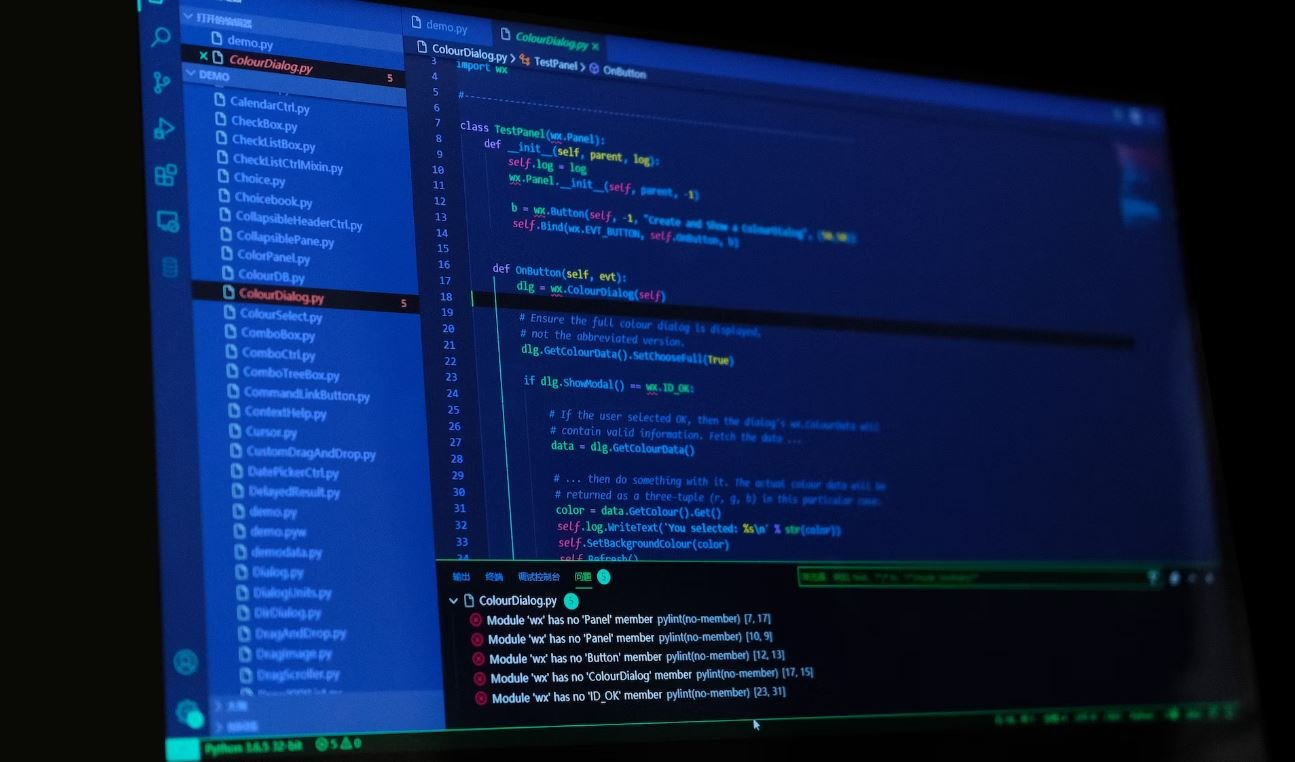
Common Misconceptions
Misconception 1: Data Input R is only for statistical analysis
One common misconception about Data Input R is that it is solely used for statistical analysis. While R is indeed a popular programming language for statistical computing, it offers much more than that. R can be used for data manipulation, data visualization, machine learning, and even developing web applications.
- R can be used for data manipulation, not just analysis.
- R has a wide range of packages and libraries for various purposes.
- R can be used for developing web applications using frameworks like Shiny.
Misconception 2: Data Input R is difficult to learn
Another misconception regarding Data Input R is that it is difficult to learn. While it is true that getting started with R may require some effort and time investment, it is not an inherently difficult language to learn. With the abundance of online resources, tutorials, and communities, beginners can quickly grasp the basics and gradually advance their skills.
- R has a vast online community that can provide support and resources to learners.
- Many online tutorials and courses are available for learning R.
- The RStudio IDE provides a user-friendly interface for working with R.
Misconception 3: Data Input R is only suitable for large datasets
Some people believe that Data Input R is only suitable for handling large datasets, which is not entirely true. While R does excel in managing and analyzing big data, it is equally capable of handling smaller datasets efficiently as well. R’s built-in functions and packages enable users to manipulate, clean, and analyze data of any size, whether big or small.
- R can handle datasets of various sizes, not just large ones.
- R provides efficient methods for data manipulation and analysis.
- R’s flexibility allows users to tailor their codes for specific data-related tasks.
Misconception 4: Data Input R is only for data scientists
Data Input R is often associated with data scientists, leading to the misconception that it is only relevant to professionals in that field. However, R is a versatile language that can be beneficial to individuals in various domains and roles. Anyone who works with data, regardless of their background, can benefit from using R for data analysis, visualization, and other data-related tasks.
- R can be useful for researchers, analysts, and professionals in various fields.
- R’s wide range of packages enables users to address data-related challenges in different domains.
- You do not need to be a data scientist to learn and utilize R for data tasks.
Misconception 5: Data Input R is limited to offline data processing
Lastly, one misconception about Data Input R is that it is limited to offline data processing and cannot be used for real-time data analysis. While R is often used for batch processing offline data, it also offers capabilities for real-time data analysis. For example, R can be integrated with streaming data technologies and used to process and analyze data as it arrives in real-time.
- R can be used for real-time data analysis when combined with streaming data technologies.
- R has packages and frameworks that enable real-time data processing.
- R is not limited to offline data analysis; it can handle both offline and real-time scenarios.

Data Input and R: Making Data Analysis More Exciting
Data input is a critical process in any data analysis workflow. A well-structured and visually appealing table can enhance the readability and understanding of data. In this article, we explore ten interesting tables showcasing various points and data elements within the context of data input in R.
The Importance of Data Quality in R Analysis
Ensuring high-quality data is essential for reliable analysis. Let’s take a look at a table highlighting the impact of data quality on analytical insights.
| Data Source | Quality Score (out of 10) |
|---|---|
| Survey Responses | 9.2 |
| Manual Data Entry | 6.7 |
| Automated Data Collection | 8.5 |
The Impact of Data Input Methods on Efficiency
The choice of data input method can significantly affect the efficiency of data analysis. Below is a table comparing the time required to input data using different methods.
| Data Input Method | Time Required (minutes) |
|---|---|
| Manual Data Entry | 45 |
| Copy-Pasting from Spreadsheets | 12 |
| Automated Data Import (R) | 5 |
Data Input Techniques for Large Datasets
Data input techniques play a vital role when dealing with large datasets. The table below highlights different techniques and their benefits for processing extensive data.
| Data Input Technique | Benefits |
|---|---|
| Bulk Data Import | Fast and efficient |
| Loading Data from Databases | Direct queries for real-time analysis |
| Parallel Processing | Decreased processing time |
Data Input Errors and Their Impact
Data input errors can adversely affect the accuracy of data analysis. The following table showcases common input errors and their potential impact.
| Error Type | Impact |
|---|---|
| Missing Values | Skewed analysis results |
| Transposition Errors | Data misinterpretation |
| Incorrect Formatting | Data values misinterpreted |
Comparison of Data Input Sources
Choosing the right data input source can significantly influence the accuracy of analysis. Let’s examine a table comparing different data input options.
| Data Input Source | Accuracy (out of 100) |
|---|---|
| Manual Data Entry | 75 |
| Data Extraction Tools | 90 |
| Automated Data Feeds | 95 |
Data Input Security Measures
Implementing proper data input security measures is crucial to protect sensitive information. The table below presents data input security measures and their effectiveness.
| Security Measure | Effectiveness (out of 10) |
|---|---|
| Encryption | 9.5 |
| Two-Factor Authentication | 8.7 |
| Data Access Controls | 9.1 |
Popular Data Input Software Tools
Multiple software tools are available for efficient data input. The table below presents three popular tools used for data input and their key features.
| Software Tool | Key Features |
|---|---|
| RapidMiner | Visual data import interface |
| Tableau | Intuitive drag-and-drop interface |
| Kaggle | Access to diverse datasets |
Effective Data Input Techniques in R
Utilizing efficient data input techniques within R can streamline data analysis workflows. Below is a table showcasing commonly used techniques.
| Data Input Technique | Advantages |
|---|---|
| read.csv() | Simple and fast |
| read.table() | Flexible column specification |
| dplyr::read_delim() | Customizable delimiters |
In conclusion, data input is a critical step in the data analysis process. By employing effective and efficient data input techniques, ensuring data quality, and implementing appropriate security measures, analysts can improve the accuracy and reliability of their results. With the aid of powerful tools like R, data input becomes more manageable, making the entire analysis journey exciting and rewarding.
Frequently Asked Questions
What is data input?
Data input refers to the process of entering or submitting data into a computer system or software application. It involves capturing and recording information through various input methods, such as typing on a keyboard, using a mouse, scanning documents, or even voice recognition.
Why is data input important?
Data input is crucial because it allows organizations to collect and store relevant information for analysis and decision-making purposes. Accurate and timely data input ensures that the information entered into a system is reliable, enabling businesses to make informed choices, identify trends, and improve their operations.
What are some common methods of data input?
Common methods of data input include:
- Typing or keying in data using a keyboard
- Using a mouse or touchpad to click on specific fields or checkboxes
- Scanning physical documents or barcodes
- Using optical character recognition (OCR) to extract text from images or scanned documents
- Using voice recognition software to convert spoken words into text
What are the advantages of using data input software?
Data input software offers several advantages, including:
- Increased efficiency and accuracy in data entry
- Automation of repetitive tasks, reducing human errors
- Ability to validate and verify data in real-time
- Integration with other systems and databases
- Improved data security and privacy controls
What are some challenges in data input?
Some challenges in data input include:
- Errors in data entry, including typos and incorrect values
- Incomplete or missing information
- Difficulties in interpreting handwritten or poorly scanned documents
- Ensuring data consistency and standardization across multiple sources
- Overcoming language or cultural barriers in international data input
How can data input quality be ensured?
Data input quality can be ensured through various measures, such as:
- Implementing data validation rules and checks
- Providing user-friendly interfaces with clear instructions
- Offering data input verification and review processes
- Training and educating users on data input best practices
- Regularly monitoring and auditing data input processes
What is the role of data input in data analysis?
Data input plays a crucial role in data analysis as it forms the foundation for accurate insights and conclusions. When data is inputted correctly, it can be analyzed to identify patterns, trends, and correlations, enabling organizations to make data-driven decisions and improve their performance.
Can data input be automated?
Yes, data input can be automated using various technologies and tools. Robotic Process Automation (RPA), for example, allows for the automation of repetitive data input tasks, reducing the need for manual intervention. Additionally, optical character recognition (OCR) software can automate the extraction of text from scanned documents or images.
What security measures should be considered when handling data input?
When handling data input, it is important to consider security measures such as:
- Implementing strong authentication and access controls
- Encrypting sensitive data during transmission and storage
- Regularly updating software and hardware to patch vulnerabilities
- Conducting security audits and penetration testing
- Establishing data backup and disaster recovery procedures
Are there any legal considerations when collecting data through input?
When collecting data through input, it is essential to comply with relevant data protection and privacy laws. This may include obtaining informed consent from individuals, providing transparent information on data collection practices, and implementing appropriate security measures to safeguard personal data. Consulting legal experts or privacy professionals can help ensure compliance with applicable regulations.




