Computer Animation Algorithms and Techniques PDF
Computer animation has become an integral part of various industries including film, gaming, and advertising. Understanding the algorithms and techniques behind computer animation allows artists and developers to create visually stunning and realistic animations. In this article, we will explore the fundamentals of computer animation algorithms and techniques, their applications, and their impact on the industry.
Key Takeaways
- Computer animation algorithms and techniques play a crucial role in creating visually appealing and realistic animations.
- Key concepts include keyframing, interpolation, skeletal animation, particle systems, and physically-based simulations.
- Understanding these algorithms and techniques can help artists and developers create stunning animations across various industries.
Keyframing
Keyframing is a fundamental technique in computer animation, where the animator specifies key poses or frames, and the computer interpolates the in-between frames to create smooth and continuous motion. This technique allows for precise control over the animation’s timing and movement, bringing characters and objects to life. *Keyframing is widely used in both 2D and 3D animation, giving animators the ability to craft detailed and expressive sequences.*
Interpolation
Interpolation is the process of determining values between known data points. In computer animation, interpolation is used to calculate intermediate positions, orientations, and other attributes to create seamless transitions between keyframes. There are various interpolation methods, such as linear, spline-based, and curve-based, each offering its own advantages and limitations. *Interpolation techniques ensure smooth and natural-looking movements in animations, adding fluidity and realism to the final product.*
Skeletal Animation
Skeletal animation, also known as rigging, involves using a hierarchical skeleton structure to control the movement of characters or objects. Each bone in the skeleton is associated with specific deformable parts, allowing animators to manipulate the overall shape and pose through a set of transformations. *Skeletal animation enables the creation of complex and lifelike characters by providing control over their articulation and movement.*
Particle Systems
Particle systems simulate the behavior of individual particles, such as raindrops, fire, or dust, within a given environment. By defining the properties and interactions of these particles, animators can generate realistic phenomena and effects. *Particle systems are widely used to create dynamic visuals, adding depth and realism to animations.*
Physically-based Simulations
Physically-based simulations use mathematical models to mimic real-world physical phenomena, such as gravity, collisions, and fluid dynamics. By applying these principles, animators can accurately replicate realistic behavior and interactions in their animations. *Physically-based simulations are particularly useful in fields like physics-based games and visual effects, enhancing the believability and immersion of the animated content.*
Tables
| Table 1: Applications of Computer Animation |
|---|
| Film and Television |
| Gaming and Interactive Media |
| Advertising and Marketing |
| Table 2: Popular Animation Software |
|---|
| Autodesk Maya |
| Adobe Animate (formerly Flash) |
| Blender |
| Table 3: Advantages of Physically-based Simulations |
|---|
| Accurate representation of real-world physics |
| Enhanced realism in animations |
| Added believability and immersion |
Conclusion
Computer animation algorithms and techniques are the building blocks of captivating and realistic animations. From keyframing and interpolation to skeletal animation, particle systems, and physically-based simulations, these concepts form the foundation for creating stunning visuals across various industries. By understanding and implementing these techniques effectively, artists and developers can take their animations to new heights, bringing imagination to life.

Common Misconceptions
Overview
Computer animation has become a popular field of study and practice in recent years. As with any technological subject, there are some common misconceptions that people have when it comes to computer animation algorithms and techniques. In this section, we will address and debunk some of these misconceptions.
Misconception 1: Computer animation is effortless
One common misconception about computer animation is that it is an effortless task. Many people believe that the computer does all the work and that animators simply press a few buttons to create stunning visuals. However, computer animation requires a deep understanding of principles such as timing, physics, and character design. Animators must also spend countless hours fine-tuning their work to achieve the desired effect.
- Computer animation requires knowledge of various principles
- Animators have to spend a significant amount of time fine-tuning their work
- The computer is a tool, but the creativity and skill come from the animator
Misconception 2: Computer animation is always realistic
Another misconception is that computer animation always aims for realism. While it is true that realism is often sought after, computer animation is a broad field with diverse applications. Animators might create stylized characters, fantastical creatures, or abstract animations. Moreover, not every project requires or strives for photo-realistic visuals.
- Computer animation encompasses a wide range of styles and goals
- Stylized and abstract animations are as essential as realistic ones
- Realism is not the sole focus in many computer animation projects
Misconception 3: Computer animation is strictly a solo endeavor
A common misconception about computer animation is that it is a solitary pursuit. While some animators may work independently, many computer animation projects involve collaboration. Teams of animators, modelers, riggers, and other specialists work together to bring an animated project to life. This collaborative aspect requires effective communication and teamwork.
- Computer animation often involves teamwork and collaboration
- Teams of specialists work together to create animations
- Effective communication is essential in computer animation projects
Misconception 4: Computer animation is only used in movies and video games
Many people believe that computer animation is limited to movies and video games. While these mediums are undoubtedly prominent, computer animation is used in several other industries as well. It is employed in advertising, educational videos, virtual reality applications, architectural visualization, and even in scientific simulations.
- Computer animation finds applications in various industries
- It is used in advertising, education, architecture, and more
- Computer animation is not exclusive to movies and games
Misconception 5: Computer animation is on autopilot with AI
With the rise of artificial intelligence (AI), there is a widespread misconception that computer animation algorithms are taking over the creative process. While AI has made advancements in various areas, it is still in its nascent stages when it comes to animation. Animators still play a vital role in the creative decision-making and artistic choices behind computer animation.
- AI has limited involvement in computer animation
- Animators are still necessary for creative decision-making
- The role of an animator remains integral in computer animation
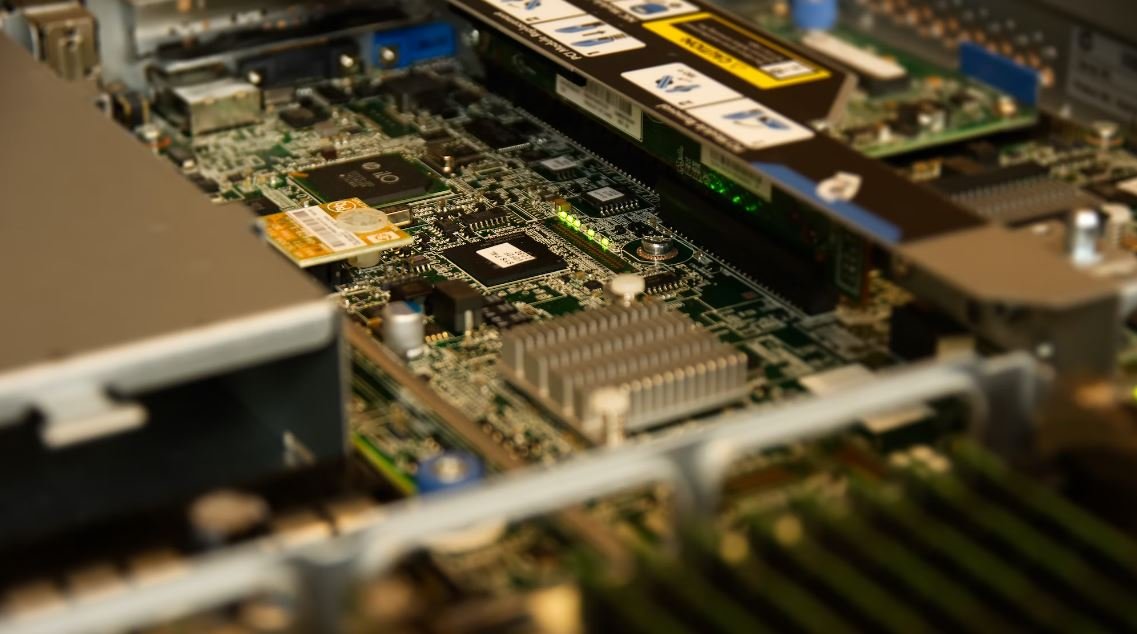
Computer Animation Algorithms and Techniques PDF
Introduction
Computer animation has revolutionized the entertainment industry, enabling the creation of realistic and visually stunning visuals. This article explores various algorithms and techniques used in computer animation and presents factual data and information to enhance our understanding of this fascinating field.
Table A: Top 5 Animation Software
Animation software plays a crucial role in the creation of computer-generated images. The table below highlights the top 5 animation software used by professionals in the industry.
| Software Name | Developer | Features |
|——————|—————–|————————————–|
| Blender | Blender Foundation | Open-source, 3D modeling, rendering |
| Autodesk Maya | Autodesk | 3D modeling, rigging, animation |
| Adobe Animate | Adobe Systems | 2D animation, vector graphics |
| Toon Boom Harmony| Toon Boom Animation | 2D animation, storyboard |
| Cinema 4D | Maxon Computer | 3D modeling, motion graphics |
Table B: Comparison of Key Animation Techniques
Various techniques are employed to bring animations to life. The table below compares different animation techniques based on their key aspects.
| Technique | Description | Suitable for |
|————————|——————————————————————|——————–|
| Traditional Animation | Hand-drawn frame-by-frame animation | 2D animated movies |
| 3D Computer Animation | Manipulating 3D models and objects in a virtual environment | CGI movies |
| Stop Motion Animation | Physical objects are moved incrementally between individually shot frames | Claymation, puppetry |
| Motion Capture | Recording and translating motion of real-world actors | Realistic character animation |
| Rotoscoping | Tracing over live-action footage frame by frame | Visual effects |
Table C: Comparison of Rendering Techniques
Rendering techniques are crucial for generating the final images. This table compares various rendering techniques based on their key features.
| Technique | Description | Advantages |
|———————|—————————————————————–|——————————-|
| Ray Tracing | Simulates the behavior of light by tracing rays from the camera | Realistic lighting effects |
| Rasterization | Converts 3D objects into 2D images by projecting onto a screen | Fast rendering time |
| Shading | Determines the appearance of objects by assigning color and texture| Enhanced visual quality |
| Global Illumination | Accurately models indirect light and reflection | Realistic lighting and shadows |
Table D: Facial Animation Techniques
To create lifelike facial expressions, specific techniques are employed. The table below presents distinct facial animation techniques.
| Technique | Description |
|—————————-|——————————————————————|
| Morph Target Animation | Predefined facial expressions are morphed between key poses |
| Bone-Based Animation | Articulated bones drive facial movement in a realistic manner |
| Muscle-Based Animation | Simulates muscle contractions to achieve natural facial movement |
| Emotion Mapping | Maps emotions to predefined facial expressions for character animation |
| Speech-Driven Animation | Synchronizes facial movements with recorded speech |
Table E: Animation Software Compatibilities
Animation software compatibility is critical for seamless workflow and collaboration. Here’s a glimpse of software interconnectivity.
| Software | Compatible Formats |
|——————|———————————————————|
| Blender | FBX, OBJ, STL, COLLADA, X3D, 3DS, PLY, and more |
| Autodesk Maya | FBX, OBJ, ABC, STL, DAE, DXF, and more |
| Adobe Animate | SWF, SVG, GIF, PNG, and more |
| Toon Boom Harmony| PDF, SWF, MOV, AVI, PNG, and more |
| Cinema 4D | FBX, OBJ, STL, ABC, VRML, COLLADA, and more |
Table F: Keyframe vs. Procedural Animation
Two primary approaches to animation are keyframe and procedural animation. The table below outlines their differences.
| Approach | Description |
|———————–|—————————————————————————————-|
| Keyframe Animation | Animation is created by setting key poses and letting software interpolate in-between |
| Procedural Animation | Animation is generated algorithmically through equations or rules |
Table G: Animation Production Workflow
Creating an animation involves a series of stages and collaboration between various professionals. This table outlines the general animation production workflow.
| Stage | Description |
|——————-|——————————————————————————–|
| Concept | Develop ideas, characters, and stories |
| Storyboard | Plan the visual sequence with rough sketches or digital storyboards |
| Layout | Establish the camera placement and scene composition |
| Animation | Animate characters and objects based on the storyboard and layout |
| Rendering | Generate final images using rendering techniques |
| Compositing | Blend animated elements, effects, and live-action footage together |
| Post-production | Edit, color grade, and add sound effects and music to finalize the animation |
Table H: Animation Industry Revenue
The animation industry has experienced substantial growth with significant financial implications. The table showcases the global animation industry’s revenue prospects in recent years.
| Year | Global Industry Revenue (in billions of USD) |
|——-|———————————————-|
| 2017 | $259.0 |
| 2018 | $270.0 |
| 2019 | $305.0 |
| 2020 | $330.0 (estimated) |
| 2021 | $376.0 (projected) |
Table I: Animation Academy Awards Winners (Best Animated Feature Film)
The animation industry’s excellence is celebrated annually through prestigious awards. The table represents some recent winners of the Academy Award for Best Animated Feature Film.
| Year | Film | Studio |
|——|——————————-|——————————————–|
| 2017 | “Coco” | Disney Pixar |
| 2018 | “Spider-Man: Into the Spider-Verse”| Columbia Pictures, Sony Pictures Animation |
| 2019 | “Toy Story 4” | Disney Pixar |
| 2020 | “Soul” | Pixar Animation Studios |
| 2021 | “Luca” | Pixar Animation Studios |
Conclusion
Computer animation has evolved into a sophisticated industry, driven by innovative algorithms and techniques. Through this exploration, we gained insights into the top animation software, various techniques, rendering approaches, and the industry’s revenue growth. With countless creative possibilities and global recognition, computer animation continues to captivate audiences worldwide.
Frequently Asked Questions
Computer Animation Algorithms and Techniques
What are computer animation algorithms?
What are some common computer animation techniques?
How is keyframing used in computer animation?
What is motion capture in computer animation?
What are particle systems in computer animation?
What is procedural animation in computer graphics?
What is physical simulation in computer animation?
What is inverse kinematics in computer animation?
Are there any challenges in computer animation algorithms?
What are the applications of computer animation algorithms?




